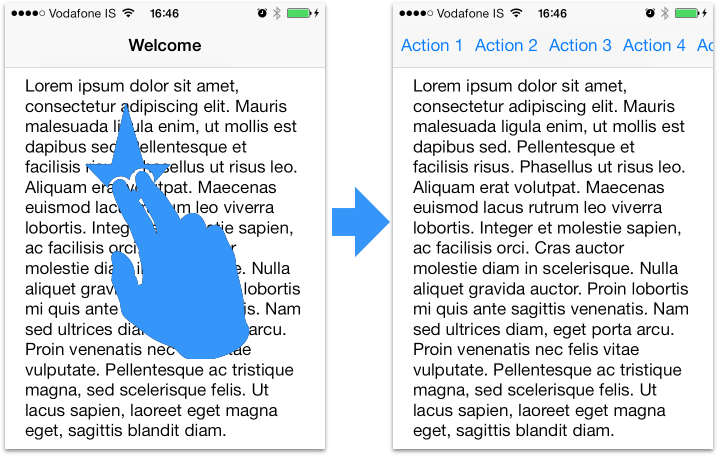ios-debugbar 0.0.1
| TestsTested | ✗ |
| LangLanguage | Obj-CObjective C |
| License | MIT |
| ReleasedLast Release | Dec 2014 |
Maintained by Unclaimed.
ios-debugbar 0.0.1
- By
- Kevin Renskers
Simply swipe down with 2 fingers to show a debug bar with customizable buttons.
Example:
- (BOOL)application:(UIApplication *)application didFinishLaunchingWithOptions:(NSDictionary *)launchOptions {
#if DEBUG
[[KRDebugBar sharedInstance] setup];
[[KRDebugBar sharedInstance] addButtonWithTitle:@"Action 1" action:^{
NSLog(@"Pressed action 1");
}];
[[KRDebugBar sharedInstance] addButtonWithTitle:@"Action 2" action:^{
NSLog(@"Pressed action 2");
}];
[[KRDebugBar sharedInstance] addButtonWithTitle:@"Action 3" action:^{
NSLog(@"Pressed action 3");
}];
[[KRDebugBar sharedInstance] addButtonWithTitle:@"Action 4" action:^{
NSLog(@"Pressed action 4");
}];
[[KRDebugBar sharedInstance] addButtonWithTitle:@"Action 5" action:^{
NSLog(@"Pressed action 5");
}];
#endif
return YES;
}