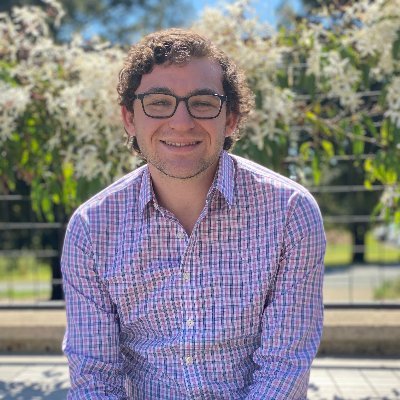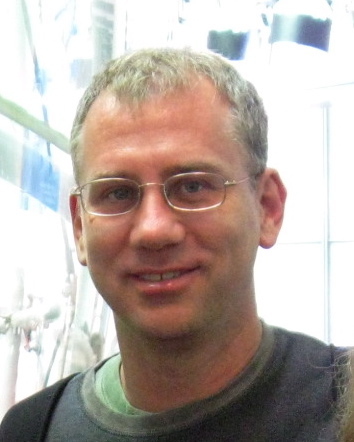Define once, update easily
Create a Podfile describing the code you'd like to pull in. Run pod install and get the same versions as everyone else in your team.
CocoaPods makes updating a single dependency easy via pod update FLKAutoLayout or updating all of them with just pod update.
You can use your code or Open Source.
PODFILE
# open source source 'https://github.com/CocoaPods/Specs.git' # my work source 'https://github.com/Artsy/Specs.git' target 'App' do pod 'Artsy+UIColors' pod 'Artsy+UIButtons' pod 'FLKAutoLayout' pod 'ISO8601DateFormatter', '0.7' pod 'AFNetworking', '~> 2.0' target 'AppTests' do inherit! :search_paths pod 'FBSnapshotTestCase' pod 'Quick' pod 'Nimble' end end
Access code from any source
CocoaPods supports almost every way you would want to get source code; git, svn, bzr, http and hg.
You can use your own private code repository to manage your own dependencies. It only requires a git repo, no server necessary.
Let us do the integration for you via Xcode's Workspaces
Your App's code remains the same.
CocoaPods moves all your private or public dependencies into a separate xcodeproject for all your build targets.
Your
Code
Library
Code
Thousands of CocoaPods
Discover the perfect library or build it yourself. Supporting CocoaPods means easily sharing your code with hundreds of thousands of developers.
We take care of updating your libraries when compiler flags, source files or its dependencies are updated.
For Library Developers
We deal with improving discoverability of your library.
We deal with publicly documenting your library.
As build systems change, CocoaPods updates with it, and library developers don't need to do anything.
Extend
Development is a trade off between complexity and features. We keep CocoaPods focused by offering plugin support.
Experiment with new plugins like packager, keys, roulette, deintegrate, repo-svn, release and sorted-search.
Skip Integration
Want to handle integration yourself? You can disable our integration using the install! directive.
Then you can decide how to move your pods into your app.
Outreach
Discover interesting library authors via @CocoaPodsFeed + @CremeDeLaPods on twitter.
The CocoaPods search sorts libraries on the homepage so the highest quality rise to the top.
Documented
We take our documentation seriously.
We have guides for getting started, bootstrapping a new library, contributing back and using private pods.
Getting It
We have a self-updating Mac app that hosts everything you need to run CocoaPods.
You can use all the features you know and love from the Terminal and some features with a GUI. Best of both worlds.
DownloadLearn More…Installation via the command line is easy. Follow this guide for more info.
[sudo] gem install cocoapods
Getting It
Installation via the command line is easy. Follow this guide for more info.
[sudo] gem install cocoapods