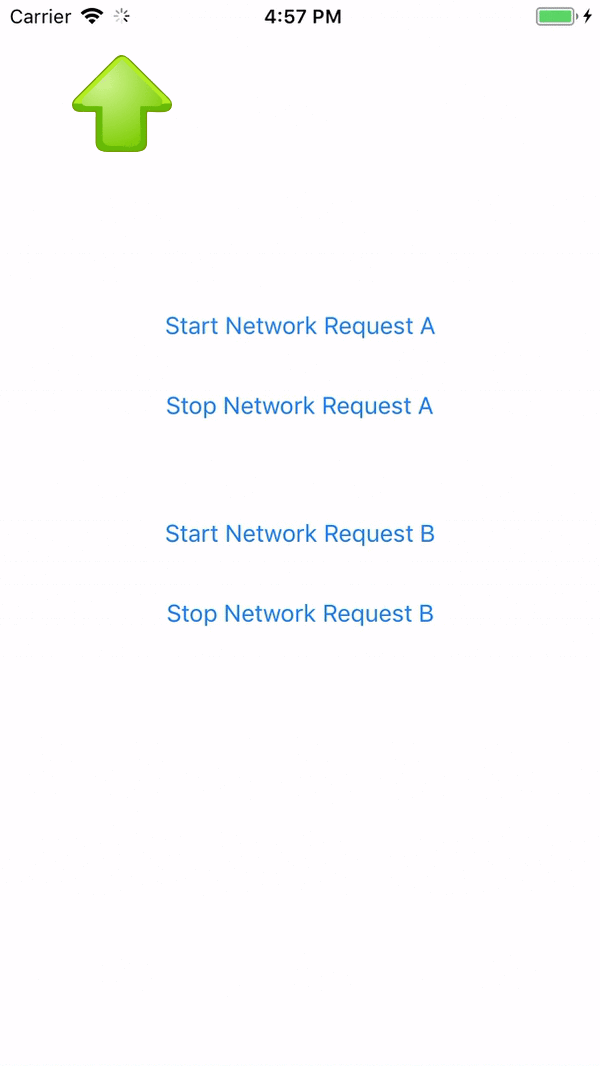WQNetworkActivityIndicator 0.1.2
| TestsTested | ✗ |
| LangLanguage | SwiftSwift |
| License | MIT |
| ReleasedLast Release | Feb 2018 |
| SPMSupports SPM | ✗ |
Maintained by Quan Vo.
- By
- quanvo87 and Wilson Ding
WQNetworkActivityIndicator
Provides an easy way to manage the Network Activity Indicator with multiple network requests.
Features
- Prevents a network request from prematurely hiding the Network Activity Indicator if there are still other network requests in progress
- Prevents errors in the event that
show()andhide()calls become unbalanced - Has an optional timeout built into
show(), in case a network request takes too long, or the calls become unbalanced
Example
To run the example project, clone the repo, and run pod install from the Example directory first.
Installation
WQNetworkActivityIndicator is available through CocoaPods. To install
it, simply add the following line to your Podfile:
pod 'WQNetworkActivityIndicator'Usage
Show the Network Activity Indicator:
WQNetworkActivityIndicator.shared.show()Hide the Network Activity Indicator:
WQNetworkActivityIndicator.shared.hide()Multiple network requests:
WQNetworkActivityIndicator.shared.show()
networkRequestA() {
WQNetworkActivityIndicator.shared.hide()
}
WQNetworkActivityIndicator.shared.show()
networkRequestB() {
WQNetworkActivityIndicator.shared.hide()
}The Network Activity Indicator will stop showing only when both requests are done.
Force the Network Activity Indicator to hide:
WQNetworkActivityIndicator.shared.hide(force: true)Change the timeout
The timeout defaults to 10 seconds. Set it to 0 to disable it:
WQNetworkActivityIndicator.shared.timeout = 0Authors
Based off MXNetworkActivityIndicator.
License
WQNetworkActivityIndicator is available under the MIT license. See the LICENSE file for more info.