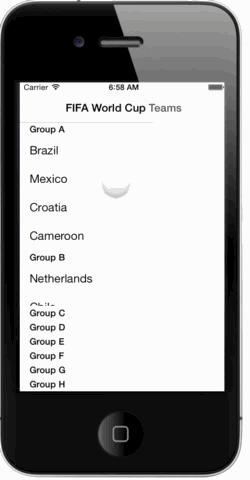TFStackingSectionsTableView 1.0.0
| TestsTested | ✗ |
| LangLanguage | Obj-CObjective C |
| License | MIT |
| ReleasedLast Release | Dec 2014 |
Maintained by Tony Mann.
- By
- phatmann
- thephatmann
- Keep all of your table section headers on the screen
- Tap a header to bring a section into view
In a regular table view, only the current section header is pinned to the top. TFStackingSectionsTableView keeps all the section headers on screen, stacked at the top and bottom of the table. You can then tap a section header to bring that section into view.
Installation
We recommend using CocoaPods to install TFStackingSectionsTableView. Add to your Podfile:
pod 'TFStackingSectionsTableView'
To install manually, add TFStackingSectionsTableView to your project as a subproject, and then add the TFStackingSectionsTableView static library in your project's Build Phases.
Usage
In Interface Builder, set the class of your table view to TFStackingSectionsTableView. In code create an instance of TFStackingSectionsTableView. See the Demo for sample code.