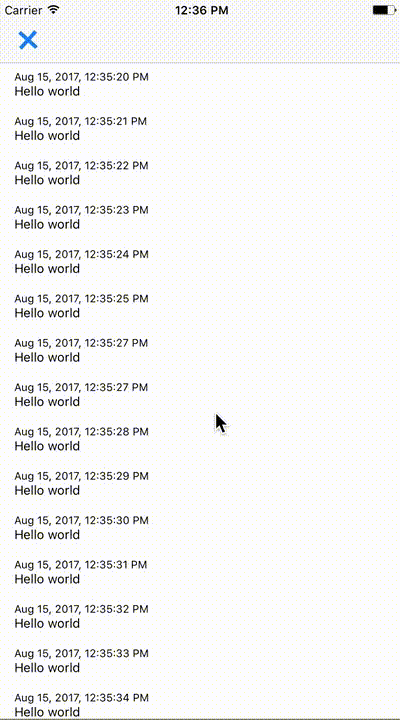SwiftUIDebug 1.0.9
| TestsTested | ✗ |
| LangLanguage | SwiftSwift |
| License | MIT |
| ReleasedLast Release | Aug 2017 |
| SwiftSwift Version | 3.0 |
| SPMSupports SPM | ✗ |
Maintained by Martin Eberl.
SwiftUIDebug 1.0.9
- By
- Martin Eberl
SwiftUIDebug
Example
To run the example project, clone the repo, and run pod install from the Example directory first.
Requirements
iOS 9.0 or higher
Installation
SwiftUIDebug is available through CocoaPods. To install it, simply add the following line to your Podfile:
pod 'SwiftUIDebug'Example
Import the framework
import SwiftUIDebugIn a view controller, add it just like this:
SwiftUIDebug.debugController(with: self)Or you can combine it with the shake gesture:
override func motionEnded(_ motion: UIEventSubtype, with event: UIEvent?) {
if motion == .motionShake {
SwiftUIDebug.debugController(with: self)
}
}To add a log entry to the default log provider, simply call:
SwiftLogProvider.shared.add(SwiftLog(Date(), "..."))Customization
Since the Log View is embedded in the EMTransformableNavigationController, you can add custom navigation items by implementing the SwiftUIDebugNavigationItemProviderProtocol. Than add your implementation as follows:
SwiftUIDebug.debugController(with: self, navigationItemProvider: 'YourCustomImplementationOfSwiftUIDebugNavigationItemProviderProtocol')You can also use a custom implementation for your log provider:
SwiftUIDebug.debugController(with: self,
viewModel: SwiftLogViewModel(provider: 'YourCustomImplementationOfSwiftLogProviderProtocol')
navigationItemProvider: 'YourCustomImplementationOfSwiftUIDebugNavigationItemProviderProtocol')Author
License
SwiftUIDebug is available under the MIT license. See the LICENSE file for more info.