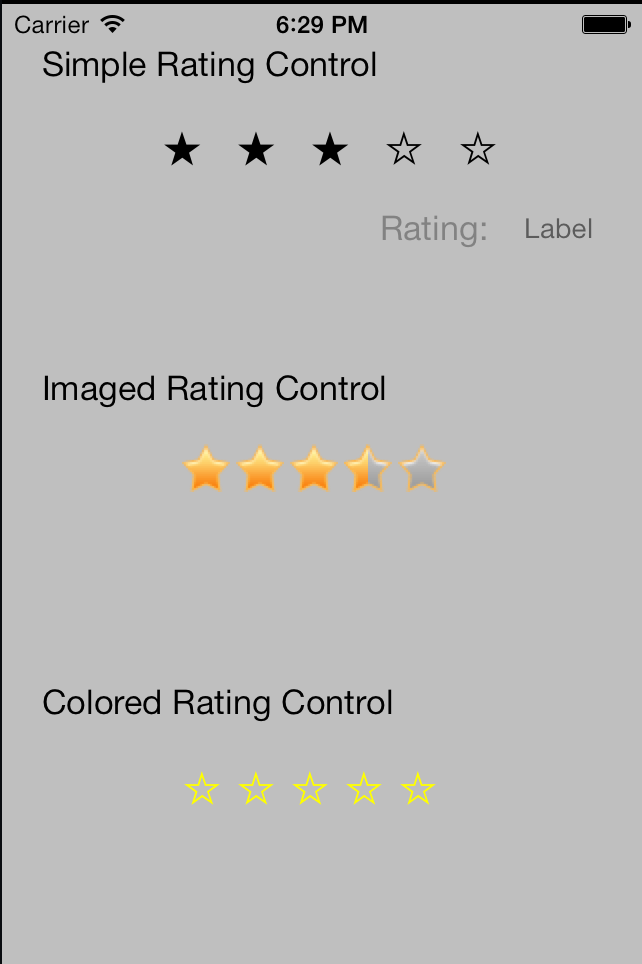StarRatingControl 1.3.2
| TestsTested | ✗ |
| LangLanguage | Obj-CObjective C |
| License | MIT |
| ReleasedLast Release | Dec 2014 |
Maintained by Unclaimed.
StarRatingControl 1.3.2
- By
- xeniah
This is a fork from amseddi/AMRatingControl.
StarRatingControl is a UI control that resembles the 'star rating' control seen in the iPod app.
StarRatingControl allows you to select a rating starting from 0 to any number of stars you want.
You can use default star symbols and customize colors or specify custom images.
How To Get Started
Add StarRatingControl.h and StarRatingControl.m to your project.
Example Usage
#import "StarRatingControl.h"
// Create a simple instance, initing with :
// - a CGPoint (the position in your view from which it will be drawn)
// - and max rating
StarRatingControl *simpleRatingControl = [[StarRatingControl alloc] initWithLocation:CGPointMake(90, 50)
andMaxRating:5];
// Customize the current rating if needed
[simpleRatingControl setRating:3];
[simpleRatingControl setStarSpacing:10];
// Define block to handle events
simpleRatingControl.editingChangedBlock = ^(NSUInteger rating)
{
[label setText:[NSString stringWithFormat:@"%d", rating]];
};
simpleRatingControl.editingDidEndBlock = ^(NSUInteger rating)
{
[endLabel setText:[NSString stringWithFormat:@"%d", rating]];
};
// Create an instance with images, initing with :
// - a CGPoint (the position in your view from which it will be drawn)
// - a custom empty image and solid image if you wish (pass nil if you want to use the default).
// - initial rating (how many stars the rating will have initially when displayed)
// - and max rating
// This control, when initialized with (at least) the fullStar image will support partial rating stars, i.e., 3.5
UIImage *emptyStar, *fullStar;
emptyStar = [UIImage imageNamed:@"star_rating_empty.png"];
fullStar = [UIImage imageNamed:@"star_rating_full.png"];
StarRatingControl *imagesRatingControl = [[StarRatingControl alloc] initWithLocation:CGPointMake(110, 250)
emptyImage:emptyStar
solidImage:fullStar
initialRating:3.5
andMaxRating:5];
// Create an instance with custom color, initing with :
// - a CGPoint (the position in your view from which it will be drawn)
// - colors for "empty" and "full" rating stars
// - and max rating
StarRatingControl *coloredRatingControl = [[StarRatingControl alloc] initWithLocation:CGPointMake(110, 370)
emptyColor:[UIColor yellowColor]
solidColor:[UIColor redColor]
andMaxRating:5];
// Add the control(s) as subview of your view
[view addSubview:simpleRatingControl];
[view addSubview:imagesRatingControl];
[view addSubview:coloredRatingControl];ARC
StarRatingControl uses ARC.
License
StarRatingControl is available under the MIT license. See the LICENSE file for more info.