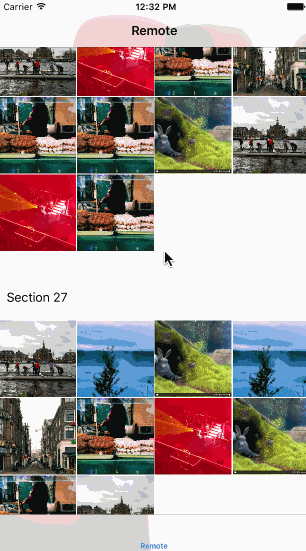SectionScrubber 1.1.1
| TestsTested | ✗ |
| LangLanguage | SwiftSwift |
| License | MIT |
| ReleasedLast Release | May 2017 |
| SwiftSwift Version | 3.0 |
| SPMSupports SPM | ✓ |
Maintained by Elvis Nuñez.
SectionScrubber 1.1.1
- By
- Bakken & Bæck
- bakkenbaeck
SectionScrubber
- The scrubber will move along when scrolling the
UICollectionViewit has been added to. - When you pan the scrubber you ‘scrub’ over the
UICollectionView. - While scrubbing you can choose with title will be shown in the scrubber.
Usage
From your UICollectionViewController:
lazy var sectionScrubber: SectionScrubber = {
let scrubber = SectionScrubber(collectionView: self.collectionView)
scrubber.sectionlabelTextColor = UIColor(red: 69/255, green: 67/255, blue: 76/255, alpha: 0.8)
scrubber.dataSource = self
return scrubber
}()
override func viewDidLoad() {
super.viewDidLoad()
self.collectionView?.addSubview(sectionScrubber)
}
override func scrollViewDidScroll(scrollView: UIScrollView) {
self.sectionScrubber.updateScrubberPosition()
}
override func scrollViewDidEndDragging(scrollView: UIScrollView, willDecelerate decelerate: Bool) {
self.sectionScrubber.updateScrubberPosition()
}
extension RemoteCollectionController: SectionScrubberDataSource {
func sectionScrubber(sectionScrubber: SectionScrubber, titleForSectionAt indexPath: NSIndexPath) -> String {
return Photo.title(index: indexPath.section)
}
}Installation
SectionScrubber is available through CocoaPods. To install it, simply add the following line to your Podfile:
pod 'SectionScrubber'SectionScrubber is also available through Carthage. To install it, simply add the following line to your Cartfile:
github "bakkenbaeck/SectionScrubber"License
SectionScrubber is available under the MIT license. See the LICENSE file for more info.
Author
Bakken & Bæck, @bakkenbaeck