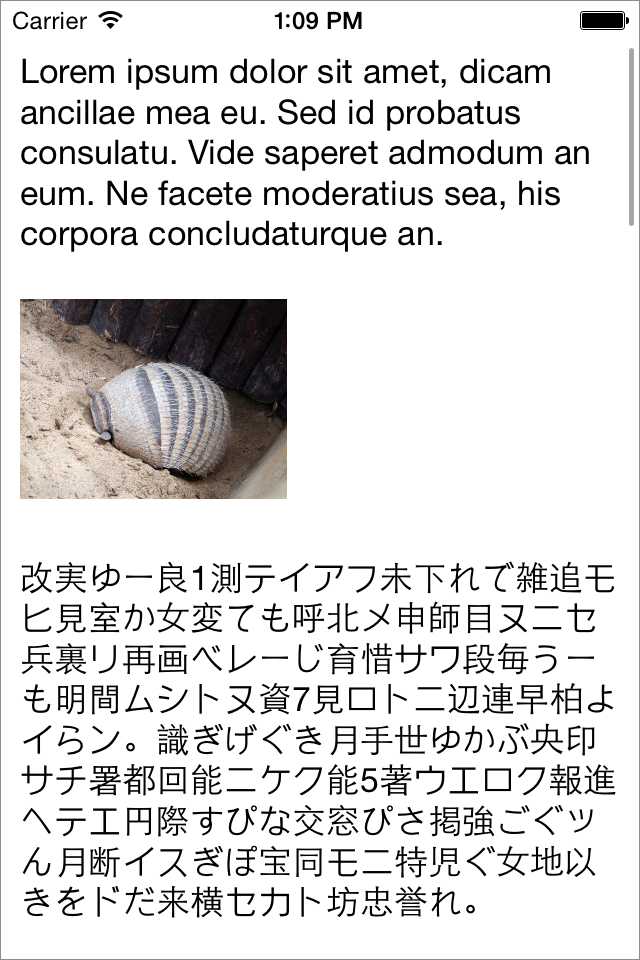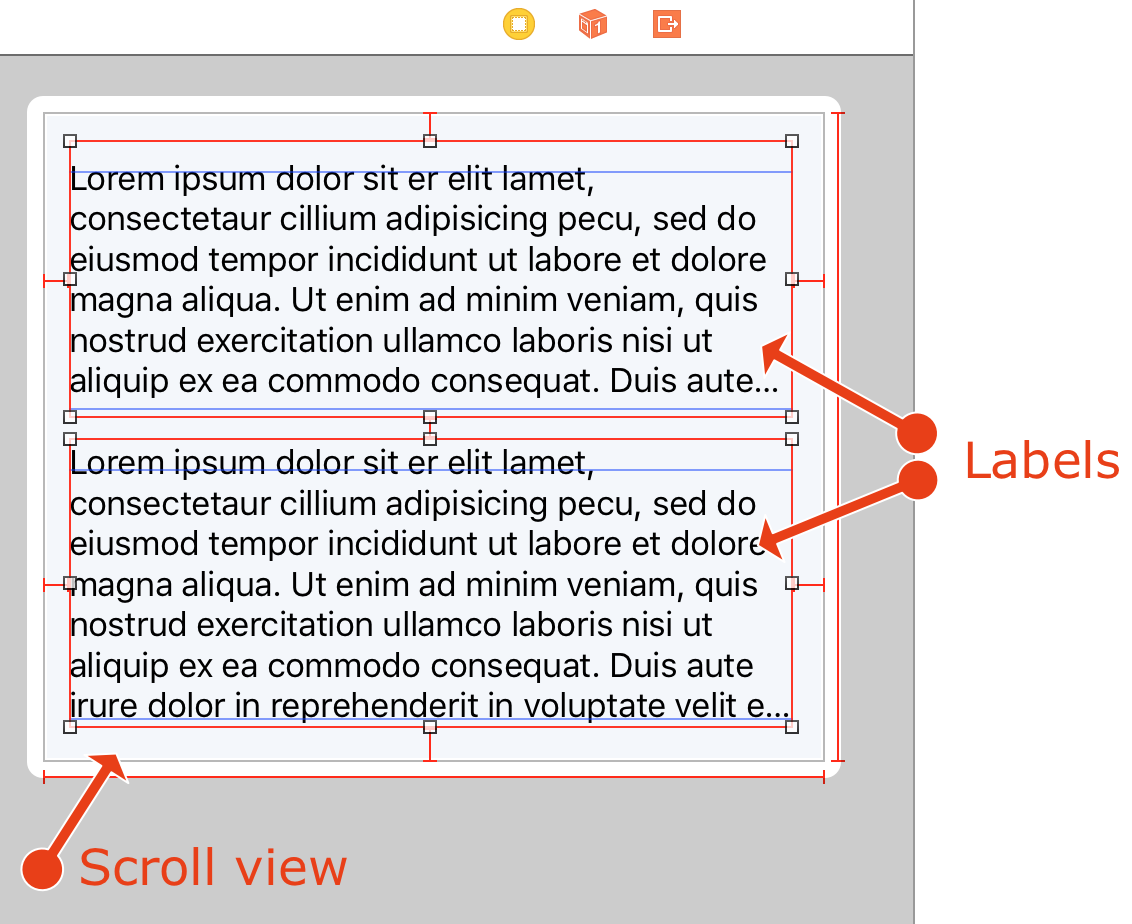Scrollable 2.0.1
| TestsTested | ✗ |
| LangLanguage | SwiftSwift |
| License | MIT |
| ReleasedLast Release | Apr 2017 |
| SwiftSwift Version | 3.0 |
| SPMSupports SPM | ✗ |
Maintained by Evgenii Neumerzhitckii.
Scrollable 2.0.1
- By
- Evgenii Neumerzhitckii
Scrolling content vertically in iOS with Auto Layout
This an an iOS library that helps scrolling screen content vertically, similar how the content is scrolled in the web browser. The code is written in Swift 2.0.
Setup
There are three ways you can add Scrollable to your Xcode project.
Add source (iOS 7+)
Simply add ScrollableDistrib.swift file into your Xcode project.
Setup with Carthage (iOS 8+)
Alternatively, add github "marketplacer/Scrollable" ~> 2.0 to your Cartfile and run carthage update.
Setup with CocoaPods (iOS 8+)
If you are using CocoaPods add this text to your Podfile and run pod install.
use_frameworks!
target 'Your target name'
pod 'Scrollable', '~> 2.0'
Usage
- Add
import Scrollableto your code if you used Carthage or CocoaPods setup methods. - Add a scroll view to your storyboard with necessary constraints.
- In storyboard, drag content views to the scroll view (your labels, images etc.).
- If you already have all your controls in the storyboard but there is no scroll view you can select the controls and click Editor > Embed In > Scroll View menu. This will automatically create a scroll view and put all the selected controls in it.
- Add Auto Layout constraints for all the content views. The trick is to make sure all four sides of the scroll view have layout constraints to the bordering content views. This will make the scroll view content size expand to accommodate all the child content views.
Layout the scroll view content
- From storyboard, create a
scrollViewoutlet for the scroll view in your view controller. - Finally, in view controller’s
viewDidLoad, call:
Scrollable.createContentView(scrollView)
How it works
Scrollable.createContentView function creates a content view and embeds all scroll view subviews in it. Then it goes through all scroll view constraints and moves them into the content view.
Troubleshooting
- When creating Auto Layout constraint for content views please use numeric values for the
Constantfield. When I left it empty (Standard) it threw an exception:
Assertion failure in -[NSLayoutConstraint constant], /SourceCache/Foundation/Foundation-1047.25/Layout.subproj/NSLayoutConstraint.m:601
2014-11-28 11:53:27.816 scrolled-content[2821:60b] *** Terminating app due to uncaught exception 'NSInternalInconsistencyException', reason: '(null)'
- Clear the Adjust Scroll View Insets checkbox in the Attribute Inspector of your view controller to remove the margin at the top of the scroll view.
Attribution
Image of armadillo is made by Adrián Rodríguez and taken from http://www.freeimages.com/photo/1339784.
License
Scrollable is released under the MIT License.