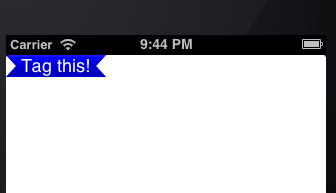SLFlexibleButton 0.0.1
| TestsTested | ✗ |
| LangLanguage | Obj-CObjective C |
| License | MIT |
| ReleasedLast Release | Dec 2014 |
Maintained by Unclaimed.
SLFlexibleButton 0.0.1
- By
- Shuo Li
A flexible button which utilize UIGlossyButton, able to supply the bezel through relative location.
Example
- (void)viewDidLoad
{
[super viewDidLoad];
// Do any additional setup after loading the view, typically from a nib.
SLFlexibleButton *button = [[SLFlexibleButton alloc] init];
#define PV(x,y) [NSValue valueWithCGPoint:CGPointMake((x), (y))]
button.buttonPoints = @[
PV(0, 0),
PV(10, -0.5),
PV(0, -1),
PV(-1, -1),
PV(-10,-0.5),
PV(-1,0)
];
button.titleEdgeInsets = UIEdgeInsetsMake(3, 10, 3, 10);
button.tintColor = [UIColor blueColor];
[button setTitle:@"Tag this!" forState:UIControlStateNormal];
[button sizeToFit];
button.frame = CGRectMake(button.frame.origin.x, button.frame.origin.y, 100, button.frame.size.height);
[self.view addSubview:button];
}The example code create a button like
When specify the button point as negative value, if it is between [-1,0), then it is used as the percentage. if it is less than -1, then it is used as the tail absolute offset, -10 means (self.bounds.size.width - 10) for x;
point(10, -0.1) means with x as 10 and y as (self.bounds.size.height * (-0.1))
> 0: absolute point position
[-1, 0]: percentable position, -0.5 means the half.
<-1: reverse offset -10 means self.bounds.size.width - 10 for x. height for y
TODO
- Add arc, curve support