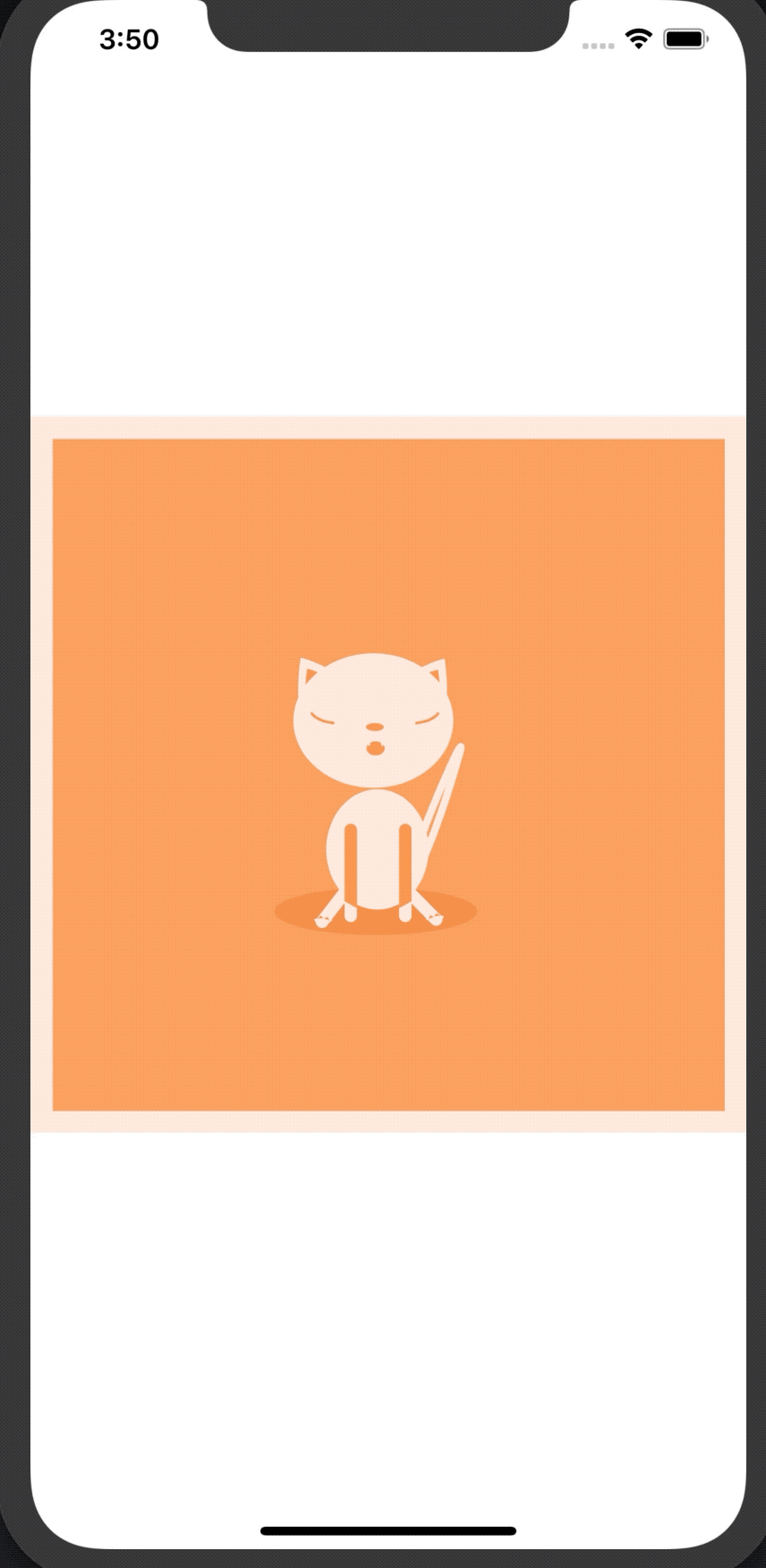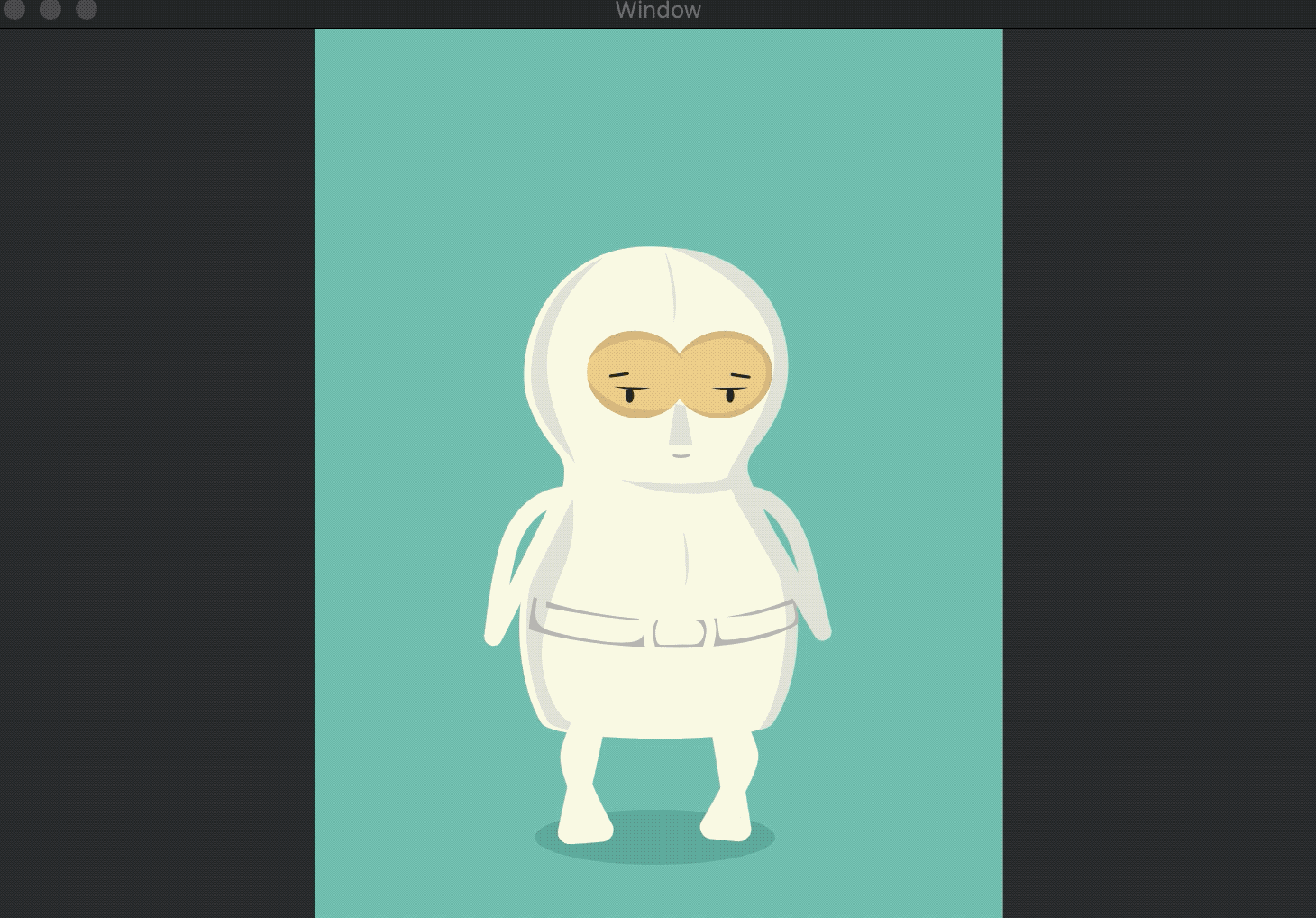SDWebImageLottiePlugin
What's for
SDWebImageLottiePlugin is a plugin for SDWebImage framework, which provide the Lottie animation loading from JSON file.
You can find more resource about Lottie in their Official Site.
Requirements
- iOS 11+
- macOS 10.11+
- tvOS 11+
- Xcode 11+
Installation
Swift Package Manager
SDWebImageWebPCoder is available through Swift Package Manager.
let package = Package(
dependencies: [
.package(url: "https://github.com/SDWebImage/SDWebImageLottiePlugin.git", from: "1.0.0")
]
)CocoaPods
SDWebImageLottiePlugin is available through CocoaPods. To install it, simply add the following line to your Podfile:
pod 'SDWebImageLottiePlugin', '~> 1.0'Carthage (Deprecated)
SDWebImageLottiePlugin is available through Carthage.
github "SDWebImage/SDWebImageLottiePlugin", ~> 1.0
Note:
- Carthage macOS integration contains issue, because the module name is
Lottie_macOSbut notLottie, wait the issue here been fixed👀
Lottie 2 && Objective-C
Lottie 3.4 version's new Lottie.RenderingEngine = .coreAnimation solve the huge performance regression in the issue here
So from SDWebImageLottiePlugin v1.0.0, we drop the Lottie 2 support, as well as the Objective-C support because Lottie 3 use pure Swift. And therefore, we drop the iOS 9-10 support because the upstream dependency need iOS 11+.
For user who still use Lottie 2 and Objective-C, please check the 0.x version updated to 0.3.0
Usage
Load Lottie from remote JSON
- Swift
let animationView: Lottie.AnimationView
let lottieJSONURL: URL
animationView.sd_setImage(with: lottieJSONURL)Note:
- You can also load lottie json files on
AnimatedControl, like switch button. - Lottie animation does not start automatically, you can use the completion block, or UITableView/UICollectionView's will display timing to play.
animationView.sd_setImage(with: lottieUrl, completed: { _,_,_,_ in
self.animationView.play(fromProgress: 0, toProgress: 1, loopMode: .repeat(5)) { finished in
// ...
}
}- If your Lottie json files contains references to App bundle images, just set the
imageProviderbefore the lottie animation start.
let bundle = Bundle(for: MyBundleClass.self)
animationView.imageProvider = BundleImageProvider(bundle: bundle, searchPath: nil)
animationView.sd_setImage(with: lottieUrl)Advanced usage
This Lottie plugin use a wrapper class LottieImage because of SDWebImage's customization architecture design. Typically you should not care about this, however this can allows some advanced usage.
- Swift
let animation = try? JSONDecoder().decode(Animation.self, from: data)
let animatedImage = LottieImage(animation: animation)
// Optional, custom image bundle
LottieImage.imageProvider = BundleImageProvider(bundle: bundle, searchPath: nil)
// Snapshot Lottie animation frame
UIImage *posterFrame = animatedImage.animatedImageFrame(at: 0)
TimeInterval duration = animatedImage.animatedImageDuration(at: 0)Note:
- The snapshot is a bitmap version and used for special cases, like thumbnail poster. You'd better not play it on
SDAnimatedImageView. Because Lottie is a vector animation andLottie.AnimationViewuse Core Animation for rendering, which is faster.
Demo
If you have some issue about usage, SDWebImageLottiePlugin provide a demo for iOS && macOS platform. To run the demo, clone the repo and run the following command.
cd Example/
pod install
open SDWebImageLottiePlugin.xcworkspaceAfter the Xcode project was opened, click Run to build and run the demo.
Screenshot
- iOS Demo
- macOS Demo
The lottie json files are from lottie-web example
Author
DreamPiggy
License
SDWebImageLottiePlugin is available under the MIT license. See the LICENSE file for more info.