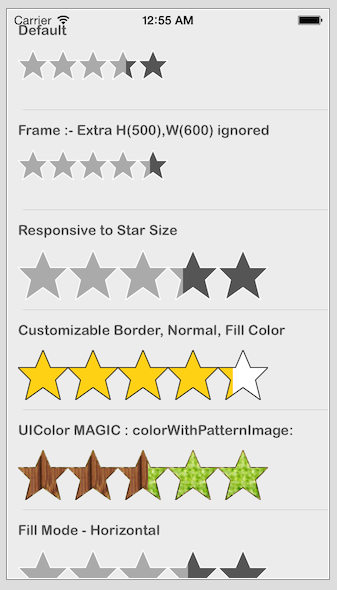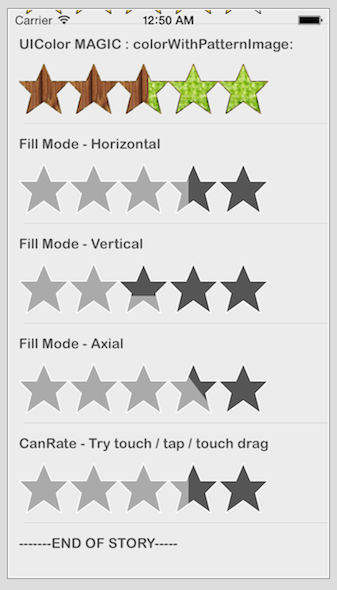RateView 1.2
| TestsTested | ✗ |
| LangLanguage | Obj-CObjective C |
| License | MIT |
| ReleasedLast Release | May 2015 |
Maintained by Tarun Tyagi.
RateView 1.2
- By
- Tarun Tyagi
RateView - iOS (Objective-C)
RateView is a UIView subclass that creates a customizable rating view containing rating stars in it. It fills out the stars in percentage fill manner. It can be used for -
- displaying a rating for an item
canRate = NOOR - actually provide user a chance to rate any product or item
canRate = YES.
Requirements
- iOS 6.0 or later.
- ARC enabled.
Installation
- Want a Pod for this, just add following line to your podfile-
pod 'RateView'
- You can directly copy the source files from RateView folder.
How To Use
Configuring RateView is as simple as :
RateView* rv = [RateView rateViewWithRating:3.7f];
[self.view addSubview:rv];RateView takes it over from here.
- It uses CoreGraphics Context to draw the Star shapes with transparent background and appropriately percent fills them by calculating the
rating. - You should keep in mind to provide a
ratingbetween0.0to5.0.
Properties
RateView comes with a property set for it's customization as needed :-
rating: Rating to be used with RateView (0.0f to 5.0f)canRate: User can rate using rate view or not (Permission flag)step: Rating step when user can rate (0.0f to 1.0f)starNormalColor: Rating Star's backgroundColorstarFillColor: Rating Star's fillColorstarBorderColor: Rating Star's borderColorstarFillMode: Star Fill modes Horizontal, Vertical or AxialstarSize: starSize (width == height == size) in pointsdelegate: register in order to listen to rating changes
[UIColor colorWithPatternImage:] advantage
Given that UIColor is capable of color patterns handling made from images,
RateView can be used to take advantage of this feature.
How It Looks
Demo App
Demo app includes almost all of the property usages through a pretty basic UITableView example.
You can go through it to see these in action at first.