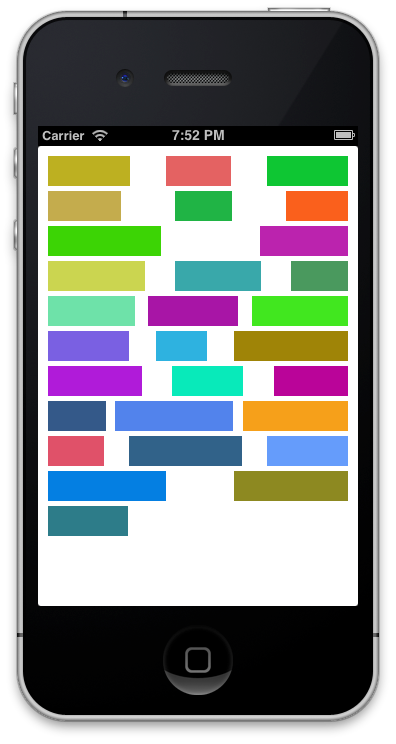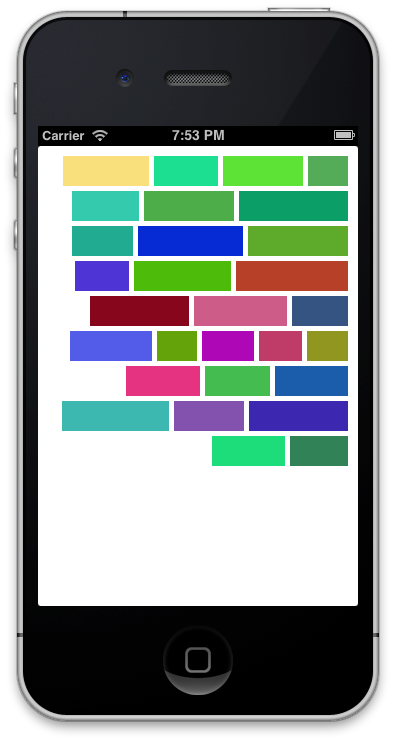NHAlignmentFlowLayout 0.1.0
| TestsTested | ✗ |
| LangLanguage | Obj-CObjective C |
| License | MIT |
| ReleasedLast Release | Dec 2014 |
Maintained by Unclaimed.
NHAlignmentFlowLayout 0.1.0
- By
- Nils Hayat
A UICollectionViewFlowLayout sublass that allows you to set the alignment instead of being only justified.
Here is what the default flow layout looks like with:
Here is a left or right aligned NHAlignmentFlowLayout looks like:
UIFlowLayout defaults to a justified layout with no way to change this behavior. NHAlignmentFLowLayout comes to fill this need allowing you to set the alignment to left or right (in a vertical scrolling layout) and top or bottom (in a horizontal scrolling layout).
NHAlignmentFlowLayout makes one of the edges of your Cells aligned and keep a constant distance between all cells on one row.
NHAlignmentFLowLayout requires iOS 6 minimum and ARC.
Usage
Create the NHAlignmentFlowLayout as you would create a UICollectionViewFlowLayout and set it's alignment property.
NHAlignmentFlowLayout *layout = [[NHAlignmentFlowLayout alloc] init];
layout.scrollDirection = UICollectionViewScrollDirectionVertical;
layout.alignment = NHAlignmentTopLeftAligned;
layout.itemSize = CGSizeMake(90.0, 90.0);
layout.minimumInteritemSpacing = 5.0;
layout.minimumLineSpacing = 5.0;
self.collectionView.collectionViewLayout = layout;There are 3 possible values for the alignment property:
-
NHAlignmentJustified: this is the default value and is the standard flow layout. -
NHAlignmentTopLeftAligned: this is top-aligned for a horizontally scrolling layout and left-alined for a vertically scrolling layout. -
NHAlignmentBottomRightAligned: this is bottom-aligned for a horizontally scrolling layout and right-alined for a vertically scrolling layout.
Adding NHAlignmentFlowLayout to your project
NHAlignmentFlowLayout is available on CocoaPods. Add the following line to your Podfile:
pod 'NHAlignmentFlowLayout'and then run pod install to install the dependency.