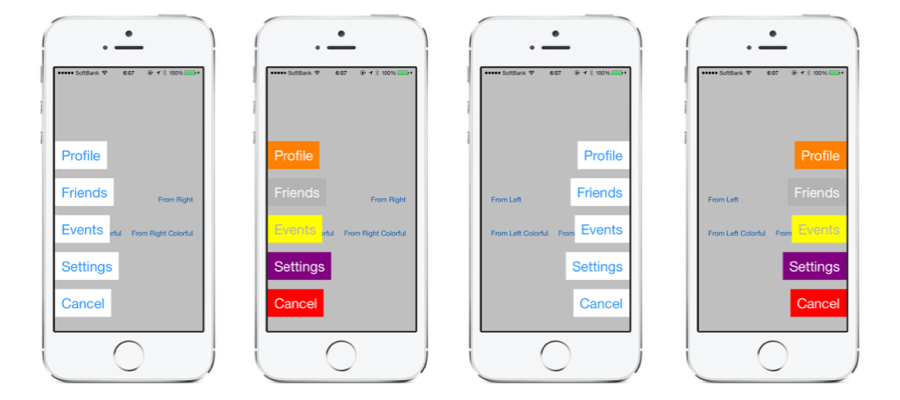MZRSlideInMenu 0.0.5
| TestsTested | ✗ |
| LangLanguage | Obj-CObjective C |
| License | MIT |
| ReleasedLast Release | Dec 2014 |
Maintained by Unclaimed.
MZRSlideInMenu 0.0.5
- By
- Naoki Morita and other author
- Naoki Morita
MZRSlideInMenu is a simple slide-in menu for iOS. When a button is tapped, the menu comes from left/right with animation. Easy installation and use. Add your app an additional flavour with MZRSlideInMenu.
Installation
Manually
Add MZRSlideInMenu.h/.m files into your project. And then, add #import MZRSlideInMenu.h where you want to use. That's all.
Usage
Simple
Just code below where you want to show menu.
MZRSlideInMenu *menu = [[MZRSlideInMenu alloc] init];
[menu setDelegate:self];
[menu addMenuItemWithTitle:@"buttonTitle1"];
[menu addMenuItemWithTitle:@"buttonTitle1"];
[menu addMenuItemWithTitle:@"buttonTitle2"];
[menu addMenuItemWithTitle:@"buttonTitle3"];
[menu addMenuItemWithTitle:@"buttonTitle4"];
[menu showMenuFromLeft];
And, when the menu button tapped, the delegate below will be called.
- (void)slideInMenu:(MZRSlideInMenu *)menuView didSelectAtIndex:(NSUInteger)index
{
NSString *buttonTitle = [menuView buttonTitleAtIndex:index];
NSLog(@"%@(%ld) tapped",buttonTitle, (long)index);
}
Done! This is a basic implementation.
Customize
And you can change settings by accessing MZRSlideInMenu's properties.
Menu item has another method below. With this, you can change an individual button color and background color.
- (void)addMenuItemWithTitle:(NSString *)title textColor:(UIColor *)textColor backgroundColor:(UIColor *)backgroundColor;
About other customization, please see Demo or MZRSlideInMenu.h file.
Requirement
- ARC
- iOS7 and later
- iPhone only
LISENSE
The MIT License (MIT)