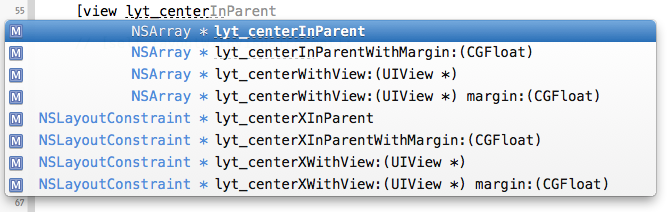Lyt 0.6
| TestsTested | ✓ |
| LangLanguage | Obj-CObjective C |
| License | Apache 2 |
| ReleasedLast Release | Dec 2014 |
Maintained by Hermes Pique.
Lyt 0.6
- By
- Hermes Pique
- hpique
UIView, NSView, UIViewController and NSArray categories to make autolayout (more) readable and less verbose. For iOS and OS X.
Better semantics with less code
Lyt allows you to express the intent of your constraint. Write this:
[view lyt_centerInParent];Instead of:
NSLayoutConstraint *centerXConstraint = [NSLayoutConstraint constraintWithItem:view attribute:NSLayoutAttributeCenterX relatedBy:NSLayoutRelationEqual toItem:view.superview attribute:NSLayoutAttributeCenterX multiplier:1.0 constant:0];
[view.superview addConstraint:centerXConstraint];
NSLayoutConstraint *centerYConstraint = [NSLayoutConstraint constraintWithItem:view attribute:NSLayoutAttributeCenterY relatedBy:NSLayoutRelationEqual toItem:view2 attribute:NSLayoutAttributeCenterY multiplier:1.0 constant:0];
[view.superview addConstraint:centerYConstraint];Or this:
[@[userField, passwordField, repeatPasswordField] lyt_distributeYWithSpacing:10];Instead of:
NSDictionary *views = NSDictionaryOfVariableBindings(userField, passwordField, repeatPasswordField);
NSDictionary *metrics = @{@"spacing" : @(10)};
NSArray *constraints = [NSLayoutConstraint constraintsWithVisualFormat:@"V:[userField]-spacing-[passwordField]-spacing-[repeatPasswordField]" options:kNilOptions metrics:metrics views:views];
[view.superview addConstraints:constraints];Designed for code completion
Type lyt_ and then the layout action you want (e.g., center) to see what's available.
Lyt offers hundreds of convenience methods. Current families are:
lyt_align*lyt_center*lyt_place*lyt_distribute*lyt_set*lyt_match*
Support for dynamic layouts
Each Lyt method returns the corresponding constraint or constraints, which you can then modify or remove from the view hierarchy.
NSLayoutConstraint *leftConstraint = [view lyt_alignLeftToParent];
// Later...
leftConstraint.constant = 10; Additionally, each method has an equivalent that doesn't add the constraint to the view hierarchy, which is particularly useful for dynamic autolayouts or setting priorities (as priorities must be set before adding constraints to the view hierarchy). For example:
_labelLeftConstraint = [_label lyt_constraintByAligningLeftToParent];
_labelLeftConstraint.priority = UILayoutPriorityDefaultLow;
// Later...
[self.view addConstraint:_labelLeftConstraint]; Layout guides
Lyt offers a UIViewController category to leverage layout guides (iOS only). For example:
[viewController lyt_alignTopGuideAndView:titleView];Installation
Using CocoaPods:
pod 'Lyt', '~> 0.6'Or add the files from the Lyt directory if you're doing it manually.
License
Copyright 2014 Robot Media SL
Licensed under the Apache License, Version 2.0 (the "License"); you may not use this file except in compliance with the License. You may obtain a copy of the License at
http://www.apache.org/licenses/LICENSE-2.0
Unless required by applicable law or agreed to in writing, software distributed under the License is distributed on an "AS IS" BASIS, WITHOUT WARRANTIES OR CONDITIONS OF ANY KIND, either express or implied. See the License for the specific language governing permissions and limitations under the License.