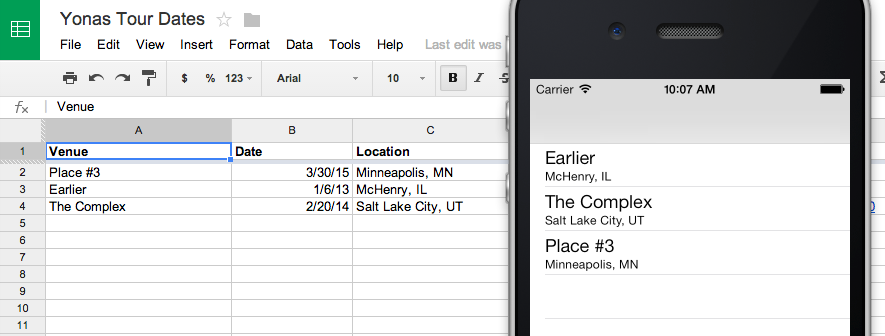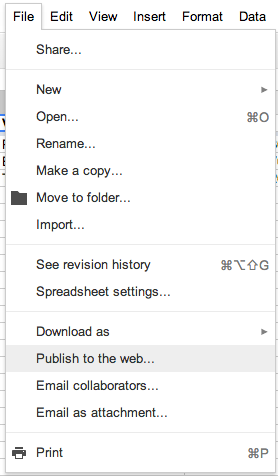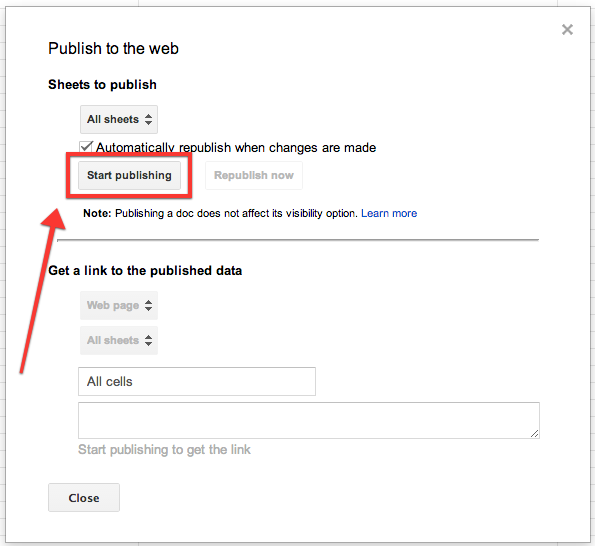GoogleDocsBackend 0.1.1
| TestsTested | ✗ |
| LangLanguage | Obj-CObjective C |
| License | Custom |
| ReleasedLast Release | Dec 2014 |
Maintained by Unclaimed.
| Depends on: | |
| Mantle | ~> 1.3.1 |
| AFNetworking | ~> 2.1.0 |
GoogleDocsBackend 0.1.1
- By
- pyro2927
- pyro2927
Use a Google Docs Spreadsheet in a style similar to Parse. You can setup a spreadsheet with all of the data you want, and pull that into your mobile application. An example spreadsheet can be seen here. The concept originated during the development on an app for Amp Music.
Setup
To allow a Google Spreadsheet to be accessed via this library (and API calls), you must Publish it. Note: Publishing and simply setting as public are two seperate things. See screenshots below The first row of cells acts as the keys for the objects fetched from the server, and each row after that is one object. Values for objects are paired with the keys in row 1. As such it is highly recommended that you name and protect row 1.
In order to convert these into native NSObects, you need to subclass GDBModel, which makes use of Mantle. The important part is to implement + (NSDictionary *)JSONKeyPathsByPropertyKey in order to map the column headers to native attributes. See GDBExampleShowModel for a demonstration on how to do this.
Once you have that done, you can call [GoogleDocsServiceLayer objectsForWorksheetKey: sheetId: modelClass: callback:] in order to fetch the information from that spreadsheet and convert them into local native objects. See GDBExampleViewController's viewDidLoad for an example. Note: Google Docs appears to 1-index their spreadsheets instead of 0-index, so the first sheet in a worksheet would be index 1
Shortcomings
A service like Parse is far more powerful, this is purely an attempt to have a cheap and free alternative. Several things Parse can do that this can't at this time:
- Allow client-side creation of objects
- Support pointers/relationships
What it CAN do:
- Support unlimited number of collaborators via sharing the document via Google Drive/Docs to other Google users
- Be free for unlimited API requests
Right now this only works as a read-only, non-relational backend. If that works for you, hurray!
Usage
To run the example project; clone the repo, and run pod install from the Example directory first.
Installation
TODOs
Handle gaps in cells betterParse header keys via nsregularexpressions- Clean up documentation
- Enable writing of data
- Handle BOOLs and NSDates more cleanly
- Allow accessing of non-attributed values
- Publish to CocoaPods
Author
pyro2927, [email protected]
License
GoogleDocsBackend is available under the GPLv2 license. See the LICENSE file for more info.