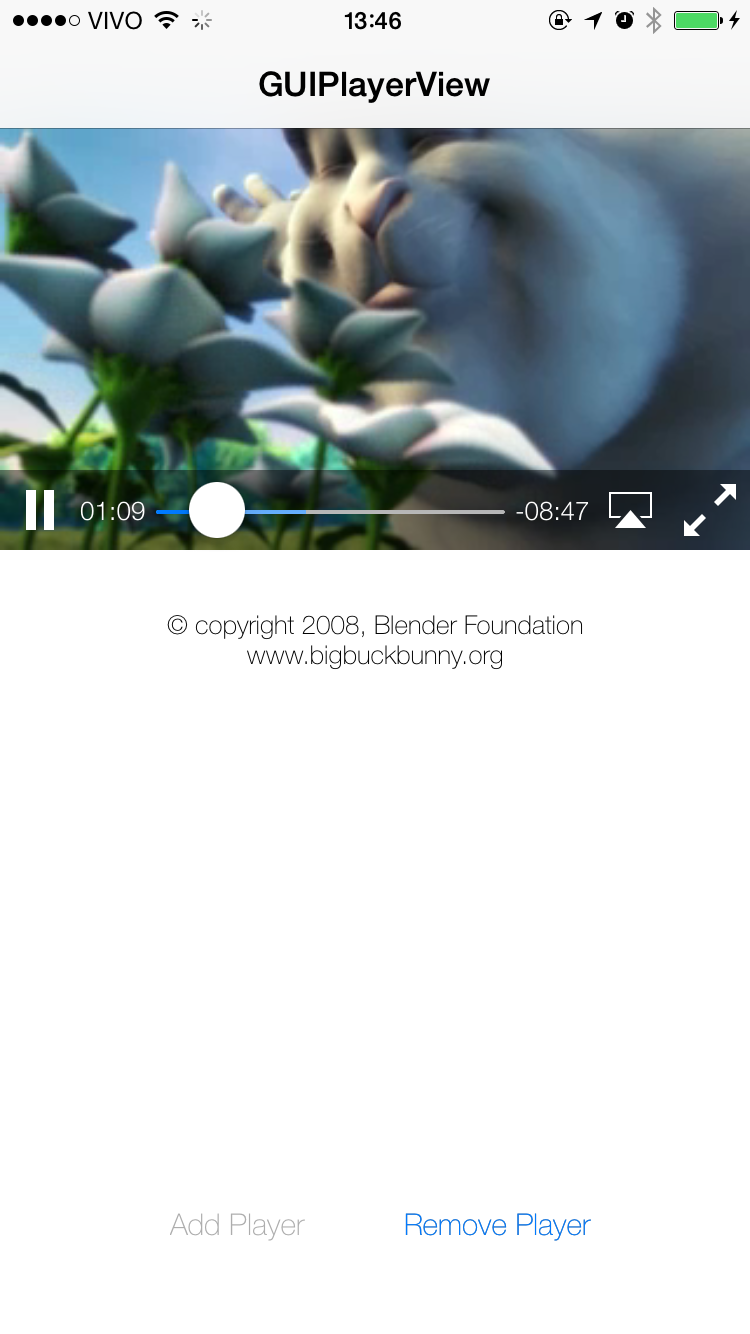GUIPlayerView 0.0.4
| TestsTested | ✗ |
| LangLanguage | Obj-CObjective C |
| License | MIT |
| ReleasedLast Release | Feb 2015 |
Maintained by Guilherme Araújo.
GUIPlayerView 0.0.4
- By
- Guilherme Araújo
GUIPlayerView implements a simple video player using AVPlayer.
Features
- Stream online and local files
- Progress bar also shows the buffer load progress
- Customizable progress bar tint colors
- Automatically detect whether the stream is a fixed-length or undefined (as in a live stream) and adjusts the UI accordingly
- AirPlay integration
Installation
CocoaPods (recommended)
Add the following line to your Podfile:
pod 'GUIPlayerView', '~> 0.0.4'
And then add #import <GUIPlayerView.h> to your view controller.
Manual
Copy the folders Classes and Resources to your project, then add #import "GUIPlayerView.h" to your view controller.
Usage
To use it, you must create a GUIPlayerView object and add it as a subview to your desired view.
Then set the property videoURL and call prepareAndPlayAutomatically:.
If you decide not to play automatically, you can leave for the user to press Play, or you can do it programmatically by calling play.
Once you're done playing the video, you may want to remove it from your view. To do so, just call the method clean and everything will be released, and the player view will be removed from its superview.
Playback Control
There are a few methods to control the video playback:
- (void)play;
- (void)pause;
- (void)stop;
- (BOOL)isPlaying;UI Customization
You can change the tint color of the progress indicator.
When the tint color is set, the buffer tint color will automatically be set to a desaturated version of the same color. If you desire a different color for it, remember to set the buffer tint color after setting the main tint color.
- (void)setTintColor:(UIColor *)tintColor;
- (void)setBufferTintColor:(UIColor *)tintColor;
- (void)setLiveStreamText:(NSString *)text;
- (void)setAirPlayText:(NSString *)text;Delegate Methods
There are several optional delegate methods you can use:
- (void)playerDidPause;
- (void)playerDidResume;
- (void)playerDidEndPlaying;
- (void)playerWillEnterFullscreen;
- (void)playerDidEnterFullscreen;
- (void)playerWillLeaveFullscreen;
- (void)playerDidLeaveFullscreen;
- (void)playerFailedToPlayToEnd;
- (void)playerStalled;Issues
As of this release, there are some issues that need to be worked on:
It only behaves nicely on fixed-orientation apps
It currently does not handle the orientation change events.Playlist or multiple streams not supported
Only one video can be played and there are no interface buttons to skip/go back. You can still use theplayerDidEndPlayingdelegate method, resetvideoURLand callprepareAndPlayAutomaticallyagain to play another stream.