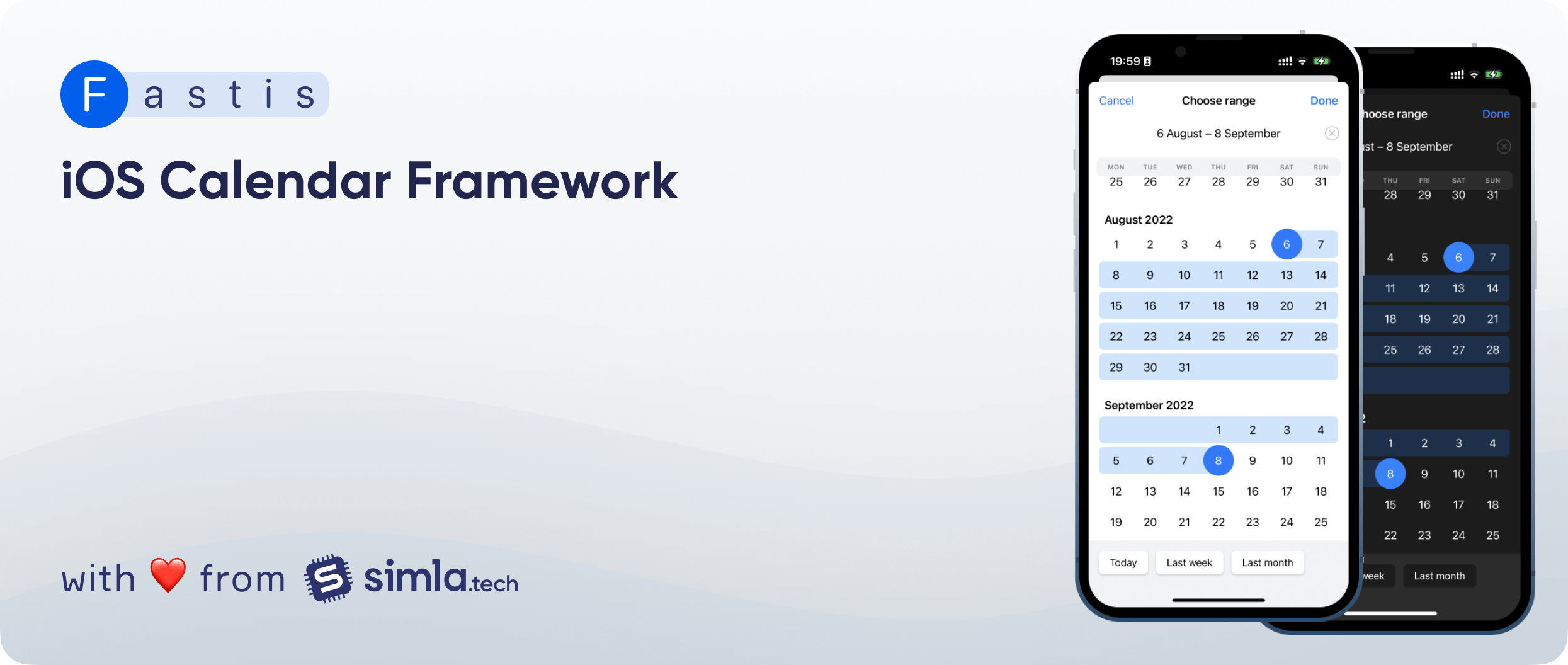Fastis is a fully customisable UI component for picking dates and ranges created using the JTAppleCalendar library.
Requirements
- iOS 13.0+
- Xcode 11.0+
- Swift 5.0+
Features
- Flexible customization
- Shortcuts for dates and ranges
- Single date and date range modes
Android implementation
Installation
CocoaPods
CocoaPods is a dependency manager for Cocoa projects. You can install it with the following command:
$ gem install cocoapodsTo integrate Fastis into your Xcode project using CocoaPods, specify it in your Podfile:
source 'https://github.com/CocoaPods/Specs.git'
platform :ios, '13.0'
use_frameworks!
target '<Your Target Name>' do
pod 'Fastis', '~> 2.0'
endThen, run the following command:
$ pod installSwift Package Manager
The Swift Package Manager is a tool for automating the distribution of Swift code and is integrated into the swift compiler.
Once you have your Swift package set up, adding Fastis as a dependency is as easy as adding it to the dependencies value of your Package.swift.
dependencies: [
.package(url: "https://github.com/simla-tech/Fastis.git", .upToNextMajor(from: "2.0.0"))
]Carthage
Carthage isn't supported.
Manually
If you prefer not to use either of the dependency managers mentioned above, you can manually integrate Fastis into your project.
Usage
Quick Start
import Fastis
class MyViewController: UIViewController {
func chooseDate() {
let fastisController = FastisController(mode: .range)
fastisController.title = "Choose range"
fastisController.maximumDate = Date()
fastisController.allowToChooseNilDate = true
fastisController.shortcuts = [.today, .lastWeek]
fastisController.doneHandler = { resultRange in
...
}
fastisController.present(above: self)
}
}Single and range modes
If you want to get a single date, you have to use the Date type:
let fastisController = FastisController(mode: .single)
fastisController.initialValue = Date()
fastisController.doneHandler = { resultDate in
print(resultDate) // resultDate is Date
}If you want to get a date range, you have to use the FastisRange type:
let fastisController = FastisController(mode: .range)
fastisController.initialValue = FastisRange(from: Date(), to: Date()) // or .from(Date(), to: Date())
fastisController.doneHandler = { resultRange in
print(resultRange) // resultDate is FastisRange
}Configuration
FastisController has the following default configuration parameters:
var shortcuts: [FastisShortcut<Value>] = []
var allowsToChooseNilDate: Bool = false
var dismissHandler: (() -> Void)? = nil
var doneHandler: ((Value?) -> Void)? = nil
var initialValue: Value? = nil
var minimumDate: Date? = nil
var maximumDate: Date? = nil
var selectMonthOnHeaderTap: Bool = true
var allowDateRangeChanges: Bool = trueshortcuts- Shortcuts array. The default value is[]. See Shortcuts sectionallowsToChooseNilDate- Allow to choosenildate. If you settrue, the done button will always be enabled. The default value isfalse.dismissHandler- The block to execute after the dismissal finishes. The default value isnil.doneHandler- The block to execute after the "Done" button will be tapped. The default value isnil.initialValue- And initial value which will be selected by default. The default value isnil.minimumDate- Minimal selection date. Dates less than current will be marked as unavailable. The default value isnil.maximumDate- Maximum selection date. Dates more significant than current will be marked as unavailable. The default value isnil.selectMonthOnHeaderTap(Only for.rangemode) - Set this variable totrueif you want to allow select date ranges by tapping on months. The default value istrue.allowDateRangeChanges(Only for.rangemode) - Set this variable tofalseif you want to disable date range changes. Next tap after selecting a range will start a new range selection. The default value istrue.
Shortcuts
Using shortcuts allows you to select set dates or date ranges quickly.
By default .shortcuts is empty. The bottom container will be hidden if you don't provide any shortcuts.
In Fastis available some prepared shortcuts for each mode:
- For
.single:.today,.tomorrow,.yesterday - For
.range:.today,.lastWeek,.lastMonth
Also, you can create your own shortcut:
var customShortcut = FastisShortcut(name: "Today") {
let now = Date()
return FastisRange(from: now.startOfDay(), to: now.endOfDay())
}
fastisController.shortcuts = [customShortcut, .lastWeek]Customization
Fastis can be customised global or local. FastisConfig have some sections:
calendar- Base calendar that used to render UI. Default value is.currentcontroller- base view controller (cancelButtonTitle,doneButtonTitle, etc.)monthHeader- month titlesdayCell- day cells (selection parameters, font, etc.)weekView- top header view with weekday namescurrentValueView- current value view appearance (clear button, date format, etc.)shortcutContainerView- bottom view with shortcutsshortcutItemView- shortcut item in the bottom view
To customise all Fastis controllers in your app, use FastisConfig.default:
FastisConfig.default.monthHeader.labelColor = .redTo customise a special FastisController instance:
var customConfig = FastisConfig.default
customConfig.controller.dayCell.dateLabelColor = .blue
let fastisController = FastisController(mode: .range, config: customConfig)Credits
- Ilya Kharlamov (@ilia3546)
License
Fastis is released under the MIT license. See LICENSE for details.