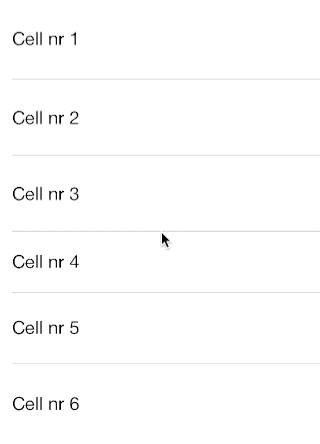DSSwipeTableViewCell 0.0.4
| TestsTested | ✗ |
| LangLanguage | Obj-CObjective C |
| License | MIT |
| ReleasedLast Release | Dec 2014 |
Maintained by Unclaimed.
DSSwipeTableViewCell 0.0.4
- By
- Donovan Söderlund
A drop-in replacement for UITableViewCell with horizontal scrolling to reveal a custom view, similar to Apple's swipe to delete button.
Installation
Manual
Copy files in DSSwipeTableViewCell/ into your project and import DSSwipeTableViewCell.h in your UITableViewController.
Usage
Use as a drop-in replacement for UITableViewCell. Enable and disable the swipe areas and add content to them.
It's recommended to subclass DSSwipeTableViewCell and setup the areas with buttons etc.
- (id)initWithStyle:(UITableViewCellStyle)style reuseIdentifier:(NSString *)reuseIdentifier
{
self = [super initWithStyle:UITableViewCellStyleDefault reuseIdentifier:reuseIdentifier];
if (self) {
self.leftAreaEnabled = YES;
self.leftAreaWidth = 100;
self.rightAreaEnabled = YES;
self.rightAreaWidth = 150;
self.rightArea.backgroundColor = [UIColor colorWithRed:1.00f green:0.23f blue:0.19f alpha:1.00f];
// Adding button
UIButton *rightButton = [[UIButton alloc] initWithFrame:self.rightArea.bounds];
// If you plan to use different height cells a resizing mask is recommended.
rightButton.autoresizingMask = UIViewAutoresizingFlexibleHeight;
[rightButton addTarget:self action:@selector(rightButtonAction) forControlEvents:UIControlEventTouchUpInside];
[rightButton setTitle:@"Action" forState:UIControlStateNormal];
[self.rightArea addSubview:rightButton];
}
return self;
}
- (void)rightButtonAction {
UIAlertView *alert = [[UIAlertView alloc] initWithTitle:@"Action" message:@"Right button was pressed" delegate:self cancelButtonTitle:nil otherButtonTitles:@"OK", nil];
[alert show];
}Demo
Requirements
DSSwipeTableViewCell is compatible with iOS 7.0+
Contact
Donovan Söderlund
License
DSSwipeTableViewCell is available under the MIT License (MIT)