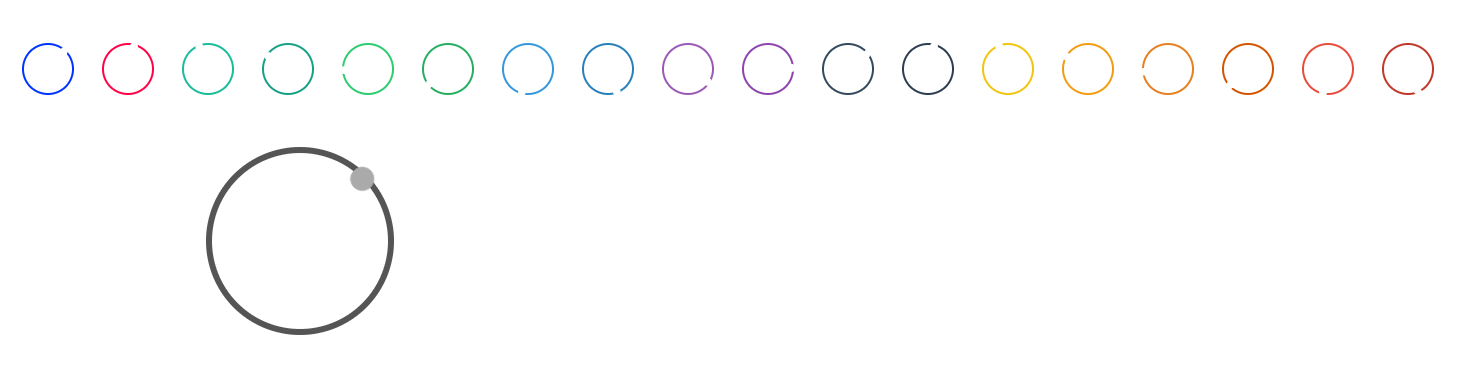Activity 1.0
| TestsTested | ✗ |
| LangLanguage | Obj-CObjective C |
| License | MIT |
| ReleasedLast Release | Dec 2014 |
Maintained by Tarun Tyagi.
Activity 1.0
- By
- Tarun Tyagi
Activity - iOS (Objective-C)
Activity is a UIView subclass that creates a customizable loading activity indicator like control.
- Mimics Apple loading indicator from
App Store&Music
Requirements
- iOS 7.0 or later. (Uses UIKit Dynamics)
- QuartzCore.framework
- ARC enabled.
Installation
- Want a Pod for this, just add following line to your podfile-
pod 'Activity'
- You can directly copy the source files from Activity folder.
How To Use
Configuring Activity is as simple as :
Activity* activity = [[Activity alloc] initWithStyle:ActivityStyleAppStoreBlue];
activity.frame = CGRectMake(50, 50, 30, 30);
[self.view addSubview:activity];
[activity startAnimating];Activity takes it over from here. You just need to know start/stop animating.
Properties
Activity comes with a property set for it's customization as needed :-
style: Choose a style convenient to you from 'StyleActivity' enumringTintColor: Color for ring displayed as loading circlecirculatorTintColor: Color for small circulator traversing ring's circumferenceringThickness: Thickness for Ring (Default : 1)ringSize: Diameter for Ring (Default : 28)durationForOneRevolution: Duration for completing one Revolution. (Default : 1)
[UIColor colorWithPatternImage:] advantage
Given that UIColor is capable of color patterns handling made from images,
Activity can be used to take advantage of this feature.
How It Looks
Demo App
Demo app includes almost all of the property usages through a pretty basic example.
You can go through it to see these in action at first.