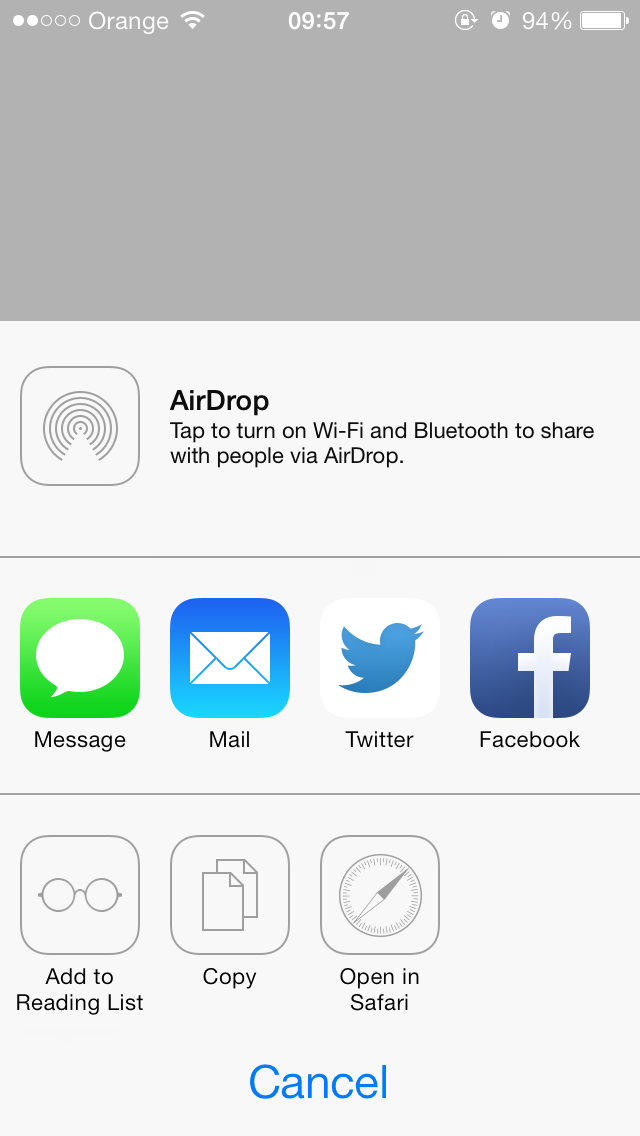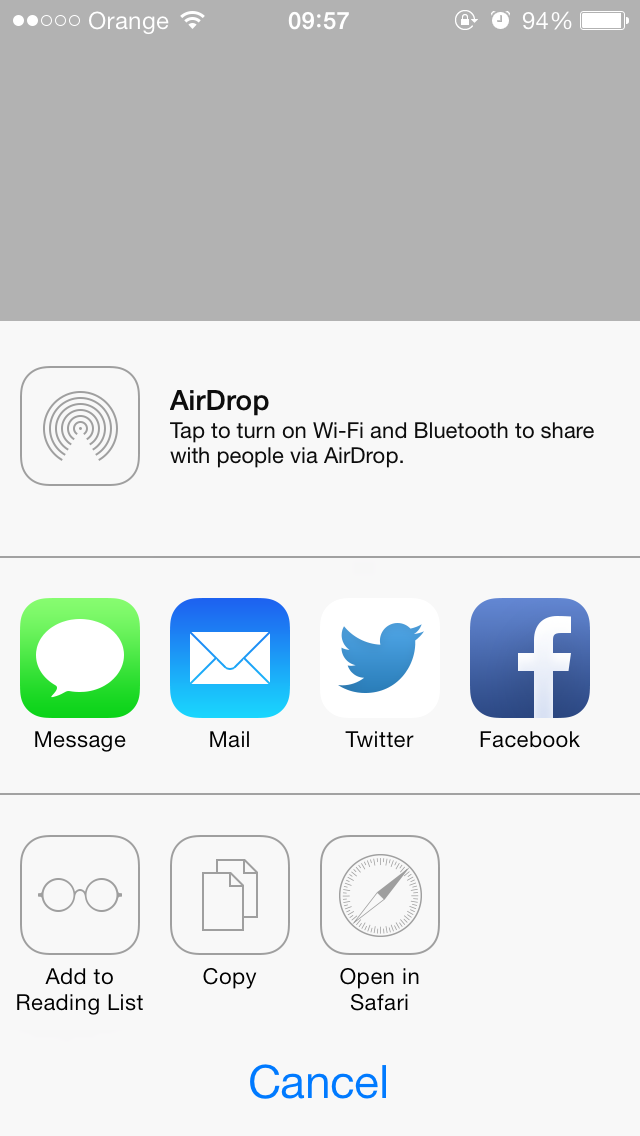ARSafariActivity 1.0.4
| TestsTested | ✗ |
| LangLanguage | Obj-CObjective C |
| License | MIT |
| ReleasedLast Release | Feb 2016 |
Maintained by alexruperez.
ARSafariActivity 1.0.4
- By
- alexruperez
- alexruperez
ARSafariActivity is a UIActivity subclass that provides an "Open in Safari" action to a UIActivityViewController.
Requirements
- As
UIActivityis iOS >= 6 only, so is the subclass. - This project uses ARC. If you want to use it in a non ARC project, you must add the
-fobjc-arccompiler flag to ARSafariActivity.m in Target Settings > Build Phases > Compile Sources.
Installation
Add the ARSafariActivity subfolder to your project. There are no required libraries other than UIKit.
Usage
(See example Xcode project)
Simply alloc/init an instance of ARSafariActivity and pass that object into the applicationActivities array when creating a UIActivityViewController.
NSURL *url = [NSURL URLWithString:@"http://alexruperez.com"];
ARSafariActivity *safariActivity = [[ARSafariActivity alloc] init];
UIActivityViewController *activityViewController = [[UIActivityViewController alloc] initWithActivityItems:@[url] applicationActivities:@[safariActivity]];
[self presentViewController:activityViewController animated:YES completion:nil];Note that you can include the activity in any UIActivityViewController and it will only be shown to the user if there is a URL in the activity items.
Thanks
podspec file added by @aaronbrethorst bundle added by @raymondjavaxx iOS6 icon from http://iconfinder.com and added by @banaslee