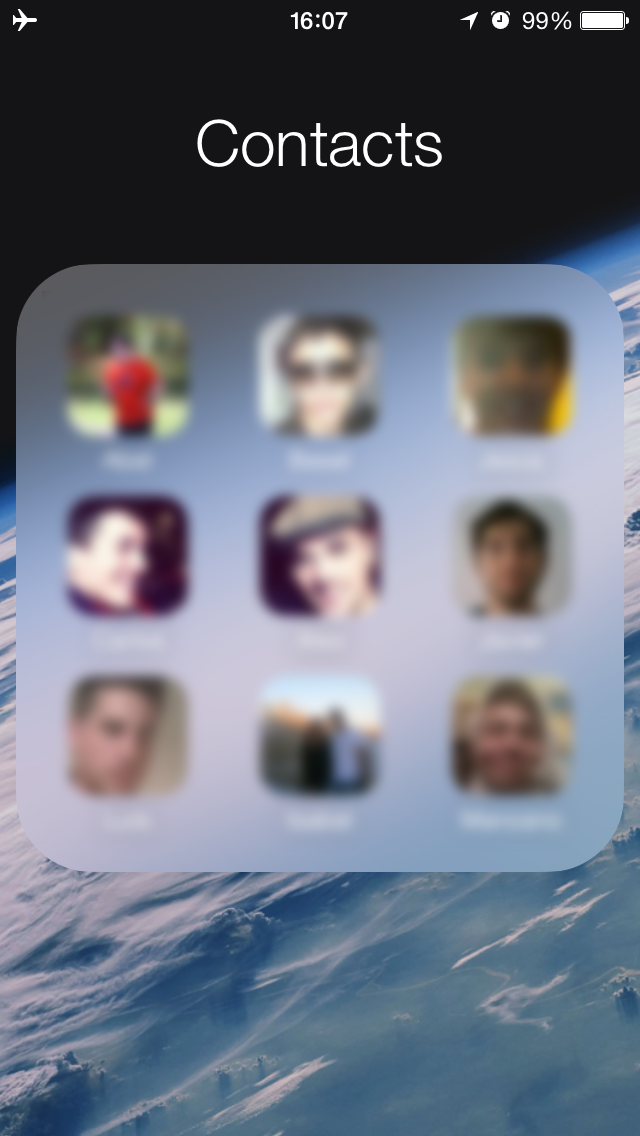ARHomeScreenShortcuts 0.1.0
| TestsTested | ✓ |
| LangLanguage | Obj-CObjective C |
| License | MIT |
| ReleasedLast Release | Dec 2014 |
Maintained by alexruperez.
ARHomeScreenShortcuts 0.1.0
- By
- alexruperez
Overview
ARHomeScreenShortcuts installs home screen shortcuts to features of your app like OneTap or Facebook Groups.
Usage
Installation
You need define an URL Scheme for your app.
To run the example project, clone the repo, and run pod install from the Example directory first.
Customization
To customize your shortcut you can use the following properties:
ARHomeScreenShortcuts *shortcut = [[ARHomeScreenShortcuts alloc] init];
shortcut.title = @"Shortcut Title";
shortcut.icon = [UIImage imageNamed:@"ShortcutIcon"];
shortcut.urlScheme = @"myapp";
shortcut.action = @"open"
shortcut.parameters = @{@"id" : @"my_identifier"};
[shortcut.replacementDictionary setObject:@"<div>INSTALL ME</div>" forKey:@"<REPLACEMENT_EXAMPLE>"];
[homeScreenShortcuts installShortcut];To customize the installation HTML, copy ARHomeScreenShortcuts.html file to your proyect.
Etc.
- Contributions are very welcome.
- Attribution is appreciated (let's spread the word!), but not mandatory.
Use it? Love/hate it?
Tweet the author @alexruperez, and check out alexruperez's blog: http://alexruperez.com
License
ARHomeScreenShortcuts is available under the MIT license. See the LICENSE file for more info.