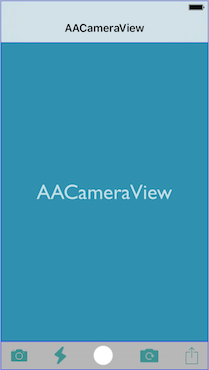Table of Contents
#AACameraView
##Description
AACameraView is a lightweight, easy-to-use and customizable camera view framework, written in Swift. It uses AVFoundation framework and construct a camera view with basic options.
##Demonstration
You can make AACameraView with simple UIView in your storyboard.
To run the example project, clone the repo, and run pod install from the Example directory first.
##Requirements
- iOS 8.0+
- Xcode 8.0+
- Swift 3+
Installation
AACameraView can be installed using CocoaPods, Carthage, or manually.
##CocoaPods
AACameraView is available through CocoaPods. To install CocoaPods, run:
$ gem install cocoapods
Then create a Podfile with the following contents:
source 'https://github.com/CocoaPods/Specs.git'
platform :ios, '8.0'
use_frameworks!
target '<Your Target Name>' do
// Swift 3.2+ Compatibility
pod 'AACameraView'
// Swift 4 Compatibility
pod 'AACameraView', '~> 1.1'
end
Finally, run the following command to install it:
$ pod install
##Carthage
To install Carthage, run (using Homebrew):
$ brew update
$ brew install carthage
Then add the following line to your Cartfile:
github "EngrAhsanAli/AACameraView" "master"
Then import the library in all files where you use it:
import AACameraView##Manual Installation
If you prefer not to use either of the above mentioned dependency managers, you can integrate AACameraView into your project manually by adding the files contained in the Classes folder to your project.
#Getting Started
##Create object of camera view
Drag UIView object from the Object Library into your UIViewController in storyboard.
##Set view object as camera view
Set the view's class to AACameraView in the Identity Inspector.
Make sure the module property is also set to AACameraView.
##Set properties and usage
Here's the basic usage and declaration of AACameraView.
Usage:
// IBOutlet for AACameraView
@IBOutlet weak var cameraView: AACameraView!
// Start capture session in viewWillAppear
override func viewWillAppear(_ animated: Bool) {
cameraView.startSession()
}
// Stop capture session in viewWillDisappear
override func viewWillDisappear(_ animated: Bool) {
cameraView.stopSession()
}
// Get response!
cameraView.response = { response in
if let url = response as? URL {
// Recorded video URL here
}
else if let img = response as? UIImage {
// Capture image here
}
else if let error = response as? Error {
// Handle error if any!
}
}
##Properties with description
You can use following properties for AACameraView:
| Properties | Types | Description |
|---|---|---|
zoomEnabled |
Bool |
Enables zoom by gesture in AACameraView |
focusEnabled |
Bool |
Enables focus by gesture in AACameraView |
cameraPosition |
AVCaptureDevicePosition |
Camera device position: front, back |
flashMode |
AVCaptureFlashMode |
Flash light mode: on, off, auto |
outputMode |
OUTPUT_MODE |
Camera Mode: image, videoAudio, video |
quality |
OUTPUT_QUALITY |
Camera Quality: low, medium, high |
recordedDuration |
CMTime |
Time for recorded video |
recordedFileSize |
Int64 |
Size for recorded video |
hasFlash |
Bool |
Check if Flash device available |
hasFrontCamera |
Bool |
Check if Front camera device available |
status |
AVAuthorizationStatus |
Camera Device authorization: authorized |
##Methods with description
You can use following methods for AACameraView.
| Methods | Description |
|---|---|
startSession |
Starts the capture session for AACameraView |
stopSession |
Stops the capture session for AACameraView |
startVideoRecording |
Start video recording |
stopVideoRecording |
Stop video recording (response callback) |
captureImage |
Capture image (response callback) |
toggleCamera |
Toggle camera device: front, back |
toggleMode |
Toggle camera mode: image, videoAudio |
toggleFlash |
Toggle flash: on, off |
triggerCamera |
Trigger camera (response callback) |
requestAuthorization |
Request for camera access |
Note that the response callback will get data when trigger
triggerCamera,captureImageandstopVideoRecordingmethods.
#Contributions & License
AACameraView is available under the MIT license. See the LICENSE file for more info.
Pull requests are welcome! The best contributions will consist of substitutions or configurations for classes/methods known to block the main thread during a typical app lifecycle.
I would love to know if you are using AACameraView in your app, send an email to Engr. Ahsan Ali