STWPageViewController 0.1.5
| TestsTested | ✓ |
| LangLanguage | SwiftSwift |
| License | MIT |
| ReleasedLast Release | Sep 2017 |
| SwiftSwift Version | 3.0 |
| SPMSupports SPM | ✗ |
Maintained by Raffaele Cerullo.
STWPageViewController 0.1.5
- By
- Raffaele Cerullo
- Steewitter
STWPageViewController
STWPageViewController allow to create a controllers container (UIPageViewController) quickly and easily, it is managed by a customizable toolbar. STWPageViewController can be loaded either alone or in a UINavigationController, the toolbar will automatically adapt to display needs.
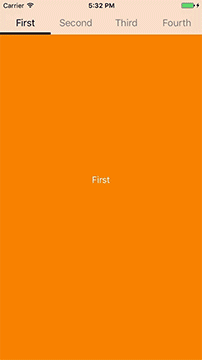
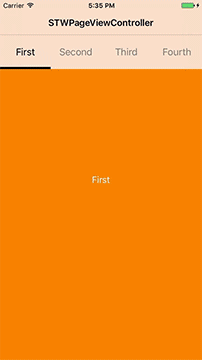
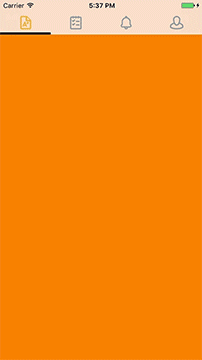
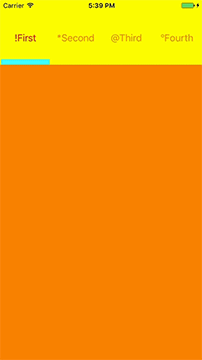
Installation
CocoaPods:
pod 'STWPageViewController'
Usage
Direct Init with pages as simple Controller:
Setting sub controllers’ title, will be created the items automatically
...
func application(_ application: UIApplication, didFinishLaunchingWithOptions launchOptions: [UIApplicationLaunchOptionsKey: Any]?) -> Bool {
self.window = UIWindow(frame: UIScreen.main.bounds)
let firstController = UIViewController()
let secondController = UIViewController()
firstController.title = "First"
firstController.view.backgroundColor = .orange
secondController.title = "Second"
secondController.view.backgroundColor = .blue
let pages = [firstController, secondController]
let pageViewController = STWPageViewController(pages: pages)
self.window?.rootViewController = pageViewController
self.window?.makeKeyAndVisible()
}
...Add pages after init as rootController of UINavigationController:
You can customize Tool Bar Item setting STWPageViewControllerToolBarItem' title, Colors or Icon
...
func application(_ application: UIApplication, didFinishLaunchingWithOptions launchOptions: [UIApplicationLaunchOptionsKey: Any]?) -> Bool {
self.window = UIWindow(frame: UIScreen.main.bounds)
let firstController = UIViewController()
let secondController = UIViewController()
firstController.pageViewControllerToolBarItem = STWPageViewControllerToolBarItem(title: "First", normalColor: .orange, selectedColor: .red)
firstController.view.backgroundColor = .orange
secondController.pageViewControllerToolBarItem = STWPageViewControllerToolBarItem(image: UIImage(named :"iconDefault"), selectedImage: UIImage(named :"iconSelected"))
secondController.view.backgroundColor = .blue
let pageViewController = STWPageViewController()
let navigationController = UINavigationController(rootViewController: pageViewController)
let pages = [firstController, secondController]
pageViewController.setPages(pages: pages)
self.window?.rootViewController = navigationController
self.window?.makeKeyAndVisible()
}
...Delegation
STWPageViewController has two methods in order to know which is the controller will be presented and which is the controller did be presented and their index in pages
class ViewController: STWPageViewController, STWPageViewControllerDelegate {
override func viewDidLoad() {
super.viewDidLoad()
self.delegate = self
}
...
func pageControllerDidPresentPage(viewController:UIViewController, pageIndex:Int) {
print("DidPresent: \(viewController) page:\(pageIndex)")
}
func pageControllerWillPresentPage(viewController:UIViewController, pageIndex:Int) {
print("WillPresent: \(viewController) page:\(pageIndex)")
}
Customize
You can customize many aspects of STWPageViewController for all your needs
STWPageViewController setting properties:
-
startPageStart index controller
❕ DefinestartPagefrominitlet pageViewController = STWPageViewController(pages: pages, startPage:1) // default: 0
-
toolBarHeightToolBar height.
❕ Automatic adjust for UIApplication status bar statusvar toolBarHeight: CGFloat { get set } // default: 44 + (status bar height if needs)
-
isPageControllerScrollingEnabledEnable horizontal scrolling page.var isPageControllerScrollingEnabled: Bool { get set } // default: true
STWPageViewControllerToolBar setting properties:
-
indicatorBarPaddingOffset indicator bar.var indicatorBarPadding: CGFloat { get set } // default: 0
-
indicatorBarHeightIndicator bar height.var indicatorBarHeight: CGFloat { get set } // default: 4
-
indicatorBarTintColorIndicator bar color.var indicatorBarTintColor: UIColor { get set } // default: .black
STWPageViewController getting properties:
-
currentIndexPageCurrent visible controller index.var currentIndexPage: Int { get }
-
visibleViewControllerCurrent visible controller.var visibleViewController: UIViewController? { get }
STWPageViewController public methods:
-
setPages(pages:[UIViewController], startPage:Int? = 0)Specifies or Updates what is the view controllers stack and what is the first page index to presentfunc setPages(pages:[UIViewController], startPage:Int? = 0)
-
scrollToPage(_ indexPage:Int?, animated:Bool)Scrolls STWPageViewController at specific index.func scrollToPage(_ indexPage:Int?, animated:Bool)
Requirements
This pod requires a deployment target of iOS 9.0 or greater
Author
@Steewitter, [email protected]
License
STWPageViewController is available under the MIT license. See the LICENSE file for more info.