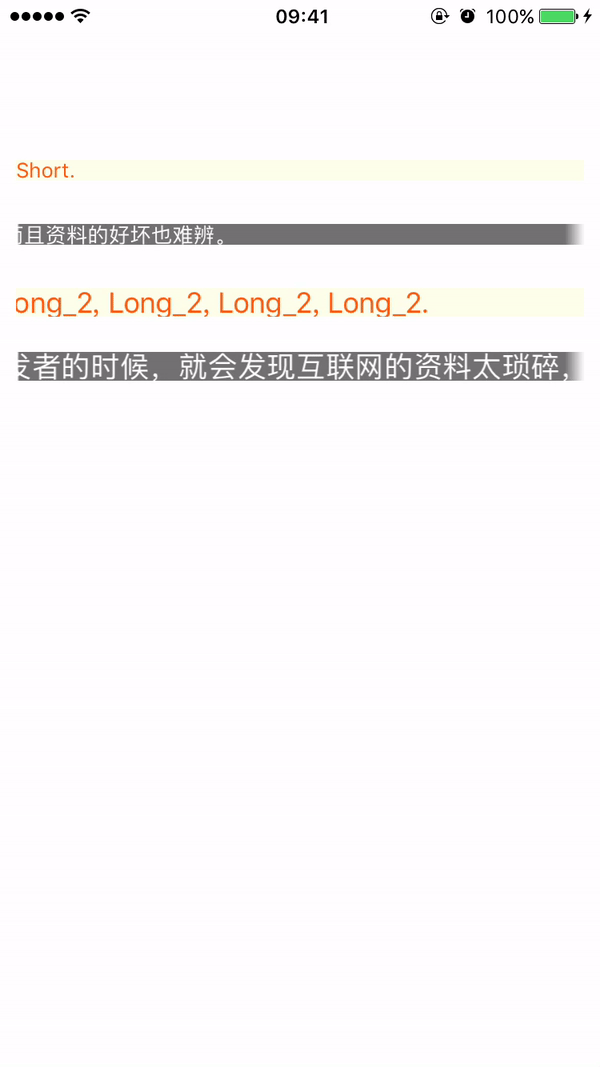A label which can scroll when text length beyond the width of label, in Swift.
Overview
Example
To run the example project, clone the repo, and run pod install from the Example directory first.
Requirements
| Version | Needs |
|---|---|
| 1.x | XCode 8.0+ Swift 3.0+ iOS 8.0+ |
| 4.x | XCode 9.0+ Swift 4.0+ iOS 8.0+ |
| 5.x | XCode 10.2+ Swift 5.0+ iOS 8.0+ |
Installation
CocoaPods
EFAutoScrollLabel is available through CocoaPods. To install it, simply add the following line to your Podfile:
pod "EFAutoScrollLabel"Swift Package Manager
The Swift Package Manager is a tool for automating the distribution of Swift code and is integrated into the Swift compiler.
Once you have your Swift package set up, adding EFAutoScrollLabel as a dependency is as easy as adding it to the dependencies value of your Package.swift.
dependencies: [
.package(url: "https://github.com/EFPrefix/EFAutoScrollLabel.git", .upToNextMinor(from: "5.1.3"))
]Setup
Simply initialize a EFAutoScrollLabel the same way you set up a regular UILabel:
let myLabel = EFAutoScrollLabel(frame: CGRect(x: 10, y: 10, width: 200, height: 40))
self.view.addSubview(myLabel)Use
1. Import EFAutoScrollLabel module where you want to use it:
import EFAutoScrollLabel2. Initialize a EFAutoScrollLabel and set some parameter:
let myLabel = EFAutoScrollLabel(frame: CGRect(x: 10, y: 10, width: 200, height: 40))
myLabel.backgroundColor = UIColor(red: 253.0 / 255.0, green: 255.0 / 255.0, blue: 234.0 / 255.0, alpha: 1)
myLabel.textColor = UIColor(red: 249.0 / 255.0, green: 94.0 / 255.0, blue: 22.0 / 255.0, alpha: 1)
myLabel.font = UIFont.systemFont(ofSize: 13)
myLabel.labelSpacing = 30 // Distance between start and end labels
myLabel.pauseInterval = 1.7 // Seconds of pause before scrolling starts again
myLabel.scrollSpeed = 30 // Pixels per second
myLabel.textAlignment = NSTextAlignment.left // Centers text when no auto-scrolling is applied
myLabel.fadeLength = 12 // Length of the left and right edge fade, 0 to disable
myLabel.scrollDirection = EFAutoScrollDirection.left
self.view.addSubview(myLabel)3. AutoLayout is also supported.
PS
The first version of EFAutoScrollLabel is converted from AutoScrollLabel.
Apps using EFAutoScrollLabel
Author
EyreFree, [email protected]
License
EFAutoScrollLabel is available under the MIT license. See the LICENSE file for more info.