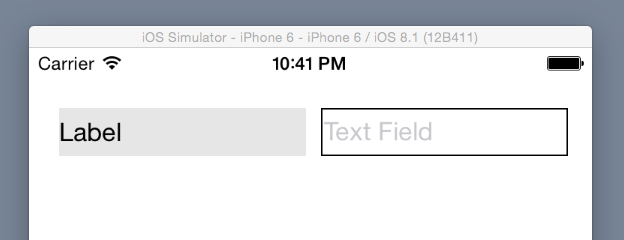yavfl 0.2.0
| TestsTested | ✓ |
| LangLanguage | SwiftSwift |
| License | MIT |
| ReleasedLast Release | Sep 2015 |
| SPMSupports SPM | ✗ |
Maintained by MATSUMOTO Yuji.
yavfl 0.2.0
- By
- MATSUMOTO Yuji
yavfl is Yet Anoter Visual Format Language for Auto Layout.
Usage
In yavfl, you can write the code of visual format language as follows:
visualFormat(label, textField) { l, t in
.V ~ |-40-[l,==32]
.V ~ |-40-[t,==32]
.H ~ |-20-[l,==t]-10-[t]-|
}The equivallent code of the original visual format is follows:
let dic = ["l": label, "t": textField]
label.setTranslatesAutoresizingMaskIntoConstraints(false)
textField.setTranslatesAutoresizingMaskIntoConstraints(false)
let c1 = NSLayoutConstraint.constraintsWithVisualFormat("V:|-40-[l(32)]", options: nil, metrics: nil, views: dic)
let c2 = NSLayoutConstraint.constraintsWithVisualFormat("V:|-40-[t(32)]", options: nil, metrics: nil, views: dic)
let c3 = NSLayoutConstraint.constraintsWithVisualFormat("|-20-[l(==t)]-10-[t]-|", options: nil, metrics: nil, views: dic)
self.view.addConstraints(c1)
self.view.addConstraints(c2)
self.view.addConstraints(c3)More Examples
| yavfl | origial |
|---|---|
.H ~ [button]-[textField] |
[button]-[textField] |
.H ~ [button,>=50] |
[button(>=50)] |
.H ~ |-50-[purpleBox]-50-| |
|-50-[purpleBox]-50-| |
.V ~ [topField]-10-[bottomField] |
V:[topField]-10-[bottomField] |
.H ~ [maroonView]-0-[blueView] |
[maroonView][blueView] |
.H ~ [button,==100~20] |
[button(100@20)] |
.H ~ [button1,==button2] |
[button1(==button2)] |
.H ~ [flexibleButton,>=70,<=100] |
[flexibleButton(>=70,<=100)] |
.H ~ |-[find]-[findNext]-[findField,>=20]-| |
|-[find]-[findNext]-[findField(>=20)]-| |
Limitations
- Yavfl does not check syntatic validity. You don't expect the code is valid even if its compilation succeeded.
- Connection's predicateList supports only one predicate.
-
visualFormatsupports up to 5 views.
Differences from the Original Visual Format Language
Some parts of the syntax are changed due to Swift's syntax limitation.
- Do not use
()for view's predicate.- Use
[button1,==button2]instead of[button1(==button2)].
- Use
- Use
~instead of:for orientation and@for priority, because these can not be used for custom operators.- Use
.H ~ |-[view]-|instead ofH:|-[view]-|. - Use
[view,==100~200]instead of[view(==100@200)].
- Use
-
Orientation (
.Hor.V) and operator~are required for applying layout constraints.- Operator
~is a trigger for creating and applying constraints.
- Operator
-
Connection (
-) is required between views.-
[v1][v2]is not allowed due to the syntax limitation. Use[v1]-0-[v2]instead.
-
-
Relation (
==,<=or>=) is required for predicate.-
[view,100]is not allowed. Use[view,==100]instead.
-
Install
pod 'yavfl'
Or, just copy yavfl.swift into your project.