YouTubeFloatingPlayer 2.0.1
| TestsTested | ✗ |
| LangLanguage | SwiftSwift |
| License | Custom |
| ReleasedLast Release | Aug 2017 |
| SwiftSwift Version | 3.0 |
| SPMSupports SPM | ✓ |
Maintained by Advaita Pandya.
YouTubeFloatingPlayer 2.0.1
- By
- Advaita Pandya
YouTubeFloatingPlayer
A Swift-based video player inspired by YouTube. Based on SwiftYouTubeFloatingPlayer.
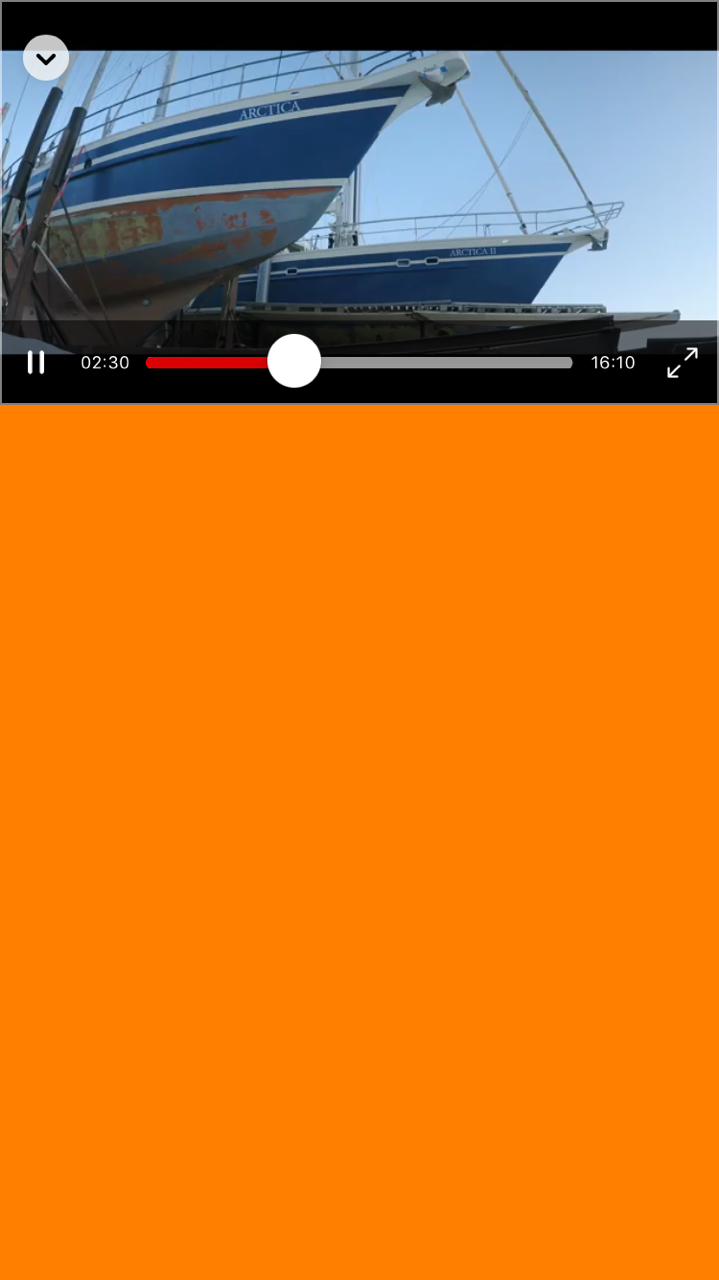 | 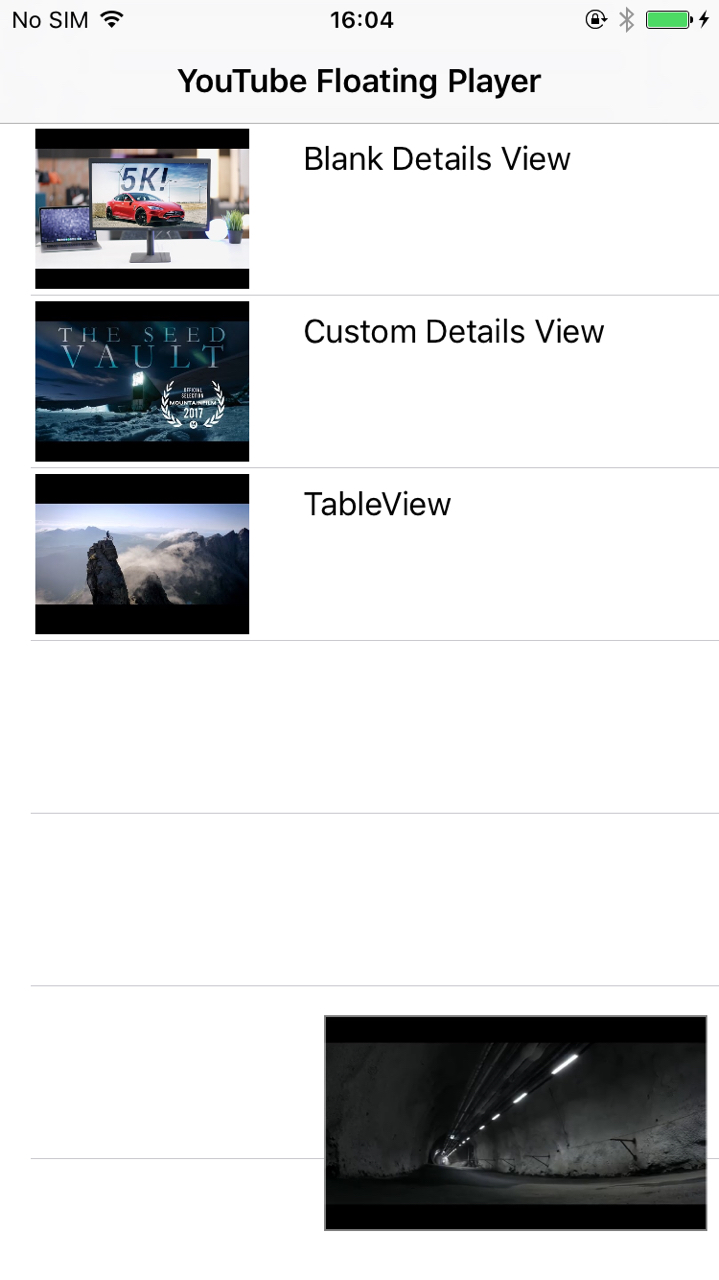 |
|---|
 |
Features
- Interactive, drag to minimize, swipe to dismiss
- Supports TableView as well as any UIView for displaying video details
Requirements
Currently YTFPlayer is only supported on applications supporting only portrait orientations. To implement the following code must be implemented in the AppDelegate :
func application(application: UIApplication, supportedInterfaceOrientationsForWindow window: UIWindow?) -> UIInterfaceOrientationMask {
return UIInterfaceOrientationMask.portrait
}Dependencies
Example
To run the example project, clone the repo, and run pod install from the Example directory first.
Installation
CocoaPods is a dependency manager for Cocoa projects. You can install it with the following command:
$ gem install cocoapodsTo integrate YouTubeFloatingPlayer into your Xcode project using CocoaPods, specify it in your Podfile:
source 'https://github.com/CocoaPods/Specs.git'
platform :ios, '9.0'
use_frameworks!
target '<Your Target Name>' do
pod 'YouTubeFloatingPlayer'
endThen, run the following command:
$ pod installUsage
Import the library:
import YouTubeFloatingPlayerUse YTFPlayer.initYTF() method to initialise Player with desired properties.
let videoID = "f0NdOE5GTgo"// Initiates Player with an empty details view
YTFPlayer.initYTF(with: UIView(), videoID: videoID)// Initiates Player with a tableView with other content
YTFPlayer.initYTF(with: tableView, tableCellNibName: "VideoCell", tableCellReuseIdentifier: "videoCell", videoID: videoID)Once initialised, use YTFPlayer.showYTFView() method with its parameter set to the desired ViewController.
YTFPlayer.showYTFView(viewController: self)Finally, use the finishYTFView() method to remove the Player from the view.
// Remove Player
finishYTFView(animated: true)
Author
Advaita Pandya, [email protected]
License
YouTubeFloatingPlayer is available under the GNU GPLv3 license. See the LICENSE file for more info.