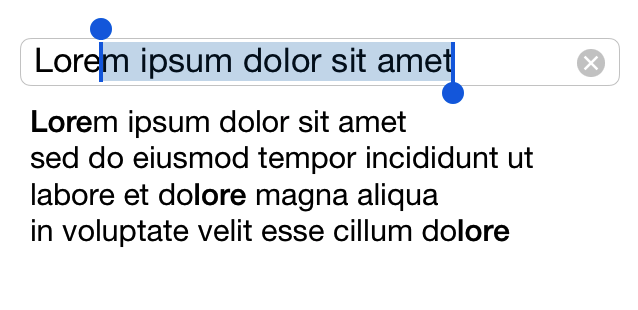YONAutoComplete - Add auto-completion to a UITextField
Simplest auto-complete:
just create a YONAutoComplete object and assign it as the delegate of a UITextField:
YONAutoComplete *autoComplete = [YONAutoComplete new];
textField.delegate = autoComplete;The user can either choose from the list of completions, or type a new value that will be added to the list automatically.
If you need to have your own delegate for the text field, set it on the YONAutoComplete instance:
autoComplete.textFieldDelegate = myTextFieldDelegate;Customization
You can use pre-assembled completions list from a text file:
autoComplete.completionsFileName = @"SomeFileName";Or set the completions list programmatically:
autoComplete.completions = @[@"First Item", @"Second Item"];To prevent user-typed values from being added to the completions list:
autoComplete.freezeCompletionsFile = YES;Limit number of completions shown:
autoComplete.maxCompletions = 7;Installation
CocoaPods:
pod 'YONAutoComplete'