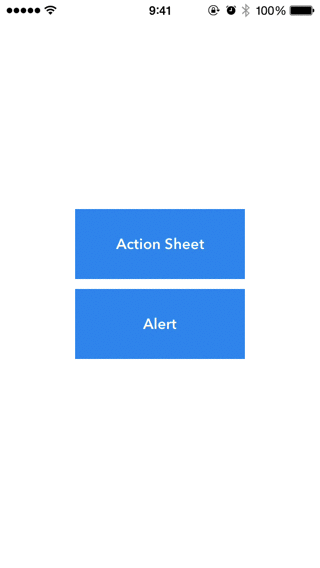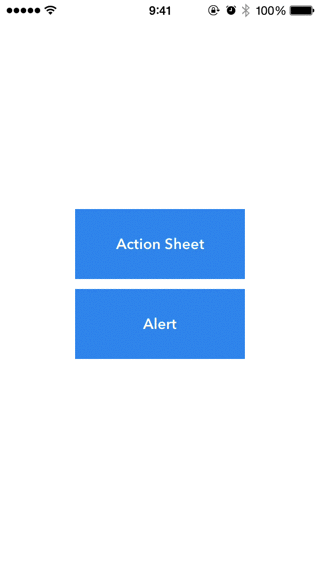YBAlertController 0.1.2
| TestsTested | ✗ |
| LangLanguage | SwiftSwift |
| License | MIT |
| ReleasedLast Release | Jan 2016 |
| SPMSupports SPM | ✗ |
Maintained by Yabuzaki.
YBAlertController 0.1.2
- By
- Yabuzaki
YBAlertController is a Swift library that provide a tidy action sheet and alert
Demo
Easy to use
let alertController = YBAlertController(title: "Menu", message: "Message", style: .ActionSheet)
// let alertController = YBAlertController(style: .ActionSheet)
// add a button
alertController.addButton(UIImage(named: "comment"), title: "Comment", target: self, selector: Selector("tap"))
// add a button with closure
alertController.addButton(UIImage(named: "tweet"), title: "Tweet", action: {
print("button tapped")
})
// add a button (No image)
alertController.addButton("Open in Safari", target: self, selector: Selector("tap"))
// if you use a cancel Button, set cancelButtonTitle
// alertController.cancelButtonTitle = "Cancel"
// show alert
alertController.show()
func tap() {
print("tap")
}Customize
button icon color
alertController.buttonIconColor = UIColor.blackColor()Overlay color
alertController.overlayColor = UIColor(red:235/255, green:245/255, blue:255/255, alpha:0.7)Title
// if title is nil or empty, the title Label is hidden
alertController.title = "Title"
alertController.titleFont = UIFont(name: "Avenir Next", size: 15)
alertController.titleTextColor = UIColor.blueColor()Message
// if message is nil or empty, the message Label is hidden
alertController.message = "Message"
alertController.messageFont = UIFont(name: "Avenir Next", size: 15)
alertController.messageTextColor = UIColor.blueColor()Cancel Button
// if cancelButtonTitle is nil or empty, the cancel button is hidden
alertController.cancelButtonTitle = "Cancel"
alertController.cancelButtonFont = UIFont(name: "Avenir Next", size: 15)
alertController.cancelButtonTextColor = UIColor.blueColor()Button
alertController.buttonFont = UIFont(name: "Avenir Next", size: 15)
alertController.buttonTextColor = UIColor.blueColor()Touch outside the alert to dismiss
alertController.touchingOutsideDismiss = true
// default, Alert:false ActionSheet:trueNot using a animation
alertController.animated = falseInstallation
Manual
Just drag YBAlertController.swift to your project.
Usage
To run the example project, clone the repo, and run pod install from the Example directory first.
Requirements
- iOS 7.0+
Author
Yabuzaki http://twitter.com/planet12app http://appstore.com/yutayabuzaki
License
YBAlertController is available under the MIT license. See the LICENSE file for more info.