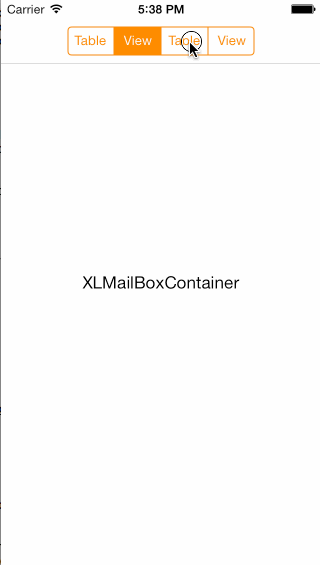XLMailBoxContainer 1.0.0
| TestsTested | ✗ |
| LangLanguage | Obj-CObjective C |
| License | MIT |
| ReleasedLast Release | Dec 2014 |
Maintained by Martin Barreto.
XLMailBoxContainer 1.0.0
- By
- Martin Barreto
Custom container view controller ala MailBox app.
XLSwipeContainerController is the most important class of the library. Just using this class you can get the same functionality shown on the gif bellow.
XLSwipeContainerController handles a collection of childViewControllers created by the developer and also manages a UISegmentedControl, adding it to the parent UINavigationController and changing the color of it depending on which child view controller is selected.
XLSwipeNavigationController give us the possibility to create the UINavigationController along with the XLSwipeContainerController just passing a list of childViewControllets.
Each childViewController must conform XLSwipeContainerChildItem protocol.
You can use this pod along with MCSwipeTableViewCell to create an app that looks like MailBox app.
Installation
The easiest way to integrate XLMailBoxContainer in your projects is via CocoaPods.
- Add the following line in the project's Podfile file.
pod 'XLMailBoxContainer'
- Run the command
pod installfrom the Podfile folder directory.
You can also install XLMailBoxContainer manually. We don't recommend this approach at all. The source files you will need are included in XLMailBoxContainer/XL folder.
Example
Look at AppDelegate.m file.
The first think we should do is create each child viewController.
// create child view controllers that will be managed by XLSwipeContainerController
MailBoxTableChildViewController * child_1 = [[MailBoxTableChildViewController alloc] initWithStyle:UITableViewStylePlain];
MailBoxChildViewController * child_2 = [[MailBoxChildViewController alloc] init];
MailBoxTableChildViewController * child_3 = [[MailBoxTableChildViewController alloc] initWithStyle:UITableViewStyleGrouped];
MailBoxChildViewController * child_4 = [[MailBoxChildViewController alloc] init];The second step is either create XLSwipeNavigationController using the child view controllers previously created or set up a XLSwipeContainerController and set it as rootViewController of any UINavigationController.
// create XLSwipeNavigationController using the child view controllers previously created
self.window.rootViewController = [[XLSwipeNavigationController alloc] initWithViewControllers:child_1, child_2, child_3, child_4, nil];or
NSArray * childViewControllers = @[child_1, child_2 ,child_3 ,child_4]; XLSwipeContainerController * containerController = [[XLSwipeContainerController alloc] initWithViewControllers:childViewControllers]; self.window.rootViewController = [[UINavigationController alloc] initWithRootViewController:containerController];
That's all folks!
XLMailBoxContainer files
XLSwipeContainerControllerhandles a collection of childViewControllers created by the developer and also manages a UISegmentedControl, adding it to the parent UINavigationController and changing the color of it depending on which child view controller is selected.XLSwipeNavigationControllergive us the possibility to create the UINavigationController along with the XLSwipeContainerController just passing a list of childViewControllets.
License
XLMailBoxContainer is distributed under MIT license, please feel free to use it and contribute.
Contact
If you are using XLMailBoxContainer in your project and have any suggestion or question:
Martin Barreto, [email protected]