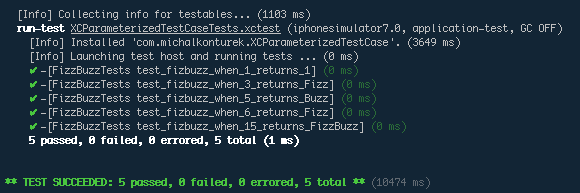XCParameterizedTestCase 1.0.1
| TestsTested | ✗ |
| LangLanguage | Obj-CObjective C |
| License | MIT |
| ReleasedLast Release | Dec 2014 |
Maintained by Michal Konturek.
XCParameterizedTestCase 1.0.1
- By
- Michal Konturek
Parameterized implementation of XCTestCase.
Intro
The idea behind parameterized test case is to pass a collection of <TestCaseData> objects instead of defining multiple test methods, e.g.
instead of this:
- (void)test_outputForInteger_when_03_returns_fizz {
NSInteger input = 3;
assertThat([FizzBuzz outputForInteger:input], equalTo(@"Fizz"));
}
- (void)test_outputForInteger_when_05_returns_buzz {
NSInteger input = 5;
assertThat([FizzBuzz outputForInteger:input], equalTo(@"Buzz"));
}you do this:
+ (NSArray *)testCaseData {
return @[
[XCTestCaseData createWithInputValue:@3 withExpectedValue:@"Fizz"],
[XCTestCaseData createWithInputValue:@5 withExpectedValue:@"Buzz"],
];
}License
Source code of this project is available under the standard MIT license. Please see the license file.
Mechanics
XCParameterizedTestCase is a subclass of XCTestCase.
It contains a single test method which is executed multiple times, depending on the number of test case data supplied. A test case data, represented by a class that conforms to <TestCaseData> protocol, holds input value and expected value.
For each test case data passed, XCParameterizedTestCase injects new XCTestCase to XCTestSuite with a pair of input and expected values specified by a test case data.
Example output of FizzBuzz parameterized test case with 5 test case data:
Installation
XCParameterizedTestCase is available through CocoaPods.
In your Podfile simply add the following code:
target :YourTestTarget, :exclusive => true do
pod 'XCParameterizedTestCase', '>= 0.9.0'
endUsage
Step 1 - Make your test a subclass of XCParameterizedTestCase
@interface FizzBuzzTests : XCParameterizedTestCaseStep 2 - Override (NSArray *)testCaseData method and define your test case data.
+ (NSArray *)testCaseData {
return @[
[XCTestCaseData createWithInputValue:@1 withExpectedValue:@"1"],
[XCTestCaseData createWithInputValue:@3 withExpectedValue:@"Fizz"],
[XCTestCaseData createWithInputValue:@5 withExpectedValue:@"Buzz"],
[XCTestCaseData createWithInputValue:@6 withExpectedValue:@"Fizz"],
[XCTestCaseData createWithInputValue:@15 withExpectedValue:@"FizzBuzz"]
];
}Step 3 - Implement your test using self.input and self.expected properties.
- (void)test_fizbuzz {
id result = [FizzBuzz outputForInteger:[self.input integerValue]];
XCTAssertEqualObjects(self.expected, result, @"");
}