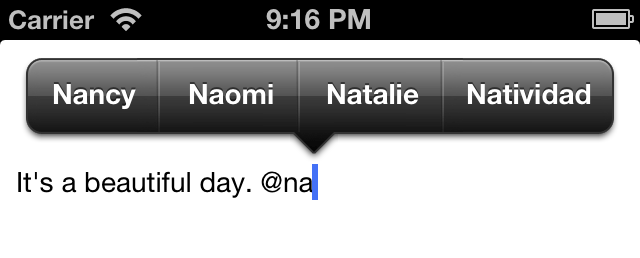WUTextSuggestion 0.2.0
| TestsTested | ✗ |
| LangLanguage | Obj-CObjective C |
| License | MIT |
| ReleasedLast Release | Dec 2014 |
Maintained by YuAo.
WUTextSuggestion 0.2.0
- By
- Yu Ao
A text suggestion toolkit for iOS.
Download and run the demo project to see it in action.
What can it do?
WUTextSuggestion is still early in development, it currently supports @ (at) and # (hashtag, twitter style) suggestions for UITextView.
WUTextSuggestion aims to be a full featured text suggestion toolkit for iOS.
It can easily be integrated in your project with only couple lines of code.
It allows you to load text suggestions asynchronously from a remote server.
It is fully customizable. You can design your own text suggestion display controller to work with it.
What's inside?
WUTextSuggestion is consists of two parts.
WUTextSuggestionController
WUTextSuggestionController provides the text searching and checking function. It tells you when and how you should give your user text suggestions.
WUTextSuggestionDisplayController
WUTextSuggestionDisplayController, a text suggestion display controller based on UIMenuController. It asks it's dataSource for the text suggestions, and display them beautifully on the screen.
Usage
A. The simple way, use WUTextSuggestionDisplayController.
Using WUTextSuggestionDisplayController to display text suggestions.
-
Setup.
//Create a WUTextSuggestionDisplayController and assign the dataSource. WUTextSuggestionDisplayController *suggestionDisplayController = [[WUTextSuggestionDisplayController alloc] init]; suggestionDisplayController.dataSource = self; //Create a WUTextSuggestionController with a textView and the suggestionDisplayController you just created. WUTextSuggestionController *suggestionController = [[WUTextSuggestionController alloc] initWithTextView:self.textView suggestionDisplayController:suggestionDisplayController]; //Set the suggestion type suggestionController.suggestionType = WUTextSuggestionTypeAt | WUTextSuggestionTypeHashTag; -
Provide the suggestions.
You need to provide the text suggestions based on
suggestionTypeandsuggestionQuery.When a user typed
@na, thesuggestionTypewill beWUTextSuggestionTypeAt, and thesuggestionQuerywill bena.You need to wrap the suggestions in
WUTextSuggestionItemobjects, return an array of WUTextSuggestionItem.A
WUTextSuggestionItemhas atitleand acustomActionBlock.titleis the suggesting text.customActionBlock, if assigned, will be executed after user tapped that text suggestion.//WUTextSuggestionDisplayControllerDataSource - (NSArray *)textSuggestionDisplayController:(WUTextSuggestionDisplayController *)textSuggestionDisplayController suggestionDisplayItemsForSuggestionType:(WUTextSuggestionType)suggestionType query:(NSString *)suggestionQuery { //return an array of WUTextSuggestionItem. }You can also chose to use
-textSuggestionDisplayController:suggestionDisplayItemsForSuggestionType:query:callback:for async data loading. Done. There's a demo project
WUTextSuggestionDemo.
B. Working with your custom text suggestion display controller.
You need to use
- initWithTextView:to create an instance ofWUTextSuggestionController.The
textViewwill hold a strong pointer to thetextSuggestionControllerwhich can be acquired usingtextSuggestionControllerproperty of thetextView.Set the
suggestionTypeproperty of thetextSuggestionController.Listen to the callback and present your custom text suggestion view.
//1.
WUTextSuggestionController *suggestionController = [[WUTextSuggestionController alloc] initWithTextView:self.textView];
//3.
suggestionController.suggestionType = WUTextSuggestionTypeAt | WUTextSuggestionTypeHashTag;
//4.
[suggestionController setShouldBeginSuggestingBlock:^{
//"@" or "#" detected. You should prepare your text suggestion view.
}];
[suggestionController setShouldReloadSuggestionsBlock:^(WUTextSuggestionType type, NSString *query, NSRange range) {
//User typed something after the "@" or "#", you should show your text suggestion view with suggestions.
}];
[suggestionController setShouldEndSuggestingBlock:^{
//Suggesting end. You should hide your text suggestion view.
}];
Roadmap
- UITextField support.
Requirements
- Automatic Reference Counting (ARC)
- iOS 5.0+
- Xcode 4.5+
Contributing
If you find a bug and know exactly how to fix it, please open a pull request.
If you can't make the change yourself, please open an issue after making sure that one isn't already logged.
License
The MIT license, as aways.