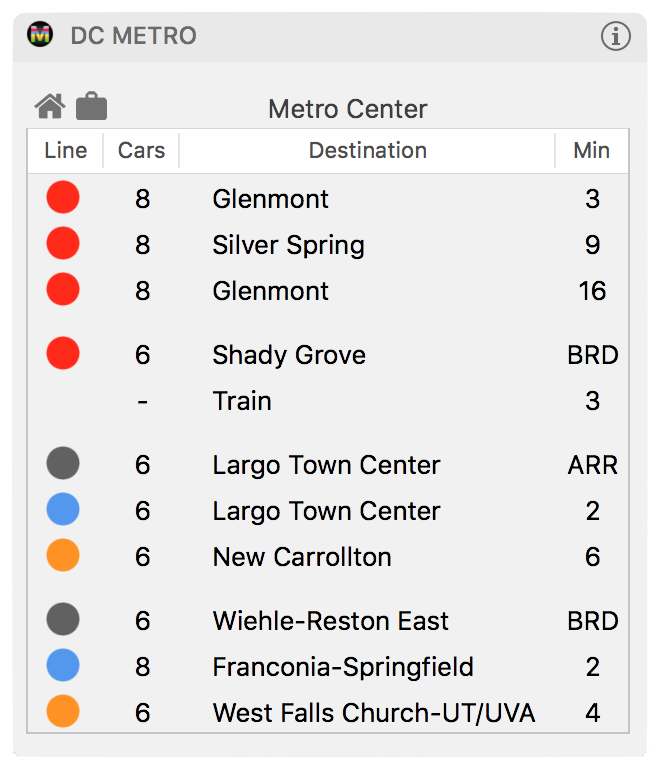WMATAFetcher 2.2.2
| TestsTested | ✗ |
| LangLanguage | SwiftSwift |
| License | MIT |
| ReleasedLast Release | Dec 2016 |
| SwiftSwift Version | 3.0 |
| SPMSupports SPM | ✗ |
Maintained by Christopher Rung.
WMATAFetcher 2.2.2
- By
- Christopher Rung
- clrung
WMATAFetcher
Description
A cross-platform CocoaPod that fetches information from WMATA’s API and stores it in Train objects, which are modeled after the API’s AIMPredictionTrainInfo object.
Requirements
- iOS 8.0+
- macOS 10.9+
- tvOS 9.0+
- watchOS 2.0+
Installation
WMATAFetcher is available via CocoaPods. To install it, add the following to your Podfile:
target 'TargetName' do
pod 'WMATAFetcher'
endNext, run the following in a Terminal:
$ pod installUsage
Instantiation
First, create a new WMATAFetcher object, passing it your WMATA API key:
var wmataFetcher = WMATAFetcher(WMATA_API_KEY: "[YOUR_WMATA_KEY]")Spaces between groups
The isSpaceInTrainArray BOOL determines if a Station.Space object will separate each group in the Train array (default: true).
You may initialize this value when instantiating a new WMATAFetcher object:
var wmataFetcher = WMATAFetcher(WMATA_API_KEY: "[YOUR_WMATA_KEY]", isSpaceInTrainArray: false)You may also change the value of isSpaceInTrainArray directly:
wmataFetcher.isSpaceInTrainArray = falseFetching
Pass wmataFetcher.getStationPredictions a station code to get predictions. Implement onCompleted to handle the TrainResponse returned.
If trainResponse.errorCode is nil, we can safely force upwrap trainResponse.trains?.
let wmataFetcher = WMATAFetcher(WMATA_API_KEY: "[API KEY HERE]")
let metroCenterStationCode = Station(description: "Metro Center")!.rawValue
wmataFetcher.getStationPredictions(stationCode: metroCenterStationCode, onCompleted: {
trainResponse in
if trainResponse.errorCode == nil {
for train in trainResponse.trains! {
print(train.debugDescription);
}
} else {
switch trainResponse.errorCode! {
case -1009:
print("Internet connection is offline")
default:
print("Prediction fetch failed (Code: \(trainResponse.errorCode!))")
}
})Error Handling
TrainResponse.errorCode is an Int? representing the HTTP status code returned by WMATA’s API. If it is nil, the fetch was successful. The most common error codes are:
- -1009
- The internet connection is offline
- 401
- Unauthorized. This is likely a bad WMATA key.
Dependencies
Notable Projects
- DC Metro Widget
- Today extension for macOS’ Notification Center
- Inspiration for this
Pod
License
WMATAFetcher is available under the MIT license. See the LICENSE file for more info.