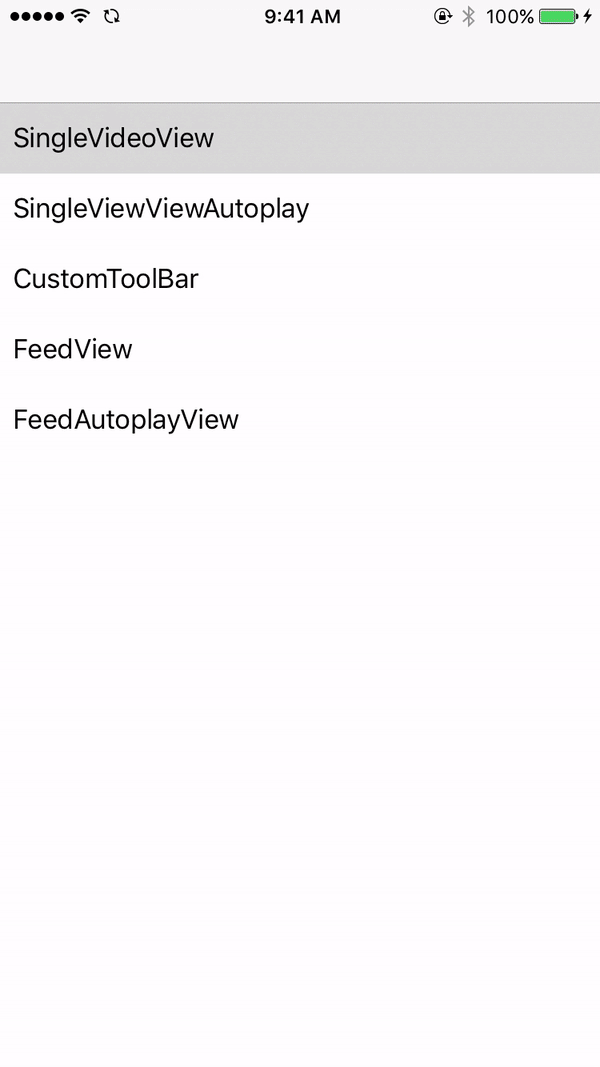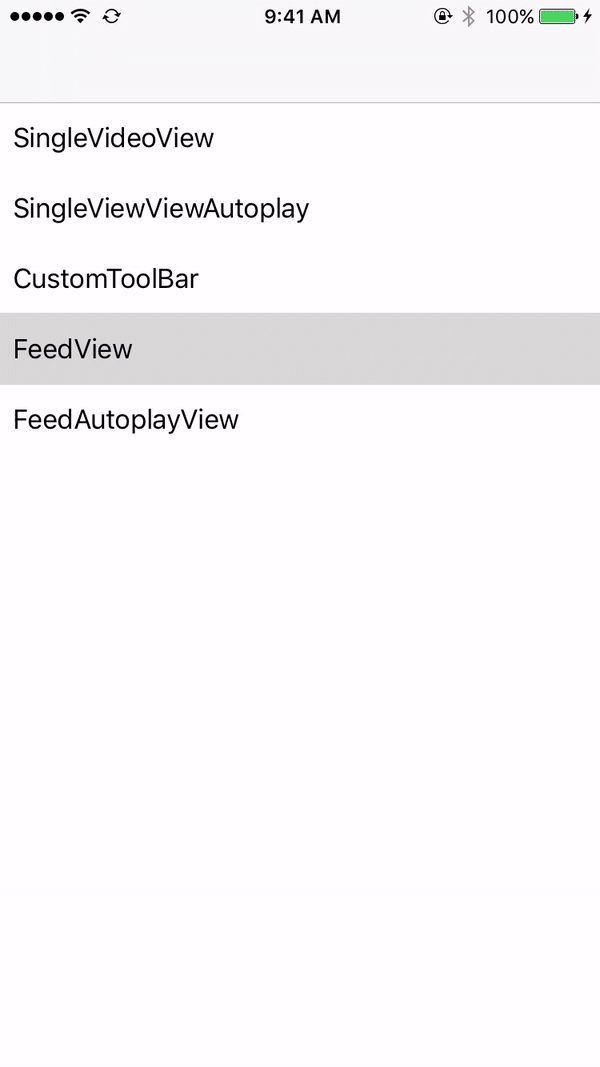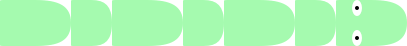VideoPlaybackKit 0.2.3
| TestsTested | ✗ |
| LangLanguage | SwiftSwift |
| License | MIT |
| ReleasedLast Release | Sep 2017 |
| SwiftSwift Version | 3.0 |
| SPMSupports SPM | ✗ |
Maintained by Sonam Dhingra.
| Depends on: | |
| ASValueTrackingSlider | >= 0 |
| Alamofire | ~> 4.4 |
| AlamofireImage | ~> 3.1 |
| SnapKit | ~> 3.2.0 |
VideoPlaybackKit 0.2.3
- By
- Sonam Dhingra and thoughtbot
Summary
This framework is built using the VIPER (modified to VIPE) architecture. It started as an experiment with the architecture itself and is now a work in progress.
It is a swift wrapper around the AVFoundation framework. Use it to play remote, or local videos in a simple view or feed. Its purpose is to make playing progressive downloads and live streams simpler in your iOS applications
Disclaimer:
This framework is a work in progress. Unit tests, VIPE refactoring, and bug fixes are pending.
Features
- [x] Scrub Video
- [x] Handle play or stop video in main thread
- [x] Play in UITableView
- [x] Autoplay video
- [x] HTTPS support
- [x] Written in Swift
- [x] Landscape support
- [x] Cocoapod support
Requirements
- iOS 10.0 or later
- Xcode 8.3 or later
Getting Started
- Go to the “DemoVideoPlaybackKit” folder, run pod install. Open the workspace and build
About
The VIPER architecture has been talked about in the iOS community; however, it is uncommonly used. We wanted to gain an in depth understanding of this design pattern and see what the buzz was all about. As a result, we decided to test the following hypothesis:
As a developer I would like to use the VIPER design pattern to build reusable modules
We then decided to experiment with VIPER & playing video content. Playing video involves UI updates, data downloading & data syncrhonization. These complexities & interactions proved themselves to be worthwhile candidate for a VIPER structured module.
Communication
- If you found a bug, open an issue.
- If you have a feature request, open an issue.
- If you want to contribute, submit a pull request.
Installation
- pod install ‘VideoPlaybackKit’
How To Use
import VideoPlaybackKitPlay a single video in a view - add a single view to your screen which contains video content
- Define the Video Type (local or remote). This is the ENTITY represented in the VIPER structure
let videoType = VPKVideoType.local(videoPathName: "Elon_Musk", fileType: "mp4", placeholderImageName: "elon_1")- Build the video view
VPKVideoPlaybackBuilder.vpk_buildVideoView(for: videoType, shouldAutoplay: self.shouldAutoPlay, playbackBarTheme: self.toolBarTheme) { [weak self] (videoView) in
self?.view.addSubview(videoView)
videoView.snp.makeConstraints({ (make) in
make.height.equalTo(self?.view.snp.height).dividedBy(2)
make.top.equalTo(self?.view.snp.top).offset(10)
make.left.right.equalTo(self?.view)
})
}Play a video in a feed
- Create a UITabieViewCell that conforms to VPKViewInCellProtocol
class VideoTableViewCell: UITableViewCell, VPKViewInCellProtocol {
static let identifier = "VideoCell"
var videoView: VPKVideoView? {
didSet {
self.setupVideoViewConstraints()
layoutIfNeeded()
}
}
override func prepareForReuse() {
super.prepareForReuse()
prepareForVideoReuse() //Extension default
}
}- Register cell in UIViewController, set up tableview. Add videoview to cell
tableView.register(VideoTableViewCell.self, forCellReuseIdentifier: VideoTableViewCell.identifier)
tableView.estimatedRowHeight = 400
tableView.rowHeight = UITableViewAutomaticDimension
datasource.asObservable().bind(to: tableView.rx.items(cellIdentifier: VideoTableViewCell.identifier)) { index, model, cell in
guard let cell = cell as? VideoTableViewCell else { return }
VPKVideoPlaybackBuilder.vpk_buildViewInCell(for: model, at: NSIndexPath(item: index, section: 0), completion: { [weak self] (videoView) in
cell.videoView = videoView
cell.layoutIfNeeded()
})}.addDisposableTo(disposeBag)
tableView.rx.setDelegate(self)
}Autoplay Videos in a feed
- Conform to the VPKTableViewVideoPlaybackScrollable protocol
Implement the following:
extension FeedViewController: VPKTableViewVideoPlaybackScrollable {
func scrollViewDidScroll(_ scrollView: UIScrollView) {
handleAutoplayInTopVideoCell() // default implementation
trackVideoViewCellScrolling() // default implementation
}
func scrollViewDidEndDecelerating(_ scrollView: UIScrollView) {
if shouldAutoplayVideos {
handleAutoplayInTopVideoCell()
}
}
}Play video in feed, pre-fetch video asset data. *** Recommended especially for auto playing video in a feed ***
- Create a VPKTableViewPrefetchSynchronizer object
videoPrefetcher = VPKTableViewPrefetchSynchronizer(videoItems: datasource.value)- Conform to the UITableViewDataSourcePrefetching tableview protocool
tableView.prefetchDataSource = self
extension FeedViewController: UITableViewDataSourcePrefetching {
func tableView(_ tableView: UITableView, prefetchRowsAt indexPaths: [IndexPath]) {
videoPrefetcher?.tableView(tableView, prefetchRowsAt: indexPaths)
}
func tableView(_ tableView: UITableView, cancelPrefetchingForRowsAt indexPaths: [IndexPath]) {
videoPrefetcher?.tableView(tableView, cancelPrefetchingForRowsAt: indexPaths)
}
}Contact:
- Email: [email protected]