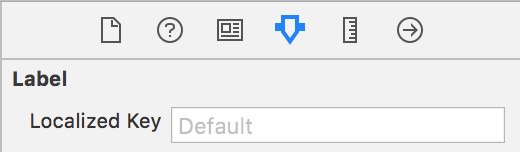UILocalizationKit
Example
To run the example project, clone the repo, and run pod install from the Example directory first.
Installation
UILocalizationKit is available through CocoaPods. To install it, simply add the following line to your Podfile:
pod 'UILocalizationKit'Usage
UILocalizationKit starts working out of the box, no import statements required!
Once installed, you will see a new Localized Key field in your Attribute Inspector for many Interface Builder elements.
The value for Localized Key should correlated to a key specified in your Localizable.strings file.
Supported Interface Elements
-
UIBarItem(title) -
UIButton(title) -
UILabel(text) -
UISearchBar(placeholder) -
UITextField(placeholder) -
UITextView(text) -
UIViewController(title)
Author
jjjjaren, [email protected]
License
UILocalizationKit is available under the MIT license. See the LICENSE file for more info.