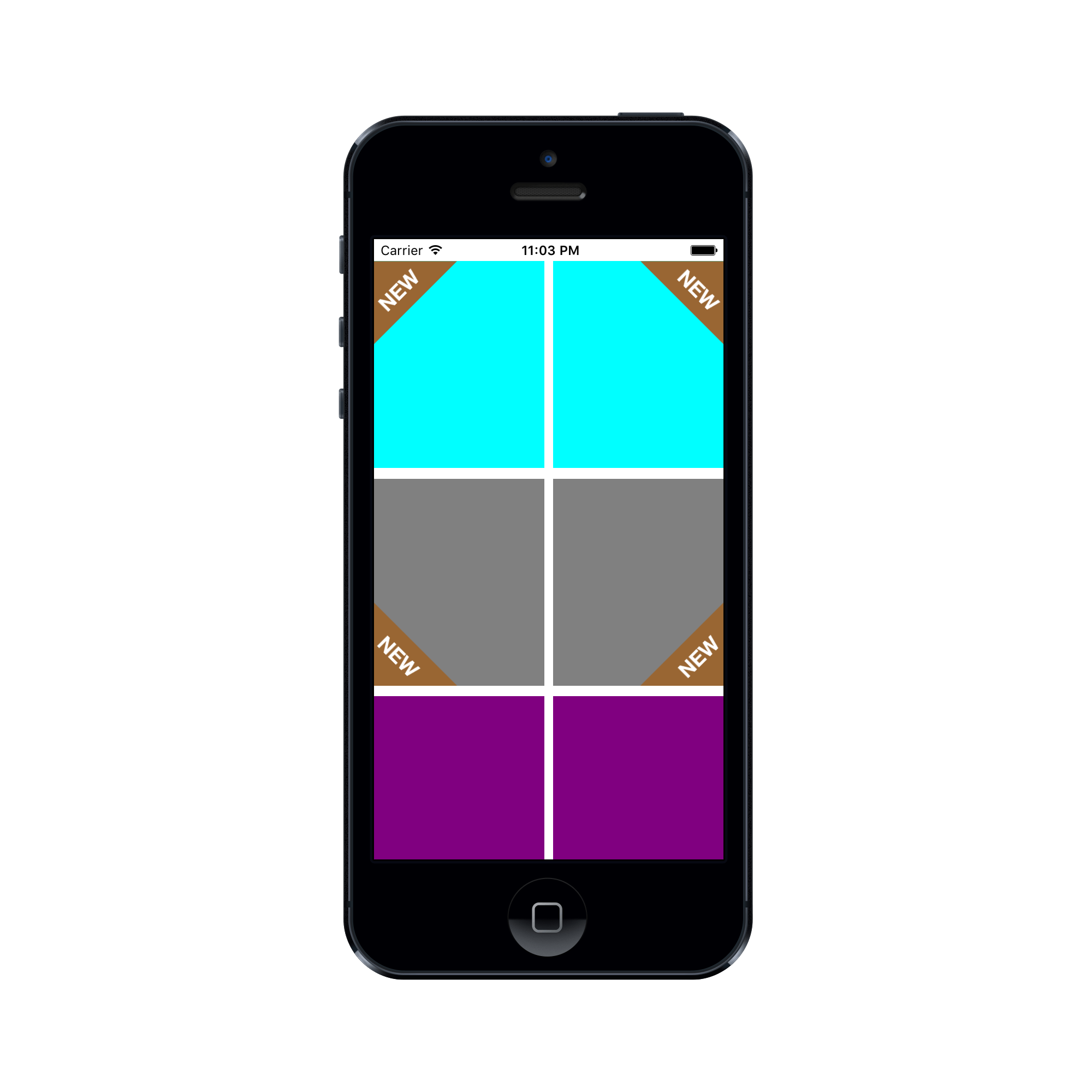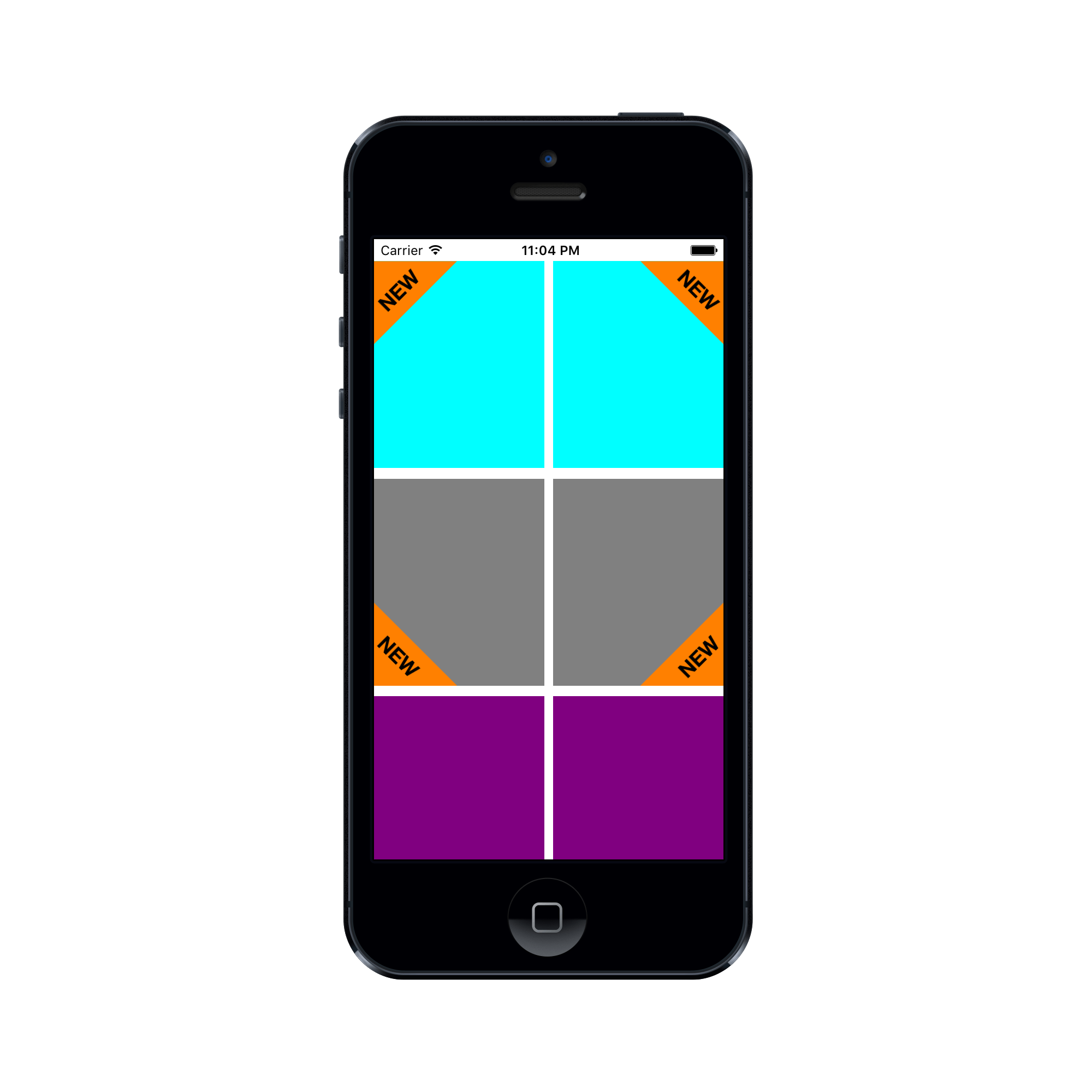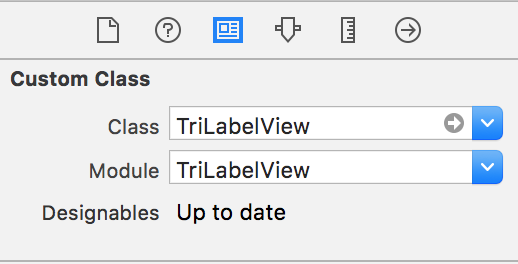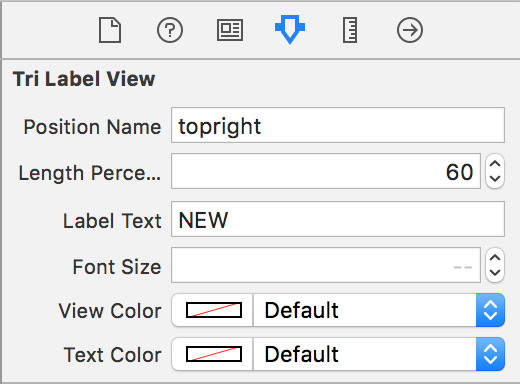TriLabelView 1.0.0
| TestsTested | ✗ |
| LangLanguage | SwiftSwift |
| License | MIT |
| ReleasedLast Release | Dec 2017 |
| SwiftSwift Version | 4.0 |
| SPMSupports SPM | ✗ |
Maintained by Mukesh Thawani.
TriLabelView 1.0.0
- By
- Mukesh Thawani
- MukeshThawani
TriLabelView
A triangle shaped corner label view for iOS written in Swift.
- This view is a subclass of UIView.
- It can be created and customized from the Storyboard or from the code.
Or Add source
Simply add TriLabelView.swift file to you project.
Usage
Creating a view from the code
let triLabelView = TriLabelView(frame:CGRect)
view.addSubview(triLabelView)Customization
// Change Text
triLabelView.text = "NEW"
// Adjust Length Percentage
// You can update this to set percentage value of this
// view to that of the superview.
// Default value is 50.0
triLabelView.lengthPercentage = 60.0You can set the position of view with .TopLeft being the default. The following positions are available
public enum Position:String {
case TopLeft
case TopRight
case BottomRight
case BottomLeft
}You can update text color, font size and background color
triLabelView.textColor = UIColor.yellowColor()
triLabelView.fontSize = 15
triLabelView.viewColor = UIColor.brownColor()Creating a view from the storyboard
If you already have a view where you want to use then set it’s
classtoTriLabelViewin identity inspector.Or drag a View from object library and then change it’s
classtoTriLabelViewin identity inspector.Set the
moduleproperty toTriLabelView.
- Customize the view properties in the attributes inspector.
Requirements
- Swift 3 / Xcode 8
- iOS 9.3
Author
Contributing
Feature requests, bug reports, and pull requests are all welcome.
License
Copyright © 2016 Mukesh Thawani. Release under the MIT License.