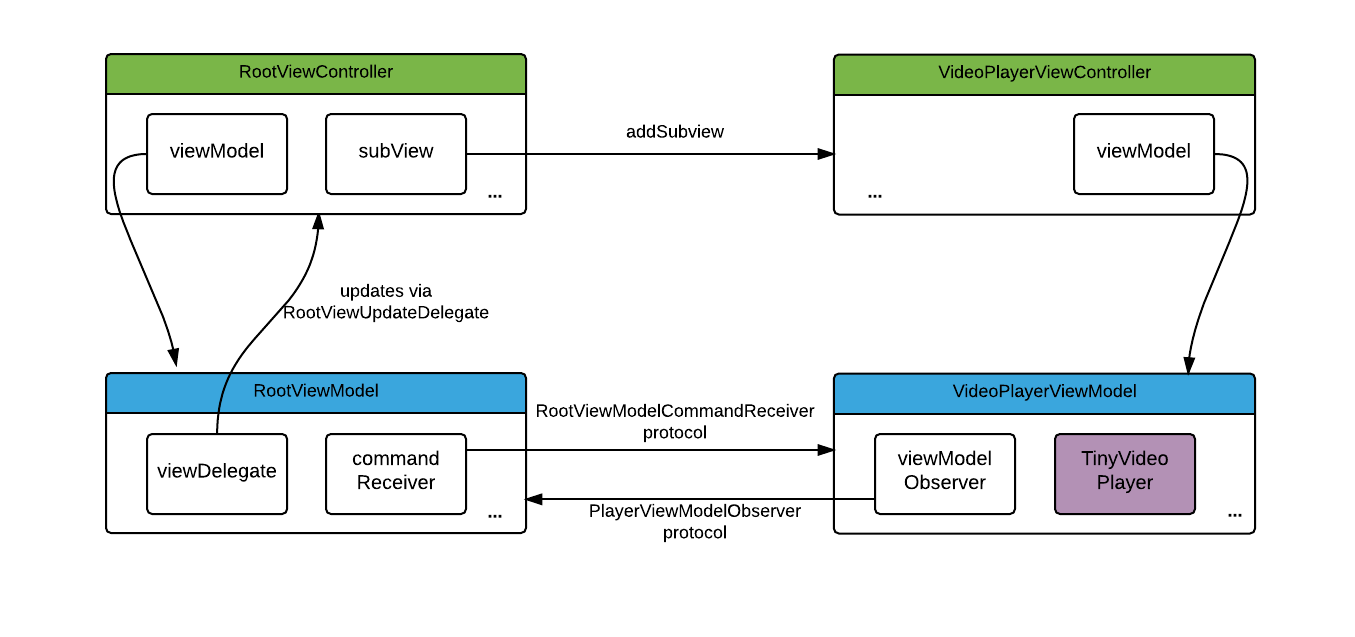TinyPlayer 1.1.0
| TestsTested | ✓ |
| LangLanguage | SwiftSwift |
| License | MIT |
| ReleasedLast Release | Mar 2017 |
| SwiftSwift Version | 3.0 |
| SPMSupports SPM | ✗ |
Maintained by Xi Chen.
TinyPlayer 1.1.0
- By
- xiaohu557
TinyPlayer
TinyPlayer is simple, elegant and highly efficient video player for iOS and tvOS. It is based on Apple’s AVFoundation framework.
Why?
Served as the core player component of our Quazer[http://apple.co/2blYuqq] app, we have spent quite some effort to build it up while following the industry best practices in terms of maximal utilizing Apple’s AVFoundation framework. AVFoundation is very powerful but not that easy to take control. To unleash the most potential of it, an experienced developer will also need some time to set up everything correctly. We alleviate the burden of developers who needs the media playback support in their apps by providing an easy-to-use player component that encapsulates all the complexities within.
Features
- Lightweight
- Simple: integrate with just a few lines of code
- Modern: fully utilize the modern APIs from iOS/tvOS 10
- Efficient
- Flexible Controls
- Various Formats: play all common video/audio formats (mpeg/mov/avi/mp4/ts/mp3/aac/ac3/…).
- Streaming / HLS: support video Streaming and HLS out-of-the-box
- Airplay
- CommandCenter
Examples
To run the example project, clone the repo, and run pod install from the Examples directory first. Open the TinyPlayerDemo+Benchmark.xcworkspace and select a building scheme to run.
There are currently two executable schemes inside the workspace:
-
TinyPlayerDemo: A simple demonstration on how to link the player to a UIViewController by using a MVVM based setup. To avoid extra dependencies we didn’t use the binding mechanism here to establish the UI-updating link between the view controller and the view model. Instead we have used the delegate pattern which should be familiar to most of the iOS developers. However this approach increases the structure complexity a bit. In a real-life project, we strongly suggest to take advantage of one of binding frameworks like SwiftBond or ReactiveCocoa. The following sketch illustrates the class relationships inside of the project.
-
TinyPlayerBenchmark: This project demonstrates how efficiently TinyPlayer can run and it’s based on a typical MVC setup. Our latest test shows that iPhone 6s can handle up to 16 players simultaneously on screen while all of them are playing 720p contents. And this only consumes 7.2 MB of memory in total! Try it for yourself.😉
Requirements
The minimum system requirement of TinyPlayer is iOS 9.1+ and tvOS 9.1+ due to the lack of some API support in the previous system releases. The whole project is built with Swift 3.
Installation
TinyPlayer is available through CocoaPods. To install it, simply add the following line to your Podfile:
pod "TinyPlayer"Usage
TinyPlayer can be understand as a data modal manager that exposes an inter-connected view instance to the outside world to provide an easy integration into your existing view hierarchy. States handling and business logics are encapsulated inside to avoid complexities. You can interact with it using the exposed interfaces defined in the TinyPlayer protocol.
You may initiate it with a url:
import TinyPlayer
let mediaUrl = …
let player = TinyVideoPlayer(resourceUrl: mediaUrl)We recommend to put the player instance in your view model. To attach the player view to one of your view controllers, put the following lines in your view controller’s loading procedure, like:
override func viewWillAppear(_ animated: Bool) {
super.viewWillAppear(animated)
let aPlayerView = player.playerView
self.view.addSubview(aPlayerView)
}That’s it! Now you can send commands to the player instance, e.g.:
/// start playback
player.play()
/// or stop playback
player.pause()
/// or seek to some position
player.seekTo(position: xxx)
/// or seek to some position with completion closure
player.seekTo(position: xxx, cancelPreviousSeeking: true) { succeed in
/// do something…
}
/// or close the playing media item to release its memory
player.closeCurrentItem()
/// or reset playback of the current media item
player.resetPlayback()Sometimes you want to specify a playback context or want to take a precise control over the playback content. In this case, you could use the MediaContext struct like this:
let mediaContext = MediaContext(videoTitle: “Example”,
artistName: "TinyPlayerDemo”,
startPosition: 5.0, /// start playing from this position
endPosition: 0.0, /// play to the end of the video
thumbnailImage: UIImage(some image…))
let player = TinyVideoPlayer(resourceUrl: mediaUrl, mediaContext: mediaContext)To be able to react on the player’s state changes, you can assign a delegate to the player instance:
player.delegate = selfThen you can choose to implement the following delegate methods to gain more controls:
func player(_ player: TinyPlayer, didChangePlaybackStateFromState oldState: TinyPlayerState, toState newState: TinyPlayerState) {
…
}
func player(_ player: TinyPlayer, didUpdatePlaybackPosition position: Float, playbackProgress: Float) {
…
}
func player(_ player: TinyPlayer, didUpdateBufferRange range: ClosedRange<Float>) {
…
}
func player(_ player: TinyPlayer, didUpdateSeekableRange range: ClosedRange<Float>) {
…
}
public func player(_ player: TinyPlayer, didEncounterFailureWithError error: Error) {
…
}
func playerIsReadyToPlay(_ player: TinyPlayer) {
…
}
func playerHasFinishedPlayingVideo(_ player: TinyPlayer) {
…
}
Next Steps
The intention is to keep the project lightweight and lean. Therefore I will continue focusing on the player functionality layer rather than putting too much efforts on the presentation layer.
- Ads playback support
- VAST standards support
- Offline video content caching
- API Reference
Contributing
Any contributing and pull requests are warmly welcome! We would be appreciated if you could open a discussion first, before you start to implement new features or try to fix an uncertain issue.
Maintainers
Xi(Kevin) Chen [xiaohu557], [email protected]
License
TinyPlayer is available under the MIT license. See the LICENSE file for more info.