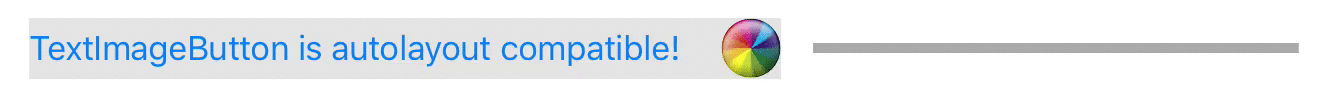TextImageButton 0.2
| TestsTested | ✓ |
| LangLanguage | SwiftSwift |
| License | MIT |
| ReleasedLast Release | Apr 2017 |
| SwiftSwift Version | 3.0 |
| SPMSupports SPM | ✗ |
Maintained by Tim Bodeit.
TextImageButton 0.2
- By
- Tim Bodeit
TextImageButton
Image spacing and side selection for UIButton. Fully auto-layout compatible.
Usage
Setting text and image on TextImageButton works like it does on a vanilla UIButton:
let button = TextImageButton()
button.setTitle("I'm a TextImageButton", forState: .Normal)
button.setImage(UIImage(named: "beachball"), forState: .Normal)Spacing
It allows specifying the spacing between title and image:
button.spacing = 20Image position
To choose the side the image is set on, specify imagePosition.
There is also boolean @IBInspectable imageOnRight attribute that you can set inside the storyboard
button.imagePosition = .RightSwift Version
While TextImageButton can be used in Objective-C code, it is written completely in Swift.
Version 0.2 is compatible with Swift 3. For Swift 2 use Version 0.1.1.
Example Project
To run the example project, clone the repo, and run pod install from the Example directory first.
Installation
TextImageButton is available through CocoaPods. To install it, simply add the following line to your Podfile:
pod TextImageButtonpl-pds>
Author
Tim Bodeit, [email protected]
Inspired by this stackoverflow answer by jasongregori.
License
TextImageButton is available under the MIT license. See the LICENSE file for more info.