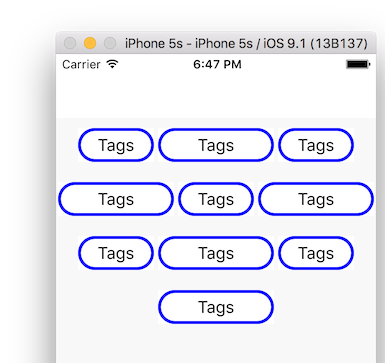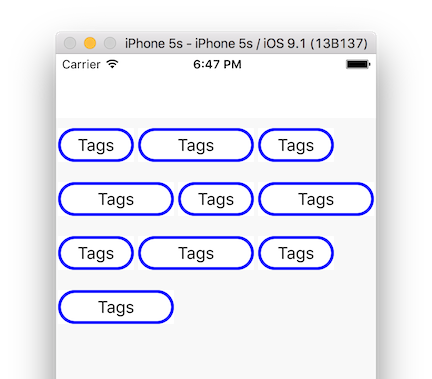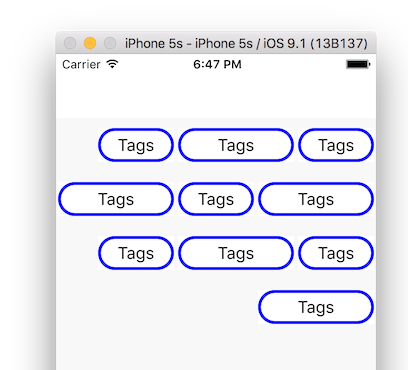TagCellLayout 1.0
| TestsTested | ✗ |
| LangLanguage | SwiftSwift |
| License | MIT |
| ReleasedLast Release | Jan 2018 |
| SwiftSwift Version | 4.0 |
| SPMSupports SPM | ✗ |
Maintained by Ritesh.
TagCellLayout 1.0
- By
- Ritesh Gupta
TagCellLayout
About
Its an ui-collection-view LAYOUT class that takes care of all the logic behind making tags like layout using UICollectionView. It also allows you to adjust the alignment of your layout i.e Left || Centre || Right. Now you just have to take care of your tag view and nothing else.
Installation
To integrate TagCellLayout into your Xcode project using CocoaPods, specify it in your Podfile:
source 'https://github.com/CocoaPods/Specs.git'
platform :ios, '8.0'
use_frameworks!
pod 'TagCellLayout', '~> 0.2'
Screenshots
Usage
- Init Method:
import TagCellLayout
let tagCellLayout = TagCellLayout(tagAlignmentType: .Center, delegate: self)
collectionView.collectionViewLayout = tagCellLayout
- Tag Alignment:
tagAlignmentType can be Left or Center or Right. If its nil then by default Left alignment will be applied.
- Helper methods:
- func textWidth(text: String, font: UIFont) -> CGFloat
It calculates the width of a tag string.
Delegate Methods
Protocol to conform -
TagCellLayoutDelegateMethods
- func tagCellLayoutTagWidth(layout: TagCellLayout, atIndex index:Int) -> CGFloat
- func tagCellLayoutTagFixHeight(layout: TagCellLayout) -> CGFloat
Architecture
-
tagCellLayoutTagFixHeight(layout: TagCellLayout)
is only called once as all tags have one fixed height that will be defined by this method.
-
tagCellLayoutTagWidth(layout: TagCellLayout, atIndex index:Int)
is called for every tag where you will calculate their width and pass it on to TagCellLayout class for further calculations.
collectionView.numberOfItemsInSection(0)
internally the number of tags is calculated by the above method.
Contributing
Open an issue or send pull request here.
Licence
TagCellLayout is available under the MIT license. See the LICENSE file for more info.