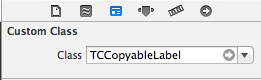TCCopyableLabel 1.0.1
| TestsTested | ✗ |
| LangLanguage | Obj-CObjective C |
| License | MIT |
| ReleasedLast Release | Jan 2015 |
Maintained by Thibault Charbonnier.
TCCopyableLabel 1.0.1
- By
- Thibault Charbonnier
Provide the best UX to your users!
TCCopyableLabel is a subclass of UILabel that allows a user to copy the label's text to the clipboard, just like a regular text input. This can be really useful in some situations where you dispplay some important real-life informations.
Inspired from Mattt Thompson's article about copyable labels I read in his great NSHipster book.
- Compatible with Interface Builder.
- Custom string to be copied in the clipboard instead of the label's text (perform formatting to make your user's life easier).
- Delegate and block on copy events.
- Press to copy duration is customizable.
Documentation 
Browse the documentation on Cocoadocs or add it directly to Xcode by downloading the docset and placing it into ~/Library/Developer/Shared/Documentation/DocSets/. (or use the great Dash)
Installation
Cocoapod
Add the following to your Podfile and run $ pod install:
pod 'TCCopyableLabel'If you don't have CocoaPods installed or integrated into your project, you can learn how to do so here.
Static files
Copy/paste TCCopyableLabel/TCCopyableLabel/TCopyableLabel.{h,m} class in your project.
Import the class:
#import "TCCopyableLabel.h"
Examples
Instanciate it as you would do with a regular UILabel:
TCCopyableLabel *copyableLabel = [[TCCopyableLabel alloc] init];
[copyableLabel setText:@"Important stuff"];
// customization stuff
[copyableLabel setMinimumPressDuration:3];
[copyableLabel setCustomString:@"Custom string to be copied"];If you are using Interface Builder, don't forget to add TCCopyableLabel in the class field:
If you wish to perform something once a particular label has been copied, you can do so using the TCCopyableLabelDelegate or the copiedBlock property:
TCCopyableLabel *copiableLabel1 = [[TCCopyableLabel alloc] initWithFrame:frame delegate:self];
TCCopyableLabel *copyableLabel2 = [[TCCopyableLabel alloc] initWithFrame:frame copiedBlock:^(NSString *copiedString) {
// do stuff
}];