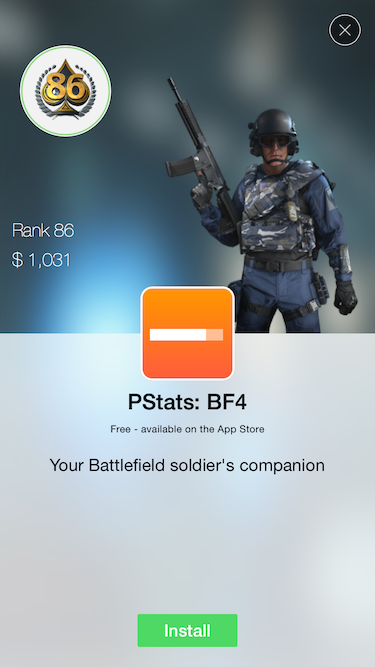TAPromotee 0.4.1
| TestsTested | ✗ |
| LangLanguage | Obj-CObjective C |
| License | MIT |
| ReleasedLast Release | May 2015 |
Maintained by Jan Chaloupecky.
TAPromotee 0.4.1
- By
- Jan Chaloupecky
- TexTwil
TAPromotee is a pod that allows you to show a cross promotion to a iOS app just by supplying its App Store id. It automatically fetches the info about the app using the iTunes API:
- App name
- App icon
- App price
- Screenshot
When the user taps the install button, the SKStoreProductViewController is presented.
Requirements
- iOS 7.0+
- iPhone
- Portrait orientation
Install
TAPromotee is available through CocoaPods, to install it simply add the following line to your Podfile:
pod 'TAPromotee'Usage
To run the example project run pod try TAPromotee or clone the repo.
Here's an example of how you should use TAPromotee.
#import "TAPromotee.h"[TAPromotee showFromViewController:self
appId:822702909
caption:@"Sun clock in your pocket"
completion:^(TAPromoteeUserAction userAction) {
switch (userAction) {
case TAPromoteeUserActionDidClose:
// The user just closed the add
NSLog(@"User did click close");
break;
case TAPromoteeUserActionDidInstall:
// The user did click on the Install button so here you can for example disable the ad for the future
NSLog(@"User did click install");
break;
}
}];
If you don't want to use the App Store screenshot as background, you can supply a custom background image
[TAPromotee showFromViewController:self
appId:937151343
caption:@"Your Battlefield soldier's companion"
backgroundImage:[UIImage imageNamed:@"sample-app-background"]
completion:^(TAPromoteeUserAction userAction) {
switch (userAction) {
case TAPromoteeUserActionDidClose:
// The user just closed the add
NSLog(@"User did click close");
break;
case TAPromoteeUserActionDidInstall:
// The user did click on the Install button so here you can for example disable the ad for the future
NSLog(@"User did click install");
break;
}
}];Screens
Here is how it looks like
Author
Jan Chaloupecky
License
TAPromotee is available under the MIT license. See the LICENSE file for more info.
Changelog
See the release section