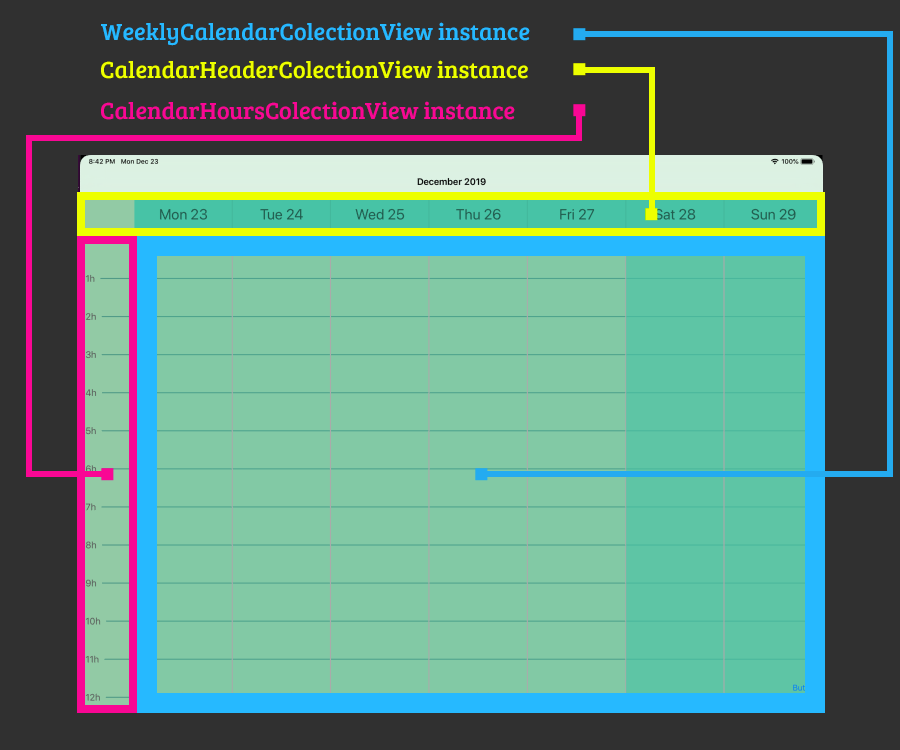SwiftWeeklyCalendar
This calendar works like the native iOS weekly calendar, it can be scrolled horizontally and vertically, horizontally if the swipe gesture is long scrolls to the next or previous week, if it is short it scrolls to the next or previous day
Important
It's in Swift 5 for iOS 10 or higher
Example
To run the example project, clone the repo, and run pod install from the Example directory first.
Installation
SwiftWeeklyCalendar is available through CocoaPods. To install it, simply add the following line to your Podfile:
pod 'SwiftWeeklyCalendar'Author
mmachado53, [email protected]
Usage
Basic concepts
Class WeeklyCalendarCollectionView
WeeklyCalendarCollectionView is the base of the calendar and extends of UICollectionView
WeeklyCalendarCollectionView Outlet´s (properties accessible from interface builder)
- calendarDelegate:WeeklyCalendarCollectionViewDelegate?
- headerCollectionView:CalendarHeaderCollectionView?
- hoursCollectionView:CalendarHoursCollectionView?
- customHeightPerHour:CGFloat = -1 (if a different value is not set, it cannot be scrolled vertically)
- paddingTop:CGFloat = 0
WeeklyCalendarCollectionView public properties
- dayCellSize:CGSize : is the current size of the cells, width = frame.width / 7, height = customHeightPerHour * 24
WeeklyCalendarCollectionView public methods
- setDate(date:Date) : Navigate to specific Date
Class CalendarHeaderCollectionView
CalendarHeaderCollectionView is the view where you can show the days of the week and extends of UICollectionView
CalendarHeaderCollectionView Outlet´s (properties accessible from interface builder)
- calendarHeaderDelegate:CalendarHeaderCollectionViewDelegate?
Class CalendarHoursCollectionView
CalendarHoursCollectionView is the view where you can show the hours and extends of UICollectionView
CalendarHoursCollectionView Outlet´s (properties accessible from interface builder)
- calendarHoursDelegate:CalendarHoursCollectionViewDelegate?
Protocols. Delegate´s usage
CustomViewController.swift
import SwiftWeeklyCalendar
extension CustomViewController : WeeklyCalendarCollectionViewDelegate{
func weeklyCalendarCollectionView(_ collectionView: WeeklyCalendarCollectionView, cellFor date: Date, indexPath: IndexPath) -> UICollectionViewCell {
let cell:UICollectionViewCell = collectionView.dequeueReusableCell(withReuseIdentifier: "cellidentifier", for: indexPath)
// Configure here the cell view for date in WeeklyCalendarCollectionView instance
return cell
}
func weeklyCalendarCollectionView(collectionView: WeeklyCalendarCollectionView, changeWeek dates: [Date]) {
// "dates" its an array with visible dates
// do something when the calendar has changed date
}
func weeklyCalendarCollectionView(collectionView: WeeklyCalendarCollectionView, didSelectItemAt cellState: Date) {
}
}
extension CustomViewController : CalendarHeaderCollectionViewDelegate {
func calendarHeaderCollectionView(_ collectionView: CalendarHeaderCollectionView, cellFor date: Date, indexPath: IndexPath) -> UICollectionViewCell {
let cell:UICollectionViewCell = collectionView.dequeueReusableCell(withReuseIdentifier: "cellidentifier", for: indexPath)
// Configure here the cell view for headers in the CalendarHeaderCollectionView instance
return cell
}
}
extension CustomViewController : CalendarHoursCollectionViewDelegate {
func calendarHoursCollectionView(_ collectionView: CalendarHoursCollectionView, cellFor hour: Int, indexPath: IndexPath) -> UICollectionViewCell {
let cell:UICollectionViewCell = collectionView.dequeueReusableCell(withReuseIdentifier: "cellidentifier", for: indexPath)
// Configure here the cell view for headers in the CalendarHoursCollectionView instance
return cell
}
}
Video tutorial
soon :)
License
SwiftWeeklyCalendar is available under the MIT license. See the LICENSE file for more info.