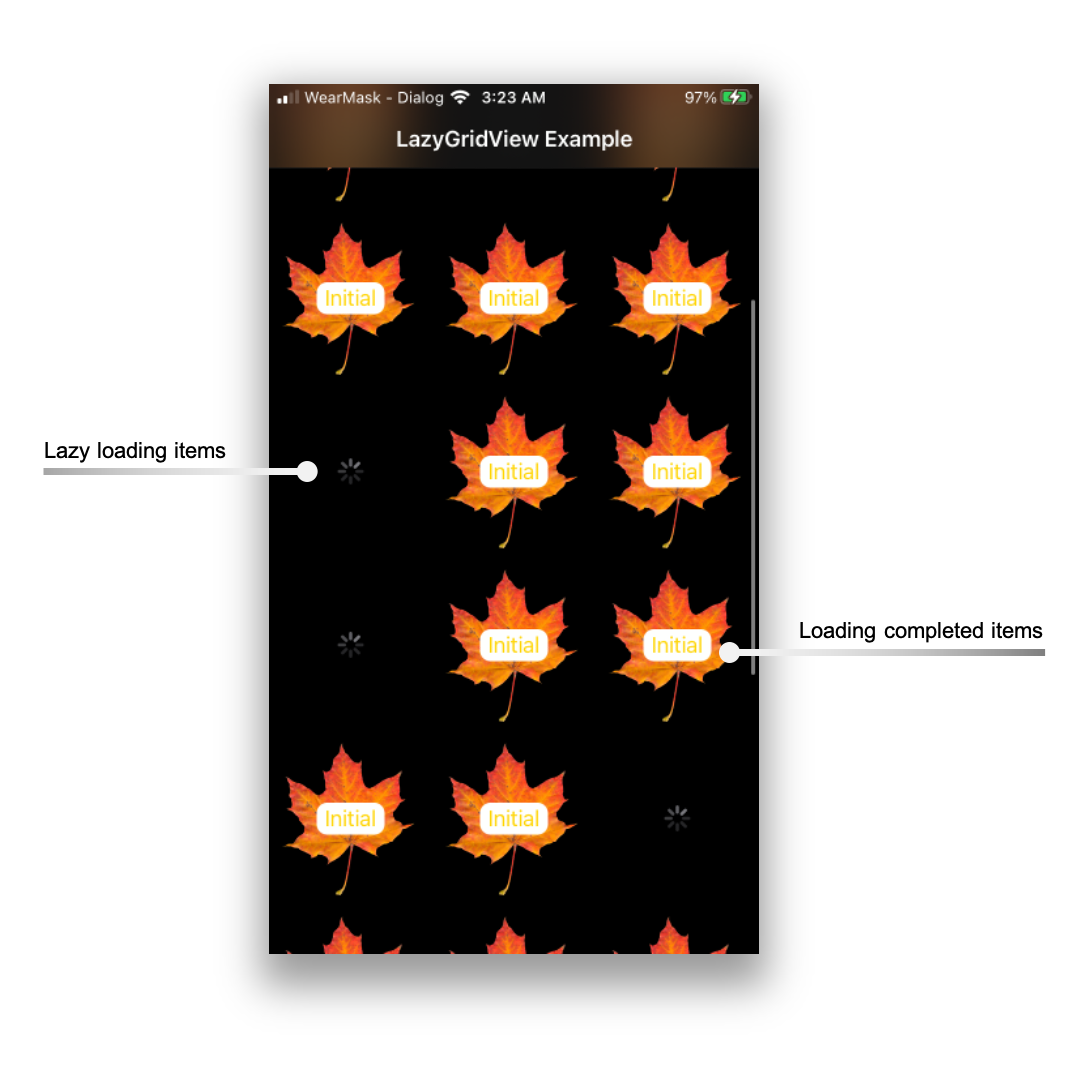SwiftUILazyGridView
Create a Grid View that allows items to be processed lazily before being displayed. This pod does not use LazyVGrid or LazyHGrid.
Installation
SwiftUILazyGridView is available through CocoaPods. To install it, simply add the following line to your Podfile:
pod 'SwiftUILazyGridView'Advantages
ViewModel, so yo don't have to fiddle with SwiftUI States
Unsupported Features
LazyVGrid
Example
1. A grid that has a source data type of Int, but needs to pre-process it before displaying.
struct ContentView: View{
var viewModel = LazyGridViewModel<Int, String>(UIScreen.main.bounds.width - 10.0, spacing: 0.0)
init(){
setupData()
}
private func setupData(){
for i in 0..<100{
viewModel.addItem(i)
}
}
var body: some View{
LazyGridView<Int, String>(viewModel) { (input, callback) in
// Processing closure
let processedString = String(format: "Number %d", input)
callback(processedString)
} _: { (processed) -> AnyView in
// View Builder closure
return AnyView(
Text(processed)
)
} _: { (clickedItem) in
guard let index = viewModel.getAllItems().firstIndex (where: { $0?.id == clickedItem?.id }) else { return }
print("You clicked the item at index, \(index)")
self.addRandomItem()
}
}
}
2. A grid that has a custom data source type, but needs to pre-process it before displaying.
struct CustomObject{
var id: Int
var name: String
}
struct ContentView: View{
var viewModel = LazyGridViewModel<CustomObject, String>(UIScreen.main.bounds.width - 10.0, spacing: 0.0)
init(){
setupData()
}
private func setupData(){
for i in 0..<100{
let c = CustomObject(id: i, name: "Random Name")
viewModel.addItem(c)
}
}
var body: some View{
LazyGridView<Int, String>(viewModel) { (input, callback) in
// Processing closure
DispatchQueue.global().async {
// Simulate long running task
let randomDelay = arc4random_uniform(10000000)
usleep(randomDelay)
// Processing complete!
callback(input.name)
}
} _: { (processed) -> AnyView in
// View Builder closure
return AnyView(
Text(processed)
)
} _: { (clickedItem) in
guard let index = viewModel.getAllItems().firstIndex (where: { $0?.id == clickedItem?.id }) else { return }
print("You clicked the item at index, \(index)")
self.addRandomItem()
}
}
}
Requirements
- iOS 13.0+
- Xcode 11
Author
License
SwiftUILazyGridView is available under the MIT license. See the LICENSE file for more info.