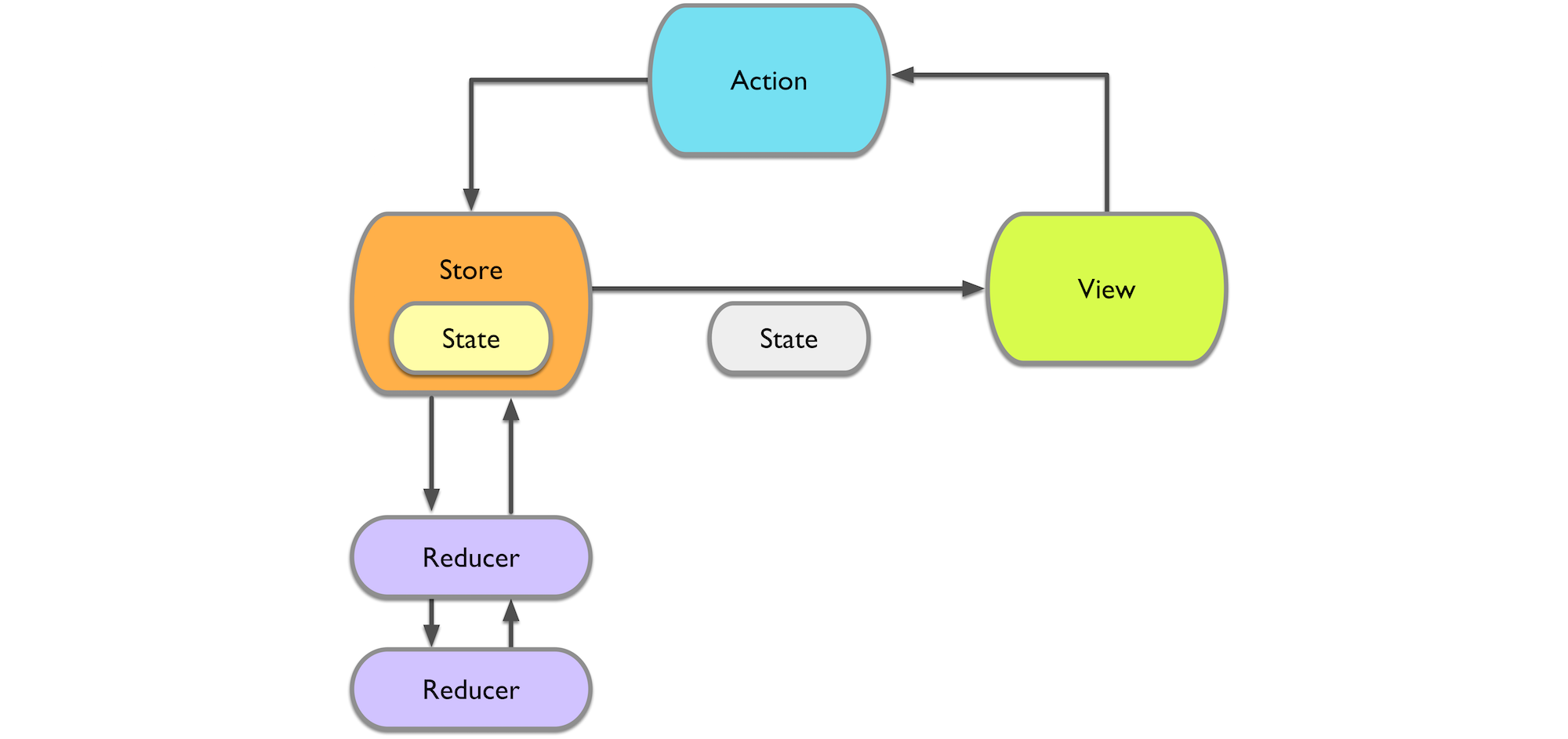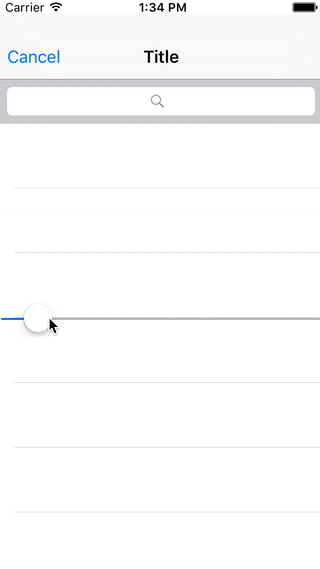SwiftFlow 0.2.2
| TestsTested | ✓ |
| LangLanguage | SwiftSwift |
| License | MIT |
| ReleasedLast Release | Jan 2016 |
| SPMSupports SPM | ✗ |
Maintained by Benjamin Encz.
SwiftFlow 0.2.2
- By
- Benjamin Encz
- benjaminencz
Related Projects
If you landed here, you should also check out the great work over at ReduxKit, which brings the original Redux API to Swift. We all agree that collaboration and sharing of idea’s will be beneficial to both projects. Go check it out. Feedback on both projects would be appreciated.
Table of Contents
- About Swift Flow
- Why Swift Flow?
- Getting Started Guide
- Installation
- Testing
- Demo
- Extensions
- Example Projects
- Credits
- Get in touch
About Swift Flow
This library is a pre-release. Expect missing docs and breaking API changes.
Swift Flow is a Redux-like implementation of the unidirectional data flow architecture in Swift. It embraces a unidirectional data flow that only allows state mutations through declarative actions.
It relies on a few principles:
- The Store stores your entire app state in the form of a single data structure. This state can only be modified by dispatching Actions to the store. Whenever the state in the store changes, the store will notify all observers.
- Actions are a declarative way of describing a state change. Actions don’t contain any code, they are consumed by the store and forwarded to reducers. Reducers will handle the actions by implementing a different state change for each action.
- Reducers provide pure functions, that based on the current action and the current app state, create a new app state
For a very simple app, that maintains a counter that can be increased and decreased, you can define the app state as following:
struct AppState: StateType {
var counter: Int = 0
}You would also define two actions, one for increasing and one for decreasing the counter. In the Getting Started Guide you can find out how to construct complex actions. For the simple actions in this example we can define empty structs that conform to action:
struct CounterActionIncrease: Action {}
struct CounterActionDecrease: Action {}Your reducer needs to respond to these different action types, that can be done by switching over the type of action:
struct CounterReducer: Reducer {
func handleAction(var state: AppState, action: Action) -> AppState {
switch action {
case _ as CounterActionIncrease:
state.counter += 1
case _ as CounterActionDecrease:
state.counter -= 1
default:
break
}
return state
}
}In order to have a predictable app state, it is important that the reducer is always free of side effects, it receives the current app state and an action and returns the new app state.
Lastly, your view layer, in this case a view controller, needs to tie into this system by subscribing to store updates and emitting actions whenever the app state needs to be changed:
class CounterViewController: UIViewController, StoreSubscriber {
@IBOutlet var counterLabel: UILabel!
override func viewWillAppear(animated: Bool) {
mainStore.subscribe(self)
}
override func viewWillDisappear(animated: Bool) {
mainStore.unsubscribe(self)
}
func newState(state: AppState) {
counterLabel.text = "\(state.counter)"
}
@IBAction func increaseButtonTapped(sender: UIButton) {
mainStore.dispatch(
CounterActionIncrease()
)
}
@IBAction func decreaseButtonTapped(sender: UIButton) {
mainStore.dispatch(
CounterActionDecrease()
)
}
}The newState method will be called by the Store whenever a new app state is available, this is where we need to adjust our view to reflect the latest app state.
Button taps result in dispatched actions that will be handled by the store and its reducers, resulting in a new app state.
This is a very basic example that only shows a subset of Swift Flow’s features, read the Getting Started Guide to see how you can build entire apps with this architecture.
Why Swift Flow?
Model-View-Controller (MVC) is not a holistic application architecture. Typical Cocoa apps defer a lot of complexity to controllers since MVC doesn’t offer other solutions for state management, one of the most complex issues in app development.
Apps built upon MVC often end up with a lot of complexity around state management and propagation. We need to use callbacks, delegations, Key-Value-Observation and notifications to pass information around in our apps and to ensure that all the relevant views have the latest state.
This approach involves a lot of manual steps and is thus error prone and doesn’t scale well in complex code bases.
It also leads to code that is difficult to understand at a glance, since dependencies can be hidden deep inside of view controllers. Lastly, you mostly end up with inconsistent code, where each developer uses the state propagation procedure they personally prefer. You can circumvent this issue by style guides and code reviews but you cannot automatically verify the adherence to these guidelines.
Swift Flow attempts to solve these problem by placing strong constraints on the way applications can be written. This reduces the room for programmer error and leads to applications that can be easily understood - by inspecting the application state data structure, the actions and the reducers.
This architecture provides further benefits beyond improving your code base:
- Stores, Reducers, Actions and extensions such as Swift Flow Router are entirely platform independent - you can easily use the same business logic and share it between apps for multiple platforms (iOS, tvOS, etc.)
- Want to collaborate with a co-worker on fixing an app crash? Use Swift Flow Recorder to record the actions that lead up to the crash and send them the JSON file so that they can replay the actions and reproduce the issue right away.
- Maybe recorded actions can be used to build UI and integration tests?
The Swift Flow tooling is still in a very early stage, but aforementioned prospects excite me and hopefully others in the community as well!
Getting Started Guide
A Getting Started Guide that describes the core components of apps built with Swift Flow lives here. It will be expanded in the next few weeks. To get an understanding of the core principles I recommend reading the brilliant redux documentation.
Installation
Checking out Source Code and Running Tests
Due to an issue in Nimble at the moment, tvOS tests will fail if building Nimble / Quick from source. You can however install Nimble & Quick from binaries then rebuild OSX & iOS only. After checkout, run the following from the terminal:
carthage bootstrap && carthage bootstrap --no-use-binaries --platform ios,osxDemo
Using this library you can implement apps that have an explicit, reproducible state, allowing you, among many other things, to replay and rewind the app state, as shown below:
Extensions
This repository contains the core component for Swift Flow, the following extensions are available:
- Swift-Flow-Router: Provides a SwiftFlow compatible Router that allows declarative routing in iOS applications
- Swift-Flow-Recorder: Provides a
Storeimplementation that records allActions and allows for hot-reloading and time travel
Example Projects
- CounterExample: A very simple counter app implemented with Swift Flow. This app also demonstrates the basics of routing with SwiftFlowRouter.
- Meet: A real world application being built with Swift Flow - currently still very early on.
Contributing
There’s still a lot of work to do here! I would love to see you involved! Some design decisions for the core of Swift Flow are still up in the air (see issues), there’s lots of useful documentation that can be written and a ton of extensions and tools are waiting to be built on top of Swift Flow.
I personally think the best way to get started contributing to this library is by using it in one of your projects!
Credits
- Thanks a lot to Dan Abramov for building Redux - all ideas in here and many implementation details were provided by his library.
Get in touch
If you have any questions, you can find me on twitter @benjaminencz.