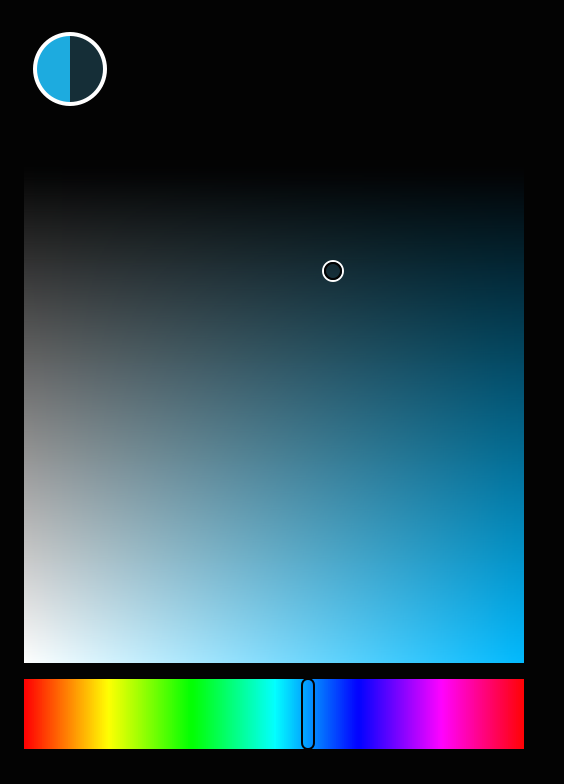SwiftColorPicker 0.0.5
| TestsTested | ✗ |
| LangLanguage | SwiftSwift |
| License | MIT |
| ReleasedLast Release | Jun 2015 |
| SPMSupports SPM | ✗ |
Maintained by Matthias Schlemm.
SwiftColorPicker 0.0.5
- By
- Matthias Schlemm
Installation
CocoaPod
Podfile:
use_frameworks!
pod 'SwiftColorPicker'
Usage
Simple Example
Create a Storyboard with 3 views and set the Classes to ColorWell (UIButton), ColorPicker (UIView) and HuePicker (UIView). Wire the Outlets with the following code:
import SwiftColorPicker
...
@IBOutlet var colorWell:ColorWell?
@IBOutlet var colorPicker:ColorPicker?
@IBOutlet var huePicker:HuePicker?
...
// Setup
pickerController = ColorPickerController(svPickerView: colorPicker!, huePickerView: huePicker!, colorWell: colorWell!)
pickerController?.color = UIColor.redColor()
// get color:
pickerController!.color
// get color updates:
pickerController?.onColorChange = {(color, finished) in
if finished {
self.view.backgroundColor = UIColor.whiteColor() // reset background color to white
} else {
self.view.backgroundColor = color // set background color to current selected color (finger is still down)
}
}
Show case
https://itunes.apple.com/us/app/binary-clock-widget/id965640631
License
MIT-License