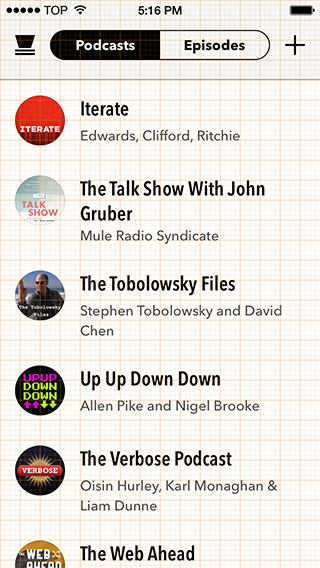SupertopGrid 1.0
| TestsTested | ✗ |
| LangLanguage | Obj-CObjective C |
| License | MIT |
| ReleasedLast Release | Jan 2015 |
Maintained by Padraig Kennedy.
SupertopGrid 1.0
- By
- Padraig Kennedy and Oisin Prendiville
- supertopsquid
Supertop Grid
A grid overlay for iOS apps.
Use this during the development of your app to help align your interface to a grid, and easily spot layout issues. It will overlay every view in your app, but not interfere with interaction, so you can still move around.
A simple example app is included.
How To Use
- Add SUPGridWindow and SUPGridView to your project.
- Configure the grid size and color.
- Optionally add a gesture to toggle the grid on or off.
Example
SUPGridWindow *grid = [SUPGridWindow sharedGridWindow];
[grid setGridColor:[UIColor redColor]];
[grid setMajorGridSize:CGSizeMake(40, 40)];
[grid setMinorGridSize:CGSizeMake(10, 10)];
Screenshot
Notes
This is a development tool. You probably want to make sure you don't ship with this. The window is added above all others, so it will even overlay the keyboard and the status bar. Apple doesn't like that.
The right gesture to toggle the grid will vary app to app, so we didn't set any by default.
To Do
- The ability to scroll the grid along with scrollviews.