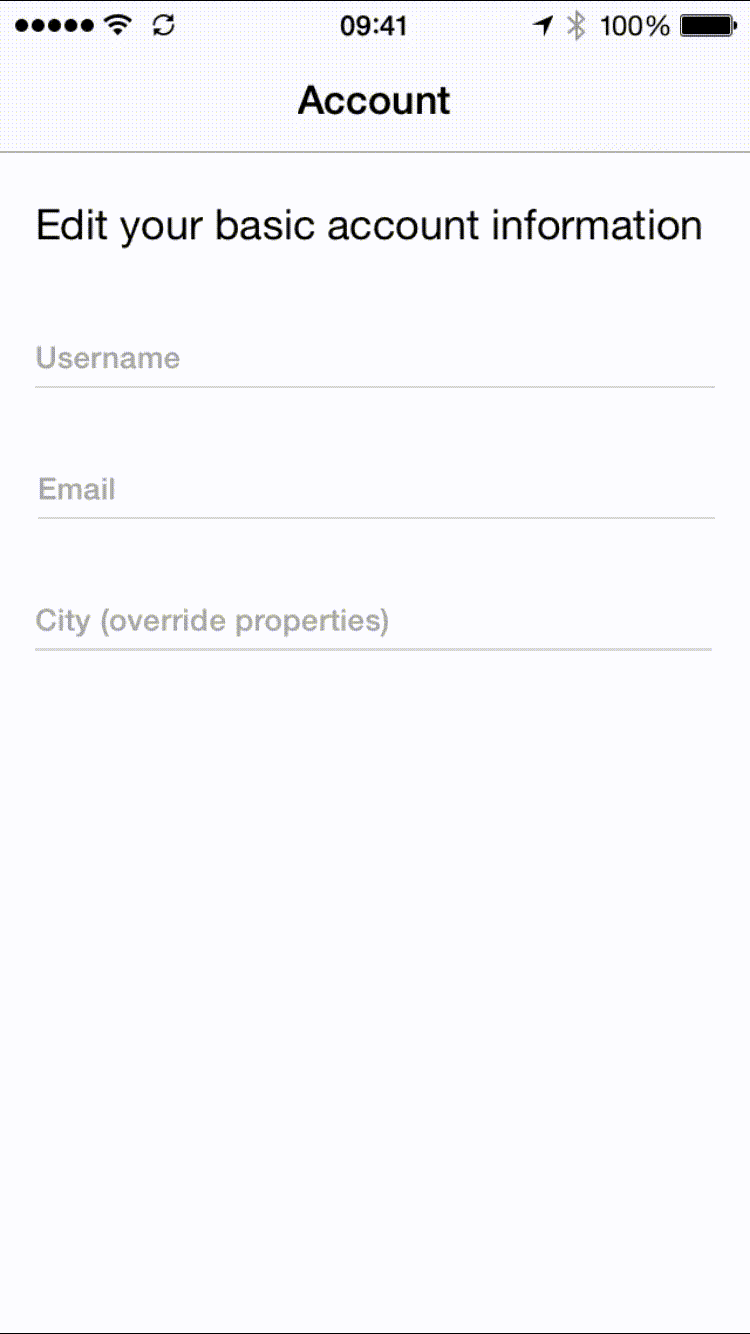SingleLineInput 1.0.7
| TestsTested | ✗ |
| LangLanguage | Obj-CObjective C |
| License | MIT |
| ReleasedLast Release | Oct 2015 |
Maintained by Diogo Maximo.
SingleLineInput 1.0.7
- By
- Diogo Maximo
Demo
Usage
To run the example project, clone the repo, and run pod install from the Example directory first.
Installation
2- Run
pod update
3- Change your UITextField to SingleLineInput
4- Change SingleLineInput Properties (Optional)
_myInput.lineDisabledColor = [UIColor cyanColor];
_myInput.lineNormalColor = [UIColor grayColor];
_myInput.lineSelectedColor = [UIColor blueColor];
_myInput.inputTextColor = [UIColor redColor];
_myInput.inputPlaceHolderColor = [UIColor greenColor];
#OR use UIAppearance in your AppDelegate for change all inputs properties
[[SingleLineTextField appearance] setLineDisabledColor:[UIColor cyanColor]];
[[SingleLineTextField appearance] setLineNormalColor:[UIColor grayColor]];
[[SingleLineTextField appearance] setLineSelectedColor:[UIColor blueColor]];
[[SingleLineTextField appearance] setInputPlaceHolderColor:[UIColor greenColor]];
[[SingleLineTextField appearance] setInputFont:[UIFont boldSystemFontOfSize:18]];
[[SingleLineTextField appearance] setPlaceHolderFont:[UIFont boldSystemFontOfSize:16]];
Author
Diogo Maximo, [email protected]
License
SingleLineInput is available under the MIT license. See the LICENSE file for more info.