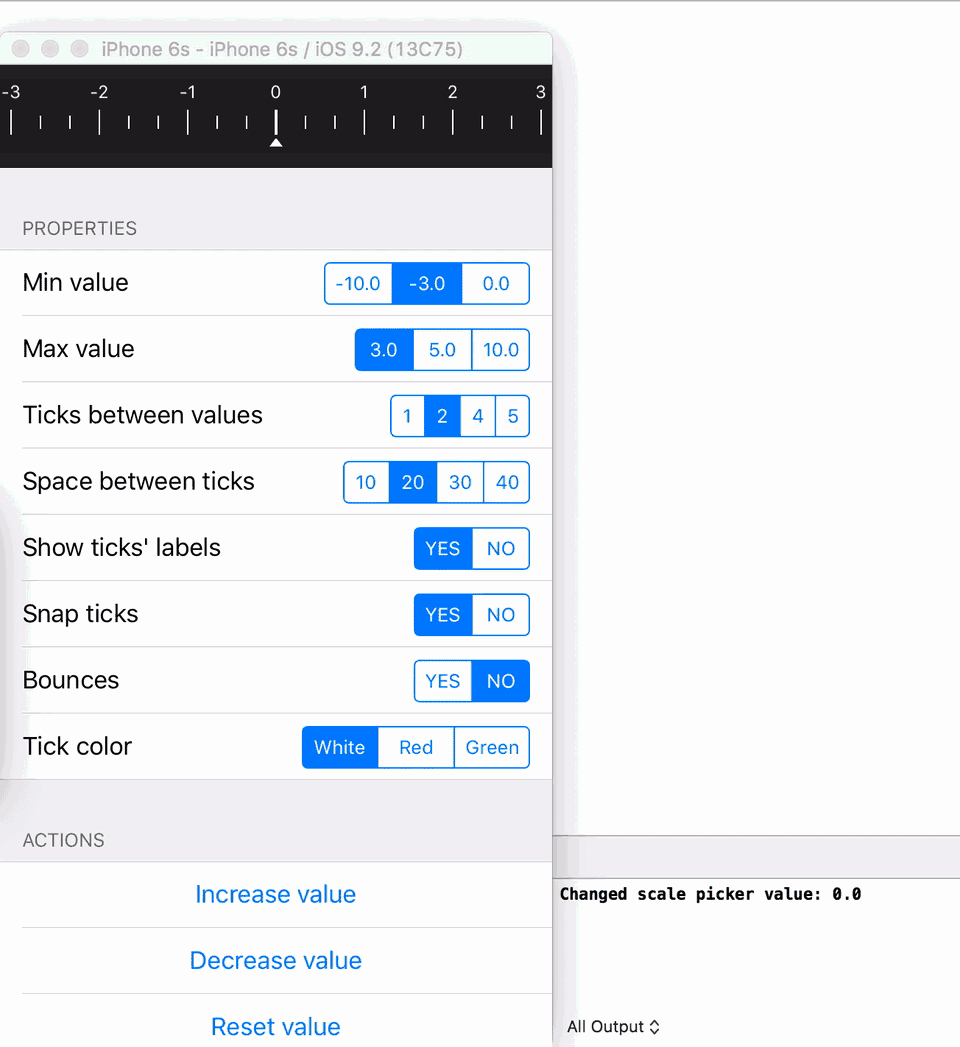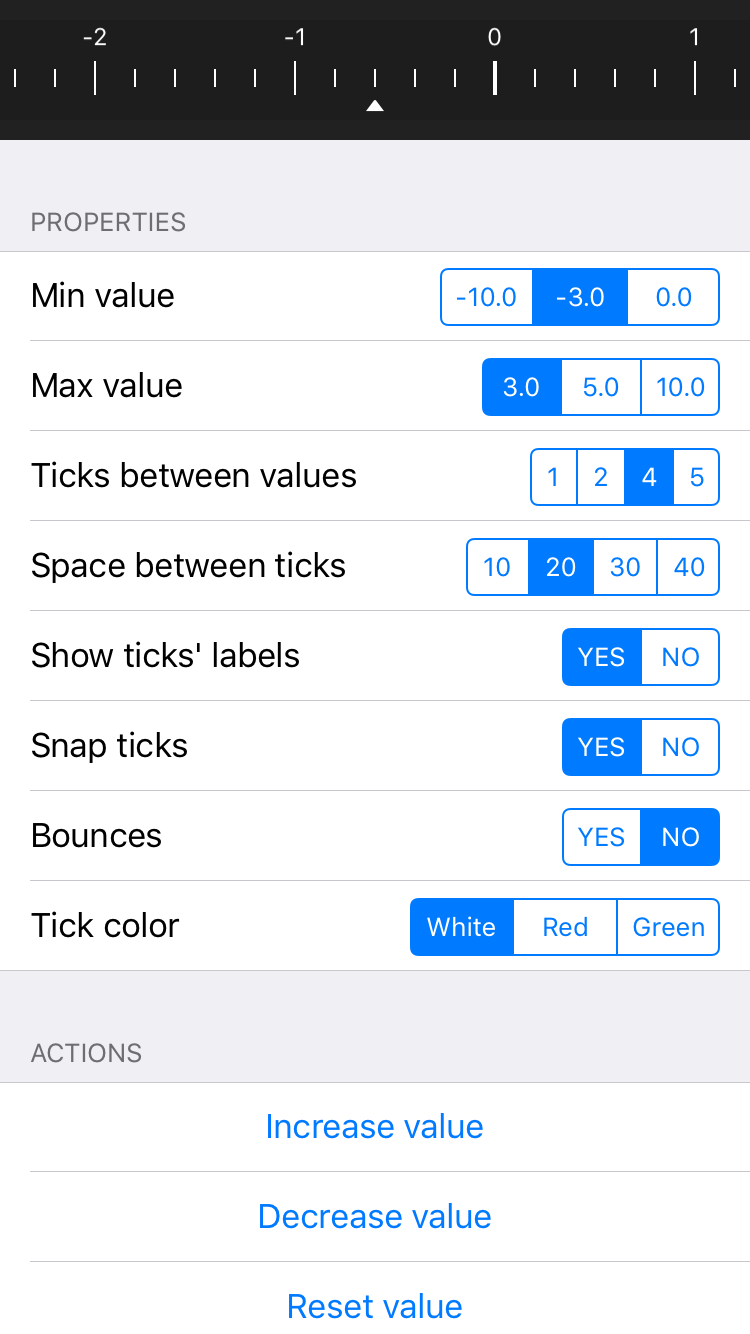ScalePicker 2.5.3
| TestsTested | ✗ |
| LangLanguage | SwiftSwift |
| License | MIT |
| ReleasedLast Release | Aug 2016 |
| SPMSupports SPM | ✗ |
Maintained by Dmitry Klimkin.
ScalePicker 2.5.3
- By
- Dmitry Klimkin
ScalePicker
Generic scale and a handy float-value picker for any iOS app.
Preview
Installation
With source code
Download repository, then add ScalePicker directory to your project.
Podfile
platform :ios, '8.0'
use_frameworks!
pod 'ScalePicker'Usage
Initialisation
Instantiate scale view with preferred frame:
let screenWidth = UIScreen.mainScreen().bounds.size.width
let scaleView = ScalePicker(frame: CGRectMake(0, 0, screenWidth, 50))
view.addSubview(scaleView)Properties
Set minimum value
scaleView.minValue = -3.0Set maximum value
scaleView.maxValue = 3.0Set number of ticks between values value
scaleView.numberOfTicksBetweenValues = 2Set space between ticks
scaleView.spaceBetweenTicks = 20.0Set tick label visibility
scaleView.showTickLabels = trueSet a delegate
scaleView.delegate = selfSet ability to snap to the nearest value
scaleView.snapEnabled = trueSet bounces value
scaleView.bounces = falseSet tick (and center/arrow view) color
scaleView.tickColor = UIColor.whiteColor()Set center/arrow image
scaleView.centerArrowImage = UIImage(named: "arrowPointer")Control actions
Increase current value
scaleView.increaseValue()Decrease current value
scaleView.decreaseValue()Reset current value
scaleView.reset()Gestures
In addition to increase/decrease/reset actions ScaleView allows you to double tap to trigger reset action
More
For more details try Xcode Demo project
Etc.
- Contributions are very welcome.
- Attribution is appreciated (let’s spread the word!), but not mandatory.
Use it? Love/hate it?
Tweet the author @dklimkin, and check out Dmitry’s portfolio: http://dmitry-klimkin.com
License
ScalePicker is released under the MIT license. See LICENSE for details.