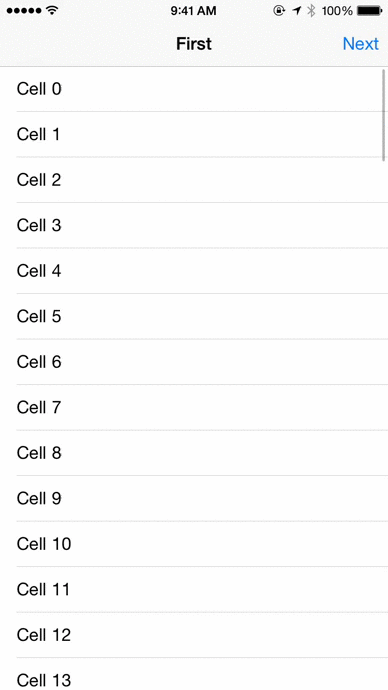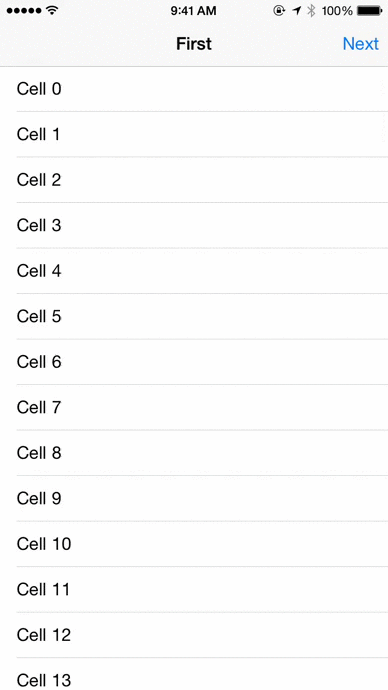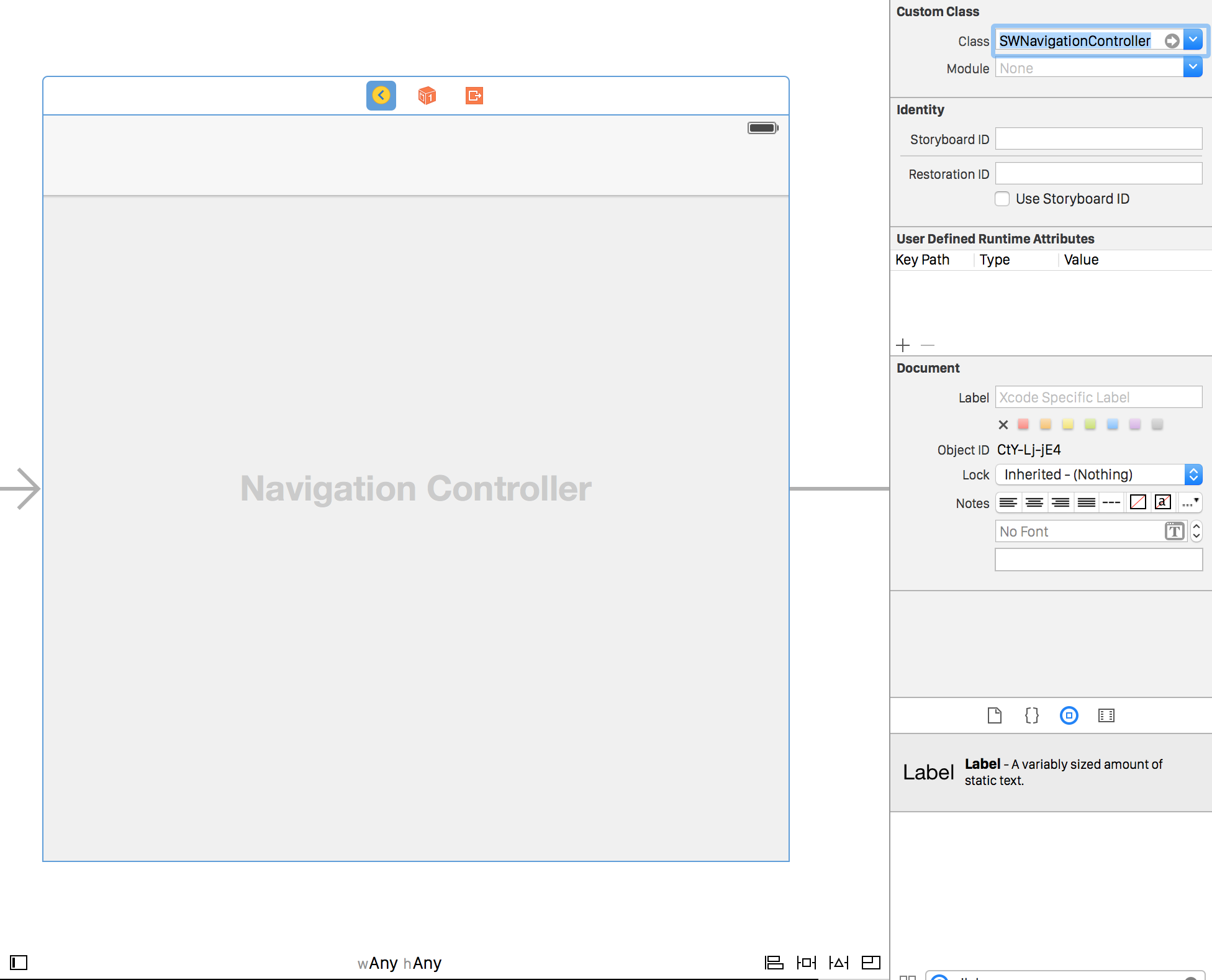SWNavigationController 0.0.1
| TestsTested | ✗ |
| LangLanguage | Obj-CObjective C |
| License | MIT |
| ReleasedLast Release | Jan 2015 |
Maintained by Christopher Wendel.
SWNavigationController 0.0.1
- By
- Chris Wendel
A UINavigationController subclass and corresponding UINavigationControllerDelegate that implements drop-in support for swiping left and right through a view hierarchy.
Installation
In your Podfile:
pod 'SWNavigationController'
Or just close this repo and manually add the files from the PodFiles directory to your project
Functionality
@property (nonatomic, strong, readonly) UIGestureRecognizer *interactivePushGestureRecognizer;SWNavigationController contains a interactive push gesture recognizer, which behaves opposite of UINavigationController's existing interactive pop gesture recognizer. When a view controller has been popped off the navigation stack it can be pulled back onto the top of the navigation stack by a right edge swipe.
The interactive push by default attempts to behave similarly to the built-in interactive pop.
@property (nonatomic, strong) Class pushAnimatedTransitioningClass;pushAnimatedTransitioningClass can be set to override the default interactive push transition that is used by default by SWNavigationController when pulling from the right edge of the screen. This class must implement the protocol UIViewControllerAnimatedTransitioning.
@property (nonatomic, strong) Class popAnimatedTransitioningClass;popAnimatedTransitioningClass can be set to override UINavigationController's default interactive pop transition when pulling from the left edge of the screen. This class must implement the protocol UIViewControllerAnimatedTransitioning.
Features
- Easy drop-in creation using either Storyboards or programmatically
- Default push transition that mimics
UINavigationController's pop transition - Customizable push and pop transitions
- Easily enable and disable pulling view controllers back onto the stack
- iOS 7 and above
Usage
To use SWNavigationController, simply change the type of the UINavigationController
- Either in your Storyboard
- Or programmatically in your
AppDelegate
- (BOOL)application:(UIApplication *)application didFinishLaunchingWithOptions:(NSDictionary *)launchOptions {
SWNavigationController *navController = [[SWNavigationController alloc] initWithRootViewController:rootViewController];
[self.window setRootViewController:navController];
return YES;
}Contributing
Use Github issues to track bugs and feature requests.
Contact
Chris Wendel
Licence
MIT