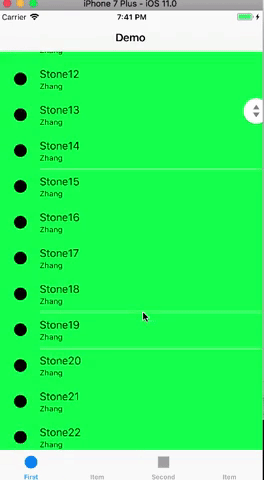STNScrollBarControl
A scroll bar like Google photo's can scroll scrollview/tableview/collectionview and show text depending on cell
Demo
Who need this?
When you have a large list of cells in tableview or collectionview, sectionIndexTitlesForTableView is not enough.
Requirements
- Objective-C
- iOS 8.0+
- ARC
How to use it?
- Add property
@property (strong, nonatomic) STNScrollBar *scrollBar; - Create instance
self.scrollBar = [STNScrollBar scrollBar]; self.scrollBar.scrollView = self.tableView; self.scrollBar.delegate = self; - Add view
- TableView/CollectionView in UIViewController
[self.view addSubview:self.scrollBar];- TableViewController/CollectionViewController in NavigationController
[self.navigationController.view addSubview:self.scrollBar]; - Add viewDidDisappear
- (void)viewDidDisappear:(BOOL)animated { [self.scrollBar viewDidDisappear]; } - Add UIScrollViewDelegate
- (void)scrollViewWillBeginDragging:(UIScrollView *)scrollView { [self.scrollBar scrollViewWillBeginDragging]; } - (void)scrollViewDidScroll:(UIScrollView *)scrollView { [self.scrollBar scrollViewDidScroll]; } - (void)scrollViewDidEndDragging:(UIScrollView *)scrollView willDecelerate:(BOOL)decelerate { [self.scrollBar scrollViewDidEndDraggingAndWillDecelerate:decelerate]; } - (void)scrollViewDidEndDecelerating:(UIScrollView *)scrollView { [self.scrollBar scrollViewDidEndDecelerating]; } - Add STNScrollBarDelegate
- (NSString *)scrollBar:(STNScrollBar *)scrollBar itemStringAtIndexPath:(NSIndexPath *)indexPath { return self.names[indexPath.row]; // anything you want to show based on indexPath }
Installation
CocoaPods
CocoaPods is a dependency manager for Cocoa projects. You can install it with the following command:
$ gem install cocoapods
To integrate STNScrollBarControl into your Xcode project using CocoaPods, specify it to a target in your Podfile:
source 'https://github.com/CocoaPods/Specs.git'
platform :ios, '8.0'
target 'MyApp' do
# your other pod
# ...
pod 'STNScrollBarControl', '~> 1.0'
end
Then, run the following command:
$ pod install
You should open the {Project}.xcworkspace instead of the {Project}.xcodeproj after you installed anything from CocoaPods.
For more information about how to use CocoaPods, I suggest this tutorial.
License
STNScrollBarControl is released under the MIT license. See LICENSE for details.