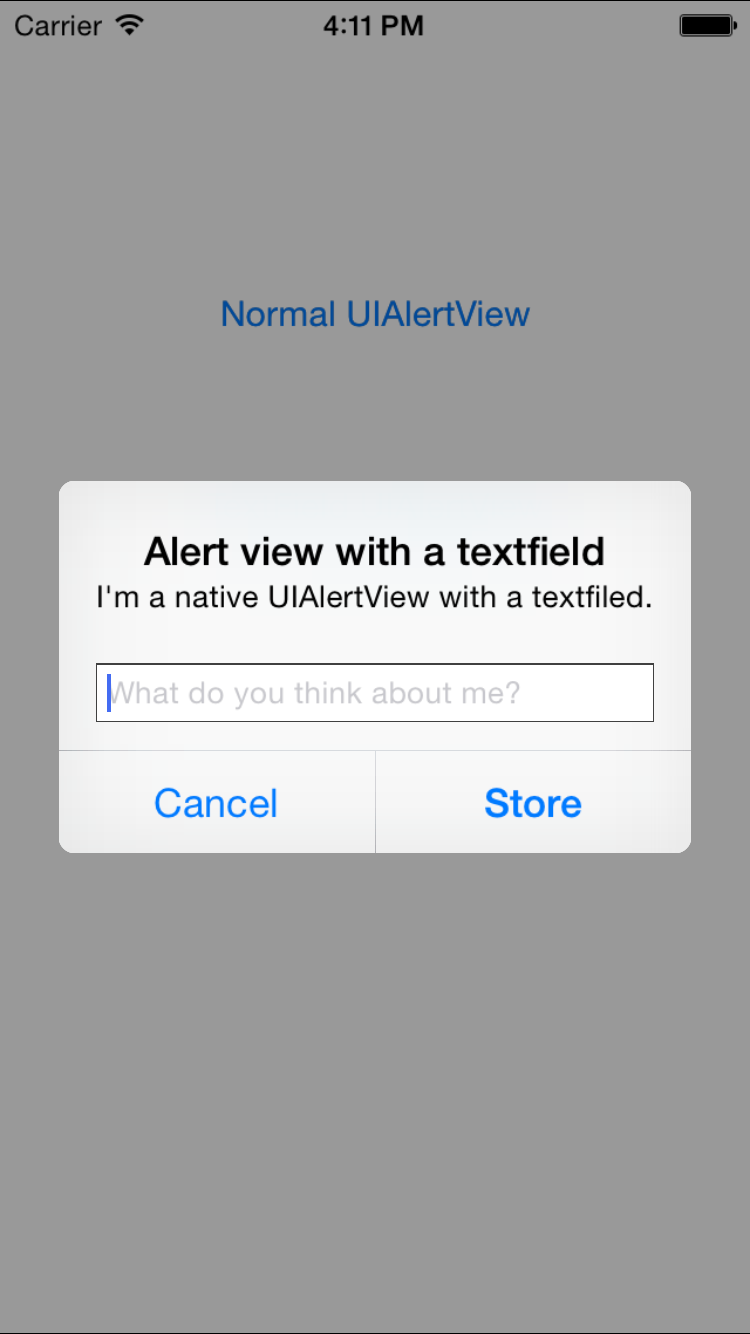STAlertView 1.0.0
| TestsTested | ✗ |
| LangLanguage | Obj-CObjective C |
| License | MIT |
| ReleasedLast Release | Dec 2014 |
Maintained by Nestor Malet.
STAlertView 1.0.0
- By
- Nestor Malet
- NestorMalet
The idea of this component is to improve the readability while using the native UIAlertView. The UIKit alert view works with delegates. When you have two or more alerts at the same controller, it becomes a problem because you have to use the TAG to identify from which UIAlertView comes the user.
With STAlertView you will be able to define the behavior of the 'Ok' and 'Cancel' button, at the same place where you declare the alert view. So, let's see some code:
[[STAlertView alloc] initWithTitle:@"Title"
message:@"Message"
cancelButtonTitle:@"Cancel"
otherButtonTitle:@"Ok"
cancelButtonBlock:^{
NSLog(@"do something at cancel");
} otherButtonBlock:^{
NSLog(@"do something at ok");
}];And that's it, no pieces of code everywhere, just a few lines and all the related code together. As it is a native UIAlertView, the result of using STAlertView is like the native one:
This component has been made thanks to the answer of Ricky Helgesson at StackOverflow.
Demo usage
To run the example project, clone the repo, and run pod install from the Example directory first.
Requirements
Is compatible with ARC and non-ARC.
Installation
Then at the view controller that you want to show the alert view add at the .h:
#import <STAlertView/STAlertView.h>
...
@property (nonatomic, strong) STAlertView *alertView;
...
@endAnd at the .m:
...
self.alertView = [[STAlertView alloc] initWithTitle:@"Title of the alert"
message:@"Message you want to show"
cancelButtonTitle:@"No"
otherButtonTitle:@"Yes"
cancelButtonBlock:^{
// Code todo when the user cancel
...
} otherButtonBlock:^{
// Code todo when the user accept
...
}];
...You can make any customization to the UIAlertView, using the reference of the alertview. For example:
self.stAlertView = [[STAlertView alloc] initWithTitle:@"Alert view with a textfield"
message:@"Native UIAlertView with a textfiled."
textFieldHint:@"Write something"
textFieldValue:nil
cancelButtonTitle:@"Cancel"
otherButtonTitle:@"Store"
cancelButtonBlock:^{
...
} otherButtonBlock:^(NSString * result){
...
}];
//You can make any customization to the native UIAlertView
self.stAlertView.alertView.alertViewStyle = UIAlertViewStyleLoginAndPasswordInput;
[[self.stAlertView.alertView textFieldAtIndex:1] setKeyboardType:UIKeyboardTypeNumbersAndPunctuation];
[self.stAlertView show];Author
License
STAlertView is available under the MIT license. See the LICENSE file for more info.
Donating
Support this project via gittip.